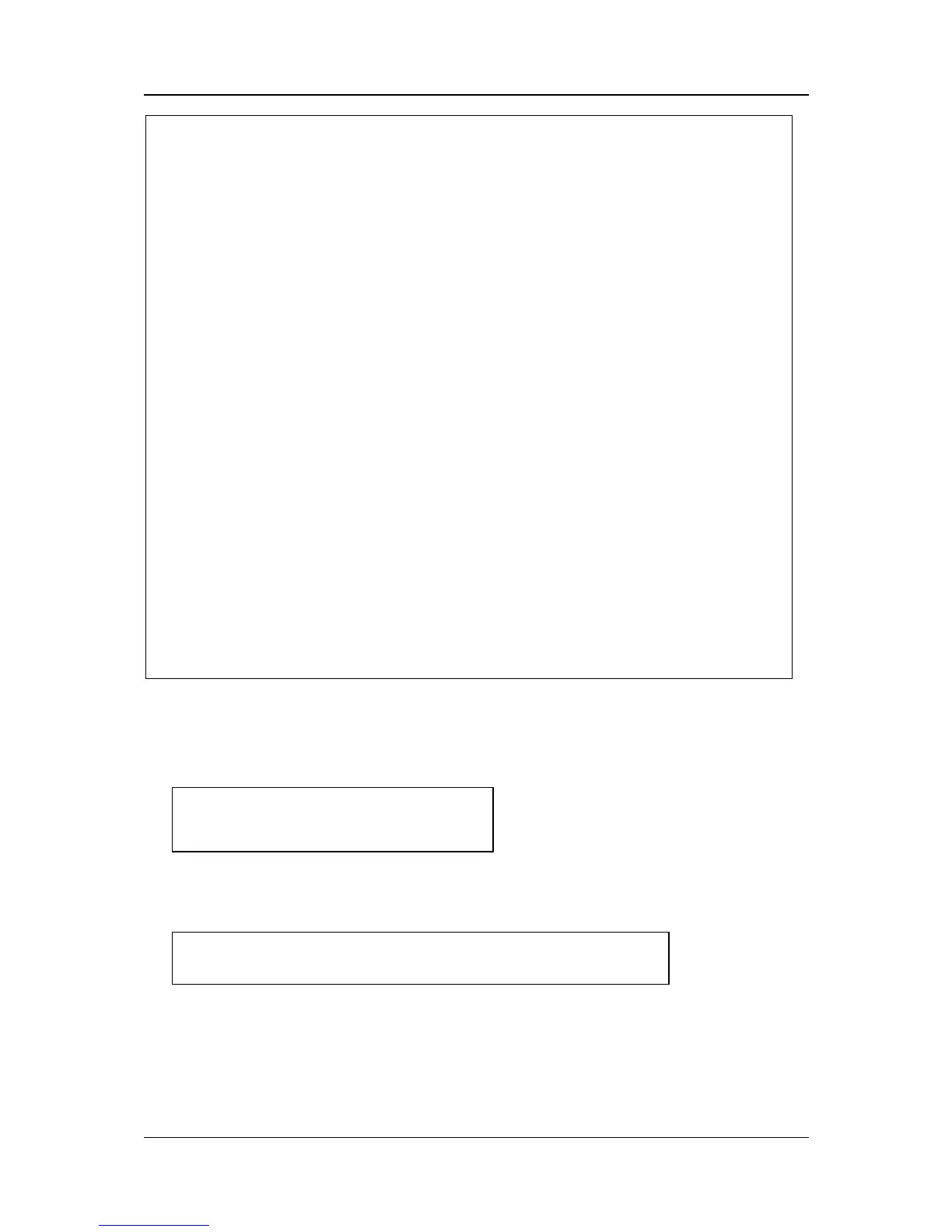PePLink Surf User’s Manual v2.6
Copyright © 1999-2006 PePLink Ltd. All Rights Reserved Page 16 of 30
To change user login name and password, just edit the file
/etc/radiator/users. A sample user entry is like this:
Then start the radius server by executing this:
Now the Radiator server’s setup completed.
AuthPort 1812
AcctPort 1813
LogDir /var/log/radius
DbDir /etc/radiator
Trace 4
<Client DEFAULT>
Secret testing123
DupInterval 0
</Client>
<Realm DEFAULT>
<AuthBy FILE>
Filename /etc/radiator/users
EAPType TTLS
EAPTLS_CAFile /etc/radiator/cacert.pem
EAPTLS_CertificateFile /etc/radiator/server_cert.pem
EAPTLS_CertificateType PEM
EAPTLS_PrivateKeyFile /etc/radiator/server_key.pem
EAPTLS_RandomFile /dev/urandom
EAPTLS_PrivateKeyPassword demoserver
EAPTLS_MaxFragmentSize 1000
AutoMPPEKeys
</AuthBy>
AcctLogFileName /etc/1x/radius_detail
</Realm>
demoid1 User-Password=demopass1
Service-Type = Framed-User
/usr/bin/radiusd -config_file /etc/radiator/radius.cfg