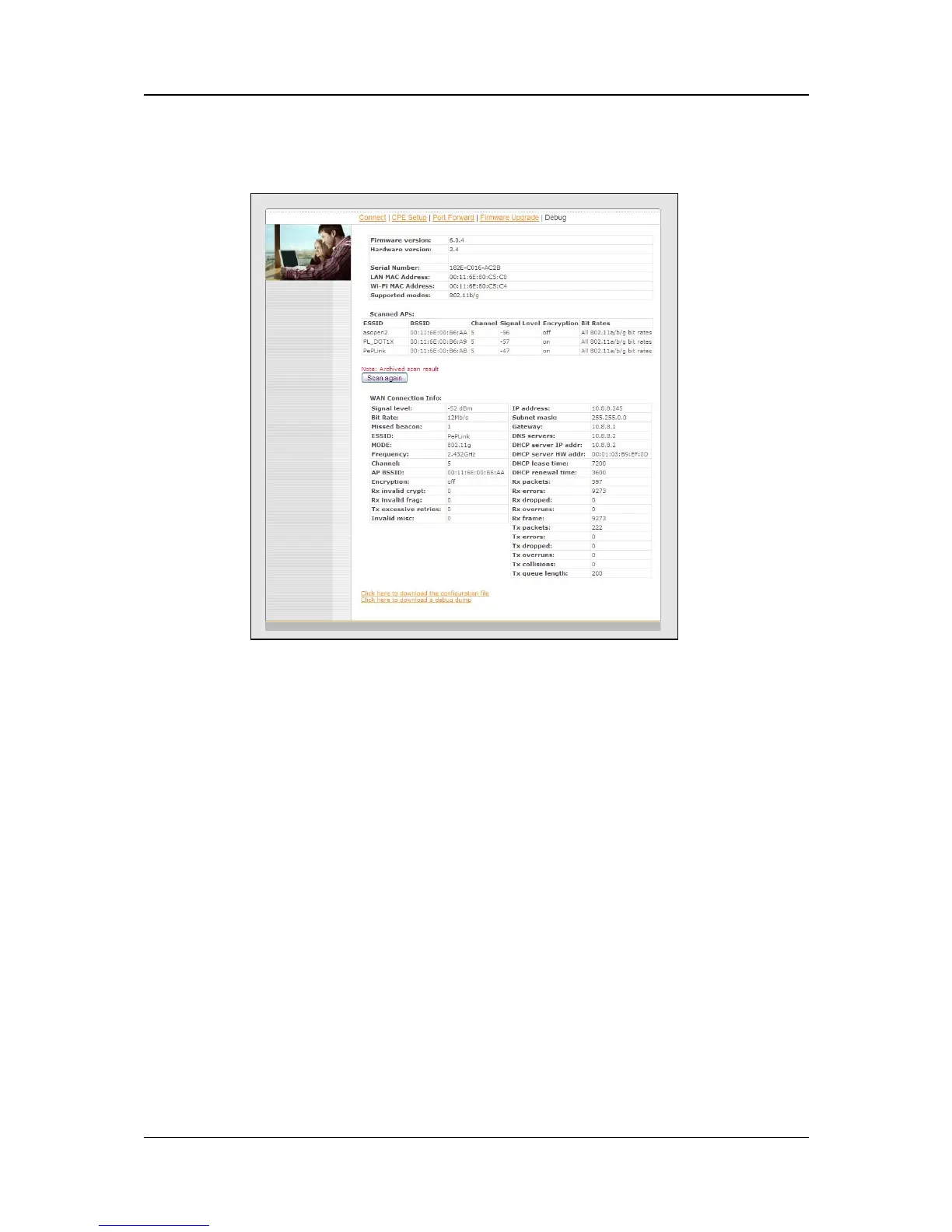PePLink Surf User’s Manual v2.6
Copyright © 1999-2006 PePLink Ltd. All Rights Reserved Page 19 of 30
4.7 Debug Page
A debug page is provided for advanced network troubleshooting.
This page shows the unit’s firmware version, hardware version, serial
number, LAN MAC address, Wi-Fi MAC address, supported Wi-Fi modes,
scanned access points’ information and WAN connection information.
For the Scanned AP section, the scanned result may not be up to date. You
can click the “Scan again” button to update the scanned AP list. But note
that, while it is connected to an AP, clicking the button may drop the
connection.
On the page bottom, you are allowed to download a debug dump file and
configuration file. In case you need to contact PePLink for technical
support, you can send the debug dump file to support@peplink.com.