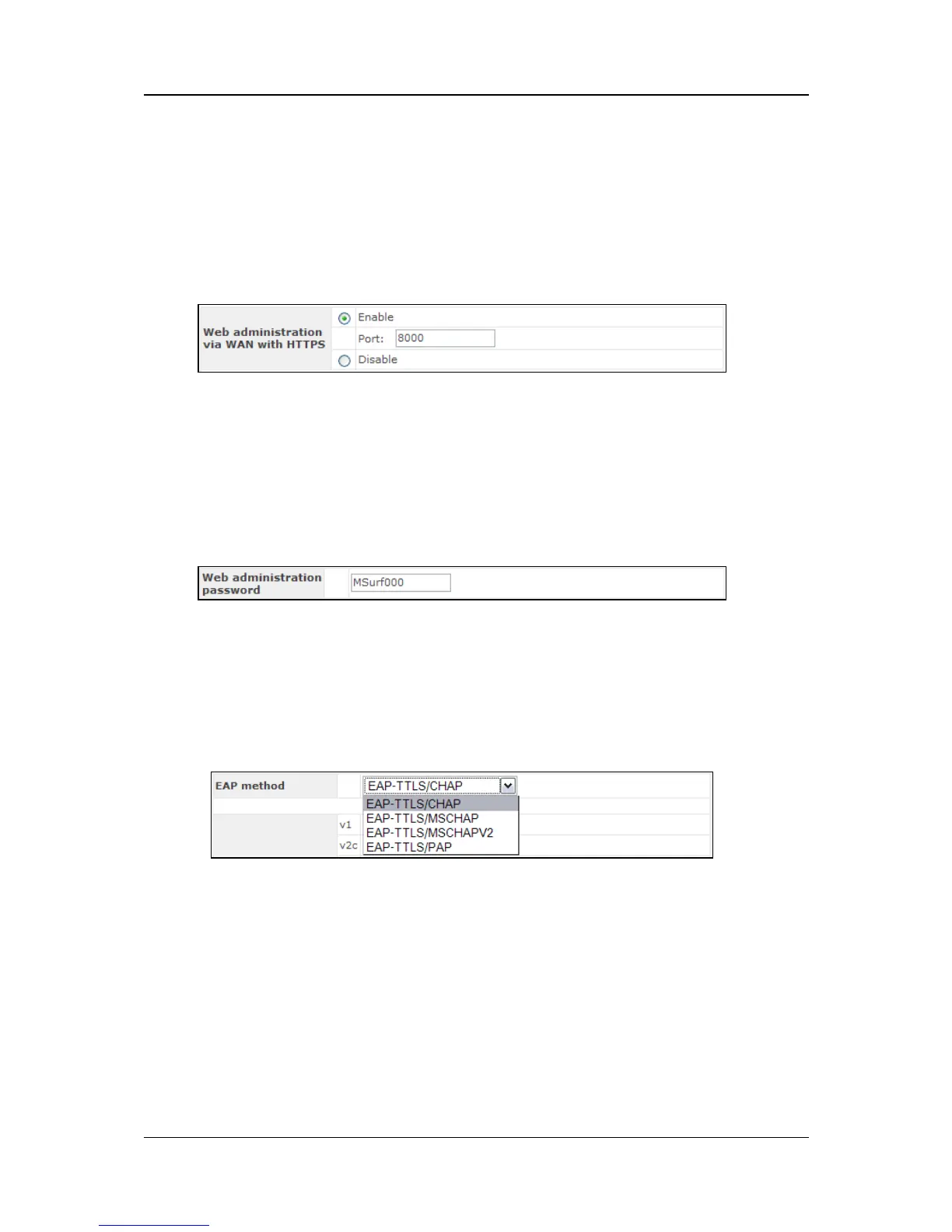PePLink Surf User’s Manual v2.6
Copyright © 1999-2006 PePLink Ltd. All Rights Reserved Page 22 of 30
4.9.1 Web via WAN with HTTPS
This is to enable or disable the secure web administration server to be
accessible from WAN (wireless side) or not. If enabled, the HTTPS port
number is entered here. It must be between 1024 and 65535. The
default port number is 8000.
4.9.2 Web Administration Password
This is to change the web administration interface’s access password when
accessing to http://ip.addr/ss/ (from LAN) or https://wan.ip.addr/
(from WAN). The login name is “admin”.
4.9.3 EAP Types
For the authentication methods “802.1x with dynamic WEP key” and
“WPA/WPA2-Enterprise”, the EAP type can be chosen here. Available
options are CHAP, MSCHAP, MSCHAPV2 and PAP.