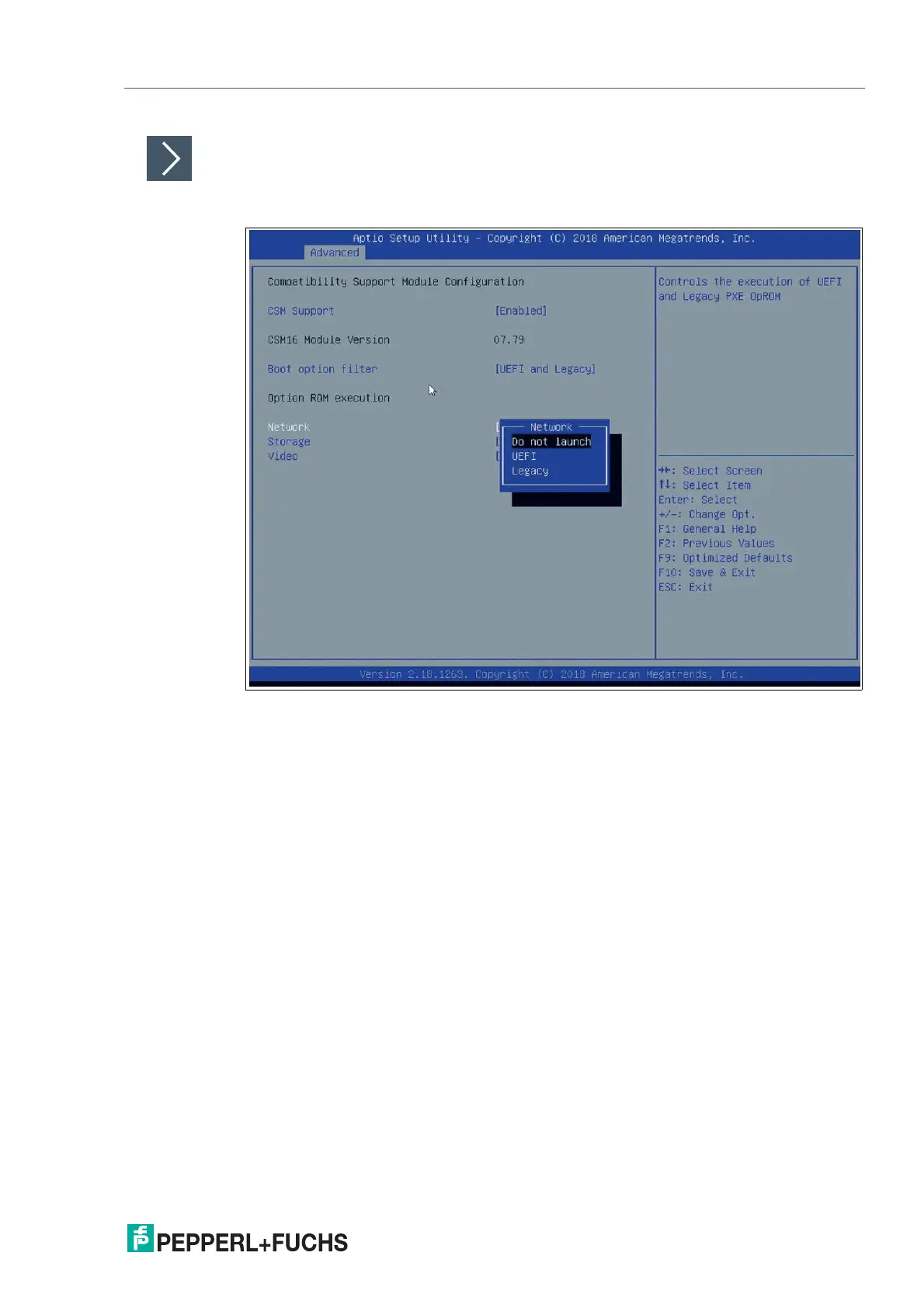BTC12N-*
BIOS Settings
2020-05
39
Enabling Boot via LAN (PXE)
1.
Select Advanced from the BIOS setup page.
Figure 4.8 Configuring the compatibility support module
2.
Select CSM Configuration with the arrow keys and press ENTER.
3.
Select Network with the arrow keys. Press ENTER. Select UEFI or Legacy, depending on
what your PXE server supports. Press ENTER in the pop-up window.
