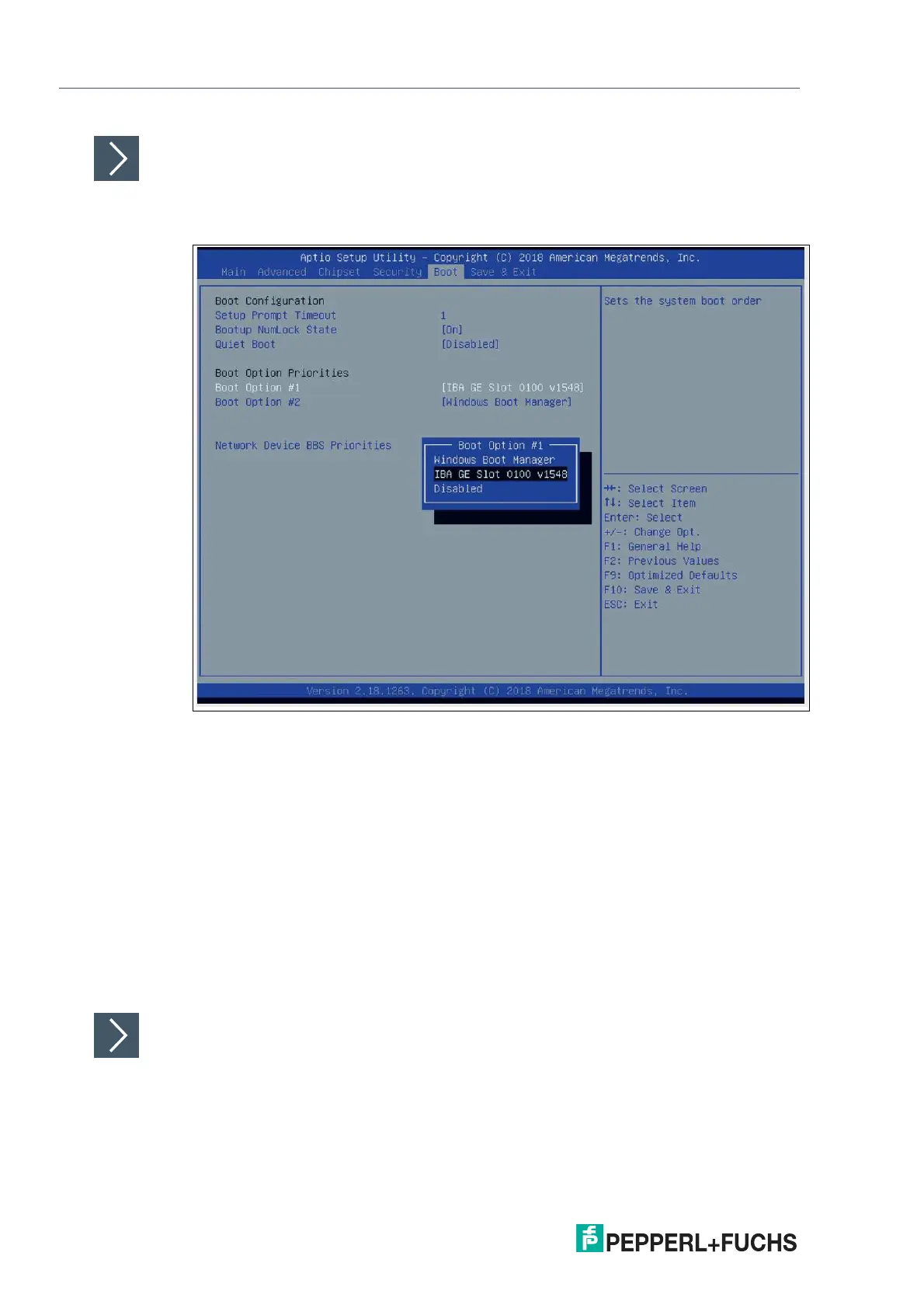2020-05
40
BTC12N-*
BIOS Settings
Setting Priorities for Boot Options
The "Boot" page allows you to set the priority of all boot devices.
1.
Using the arrow keys, select the Boot Option Priority you wish to change. Press
ENTER. The options window will open.
Figure 4.9 Boot option priorities
2.
Select the equipment category PXE= IBA GE Slot 0100 v1548 or IBA GE Slot 0200
v1548 depending on the port being used. Press ENTER.
Power Management
The system starts automatically when the power supply is turned on. In the event of a power
failure, the device will also automatically power up after the power supply has been restored.
This is a default setting that cannot be changed.
Save Options
Select "Save & Exit" from the BIOS setup page.
Save the changes and exit the system.
When you have finished making changes to the system configuration, save the changes using
the following instructions.
Saving Configuration Changes
1.
Select Save Changes and "Exit" using the arrow keys. Press ENTER.
2.
Select Yes. Press ENTER to save the changes and exit the system.
3.
Select No to exit the process without saving the changes.
The new system configuration settings take effect after the system is restarted.
