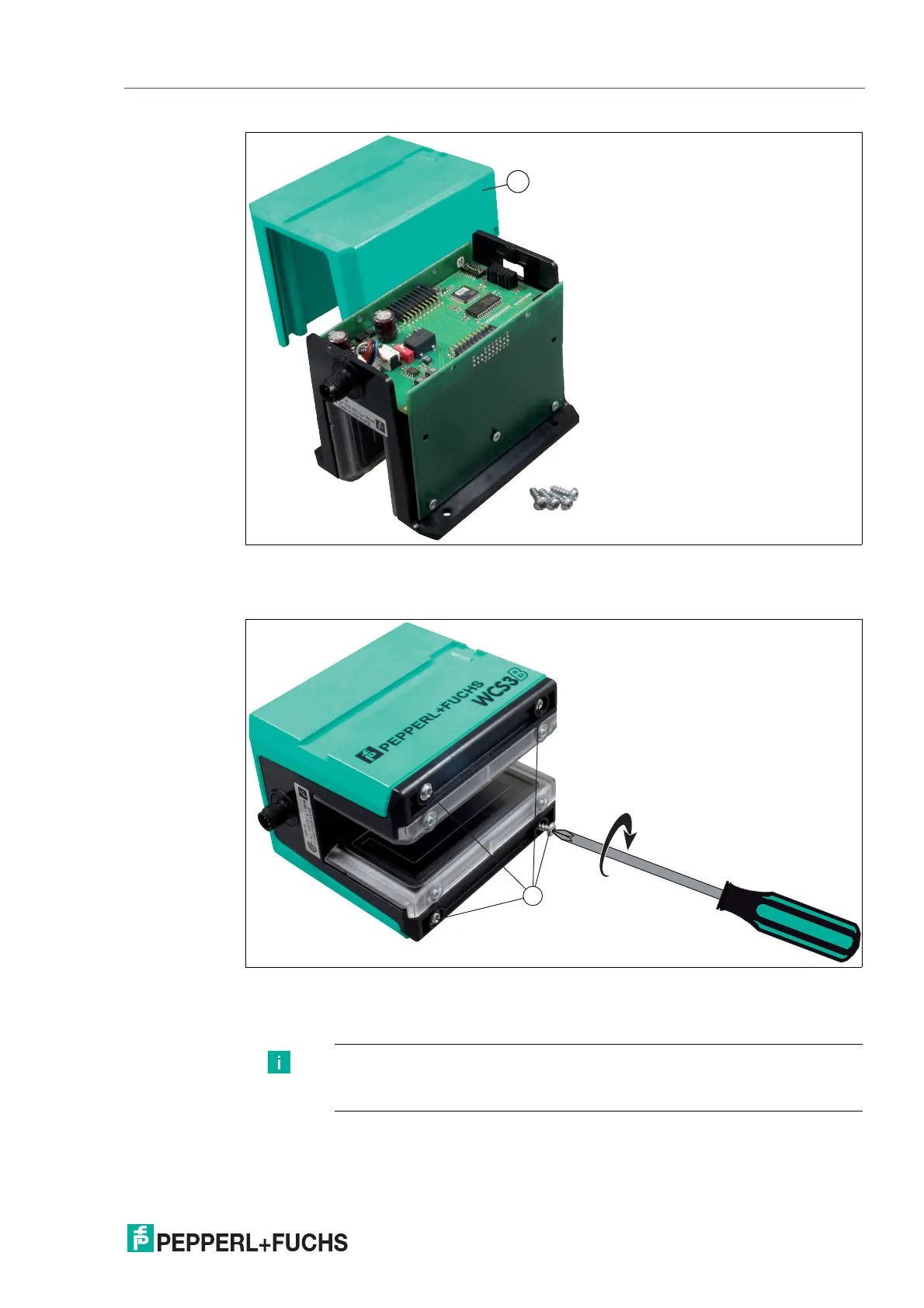WCS* Read Head Position Encoding System
Data Cables and Mounting/Dismounting the Read Head
2020-01
15
Figure 3.2 Removing the enclosure cover
3.
Remove the enclosure cover (1) from the read head. To do this, carefully pull the enclosure
cover upward.
Figure 3.3 Mounting the enclosure cover
4.
After making all adjustments, carefully slide the enclosure cover onto the read head and screw
it into place with the four screws.
Note
The settings of the DIP switches for the respective interfaces can be found in
the following chapters, under the menu item Hardware Configuration.