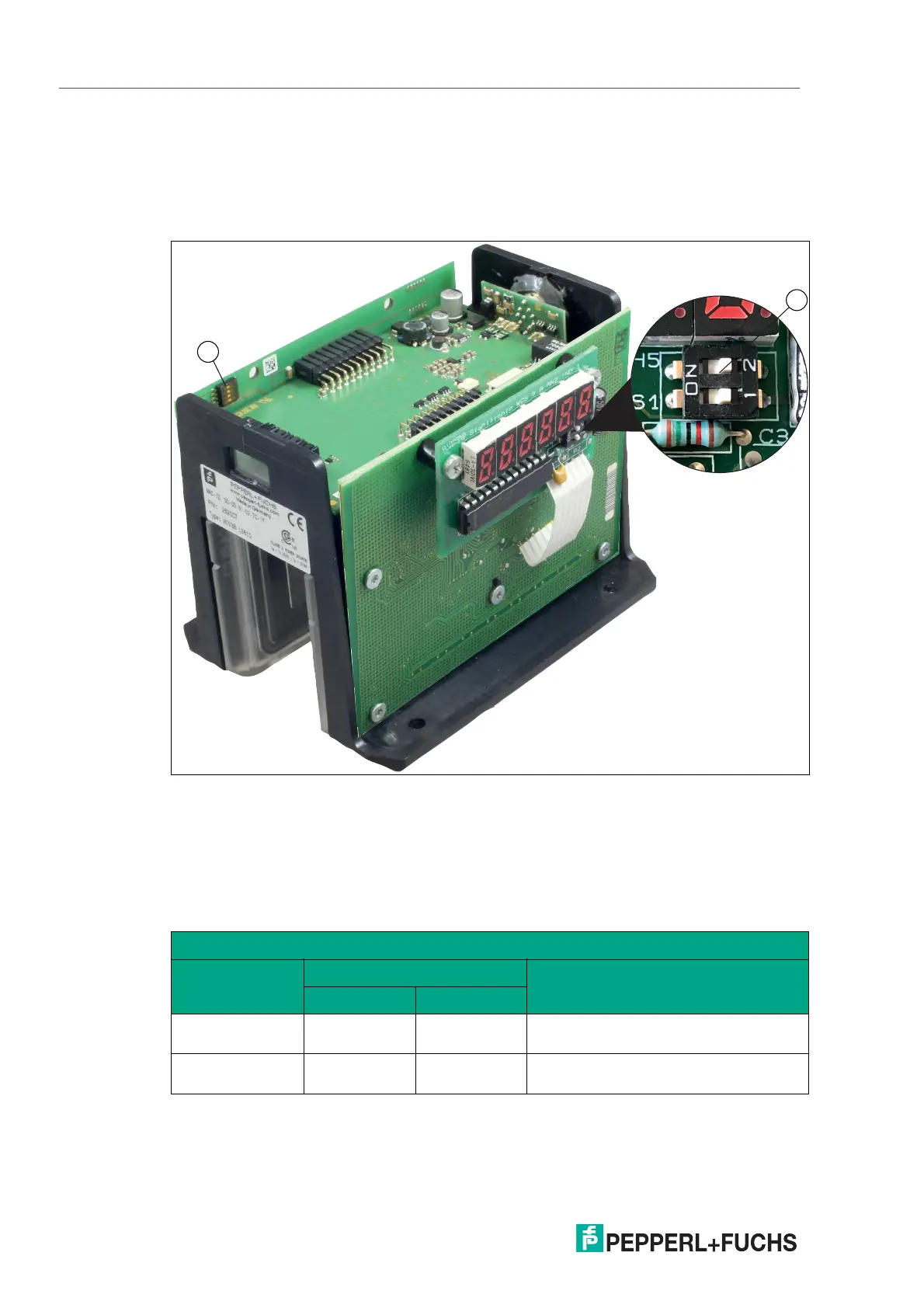2020-01
56
WCS* Read Head Position Encoding System
PROFINET Interface (LS6xx*)
8.2 Hardware Configuration
If you have a read head with the "Display" option, a DIP switch with two switches S1D (2) is
installed. This DIP switch allows you to change the display. The 4-way DIP switch (1) in the fig-
ure below does not work. The firmware parameters of the read head are set via the correspond-
ing project planning software.
Figure 8.3 Configuration switch positions
1. Configuration switch S1, 4-way (no function)
2. Configuration switch S1D, 2-way (display)
Adjusting the Display
You can rotate the character position on the display 180° using the S1D DIP switch. This allows
you to read the displayed values easily regardless of the installation position of the read head.
WCS3B
Display position
Configuration switch "S1D"
Comment1 2
0° OFF OFF The displayed value can be read on a
code rail mounted upright.
180° ON ON The displayed value can be read on a
code rail mounted suspended.