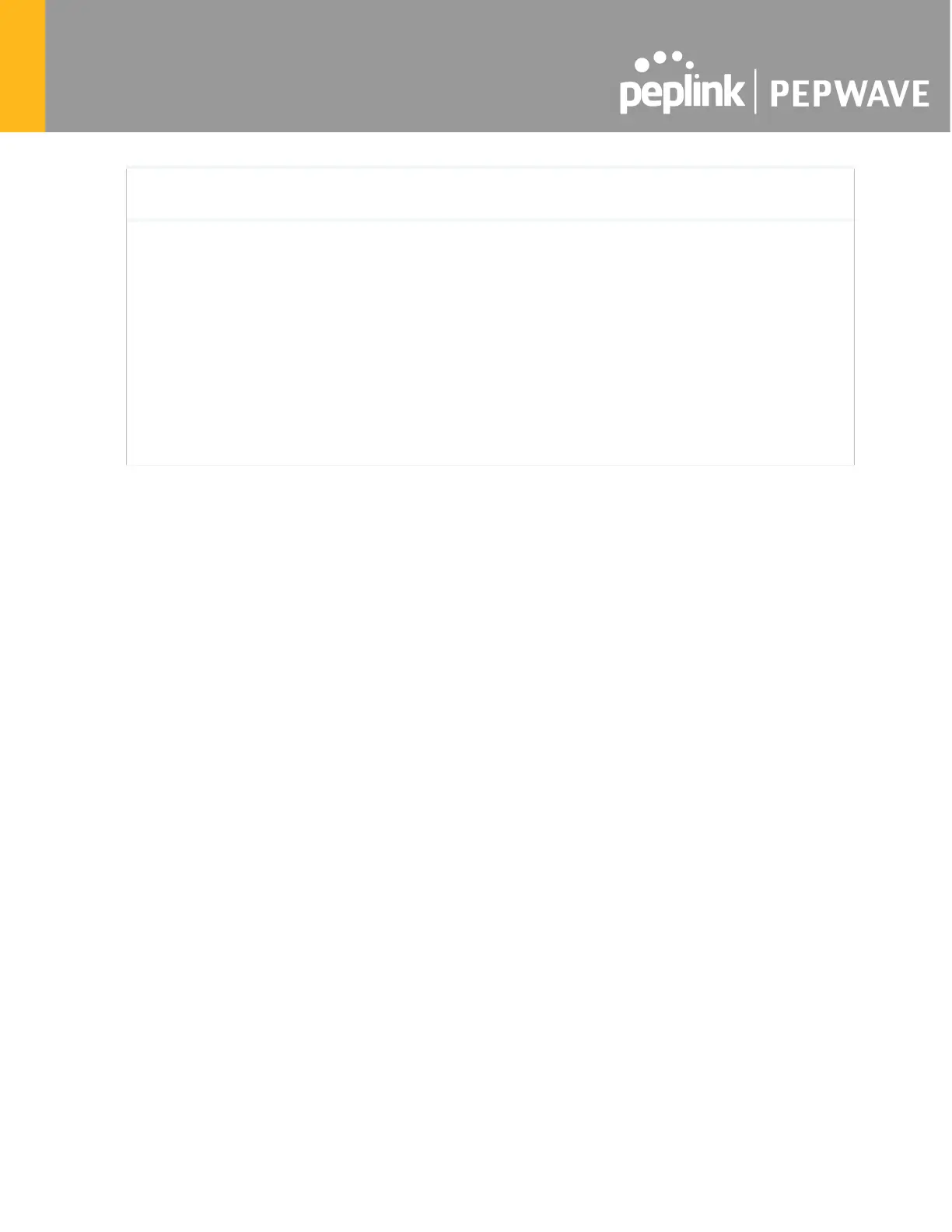IP Address
(Optional)
If your ISP provides a PPPoE IP address, enter it here.
Note: Leave this field blank unless it is provided by your ISP.
DNS Servers
Each ISP may provide a set of DNS servers for DNS lookups. This setting
specifies the DNS (Domain Name System) servers to be used when a DNS
lookup is routed through this connection.
Selecting Obtain DNS server address automatically
servers being assigned by the WAN DHCP server to be used for outbound
DNS lookups over the connection. (The DNS servers are obtained along with
the WAN IP address assigned from the DHCP server.)
When Use the following DNS server address(es) is selected, you may enter
custom DNS server addresses for this WAN connection into the DNS Server
1 and DNS Server 2 fields.
9.1.4 L2TP Connection
L2TP has all the compatibility and convenience of PPTP with greater security. Combine this
with IPsec for a good balance between ease of use and security.