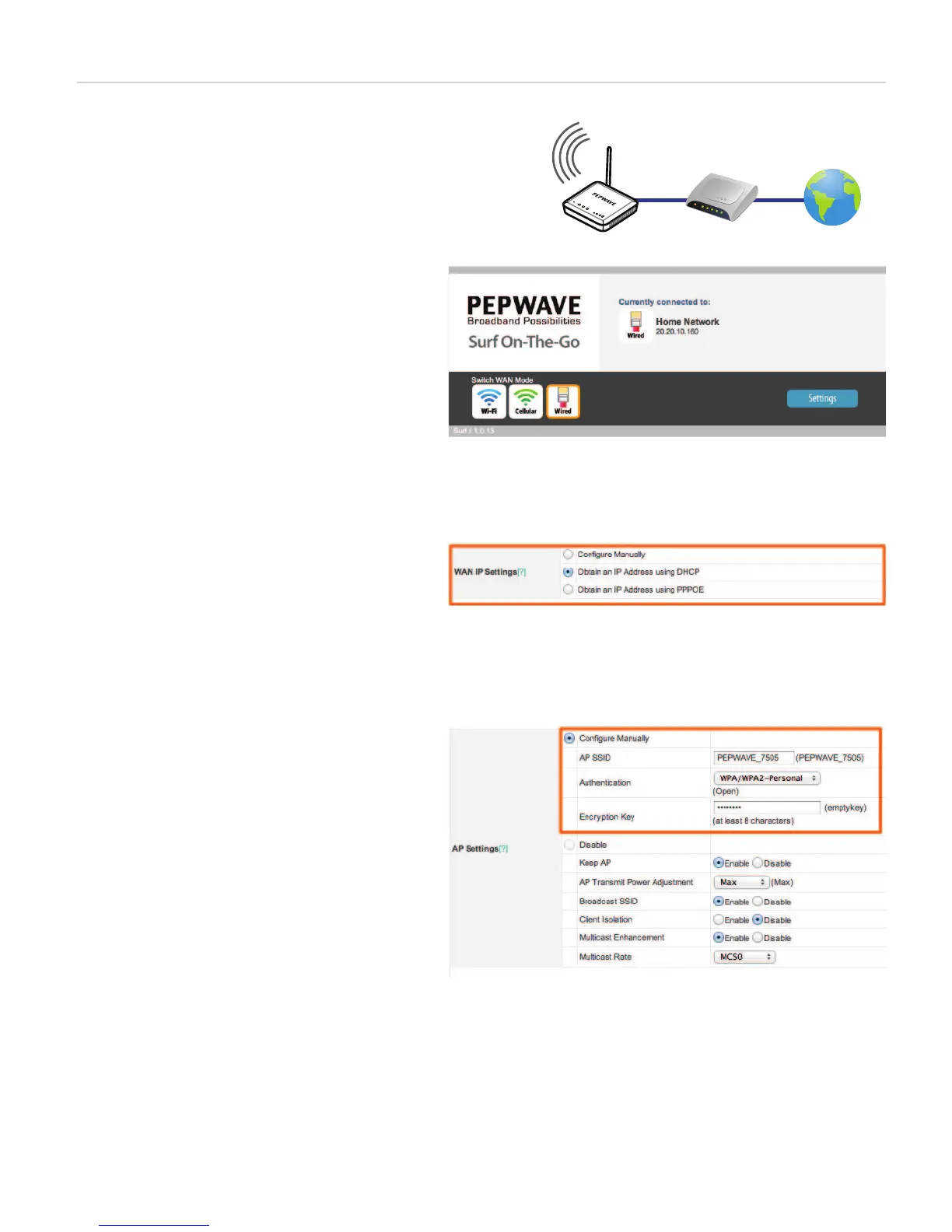Copyright © 2011 Pepwave. All rights reserved.
DSL / Cable Modem /
Router
Local AP
1
2
3
4
In the AP Settings section, select Congure
Manually. In the AP SSID eld, enter the
network name used to identify the home Wi-Fi
network. The default AP SSID value, PEPWAVE
7505, is used in this guide.
From the Authentication drop-down menu,
select WPA/WPA2-Personal. In the Encryption
Key eld, enter an authentication password of at
least 8 characters. To store your settings, click the
Save button that appears on the lower right.
Upon successful connection, all of the LEDs on
the Surf unit should be lit as follows:
PWR – Solid Green
RDY– Yellow
ENET– Solid Green
Wi-Fi – The four signal bars will light sequentially.
Navigate to the Dashboard page, which
displays connection details and signal strength
level.
6
5
7
Connect your computer wirelessly to the Surf
On-The-Go. In your computer’s network
connection settings, select the SSID of your Surf
On-The-Go. The SSID of the Pepwave Surf
On-The-Go is PEPWAVE_####, where ####
refers to a 4-digit number.
Connect one end of an Ethernet cable to the
Surf On-The-Go and the other end to your
Internet source.
Connect to the Web Admin Interface. Click
Wired, and then Settings.
C
Wired Mode Conguration
Wired Mode
Connect to the Internet via an Ethernet cable,
through a DSL/Cable Modem, or Router, and
provide a Local Access Point.
e.g. Home, Hotel
In the WAN IP Settings section, select a method
the Surf will use to obtain IP address:
Congure Manually - After selecting this
option, manually enter a static IP address.
Obtain an IP Address using DHCP - Obtain an
IP address automatically.
Obtain an IP Address using PPPOE - Connect
to Internet service using PPPoE.
8