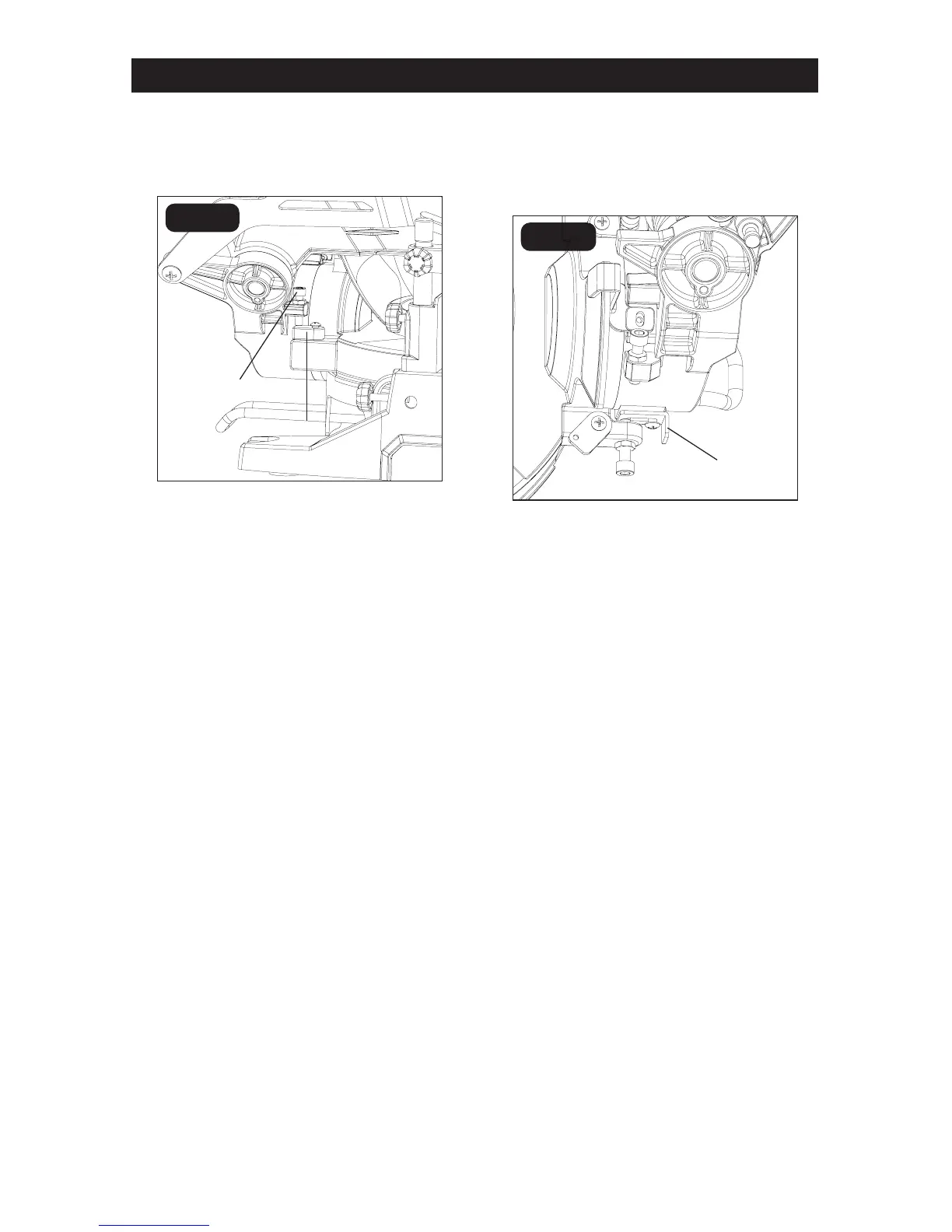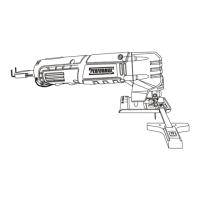Page 19
ADJUSTING THE BEVEL STOP
TO 33.9° (FIG.12)
NOTICE: Adjust the 33.9° bevel angle only
after performing the 0° bevel angle and
indicator adjustment.
1. Unplug the saw.
2. To set the 33.9° bevel angle, pivot the
stop pawls.
3. Lift the bevel locking lever to release the
saw-head assembly.
4. Tilt the saw-head assembly to the left. If
the indicator does not indicate exactly
33.9°, loosen the lock nut and adjust the
setting bolt.
5. Once the angle is set, tighten the lock
nut and the bevel locking lever.
ASSEMBLY
ADJUSTING THE BLADE TO THE
MITER TABLE 48° BEVEL,
0° MITER (FIG. 13)
To set the cutting angle to 48°, pull out the
stopping plate under the head assembly,
Lift the locking lever and tilt the head
assembly, when the bevel indication point
to 48°, tighten the locking lever.
FIG. 13
48° stopping plate
33.9° setting bolt
stop pawl
FIG. 12
