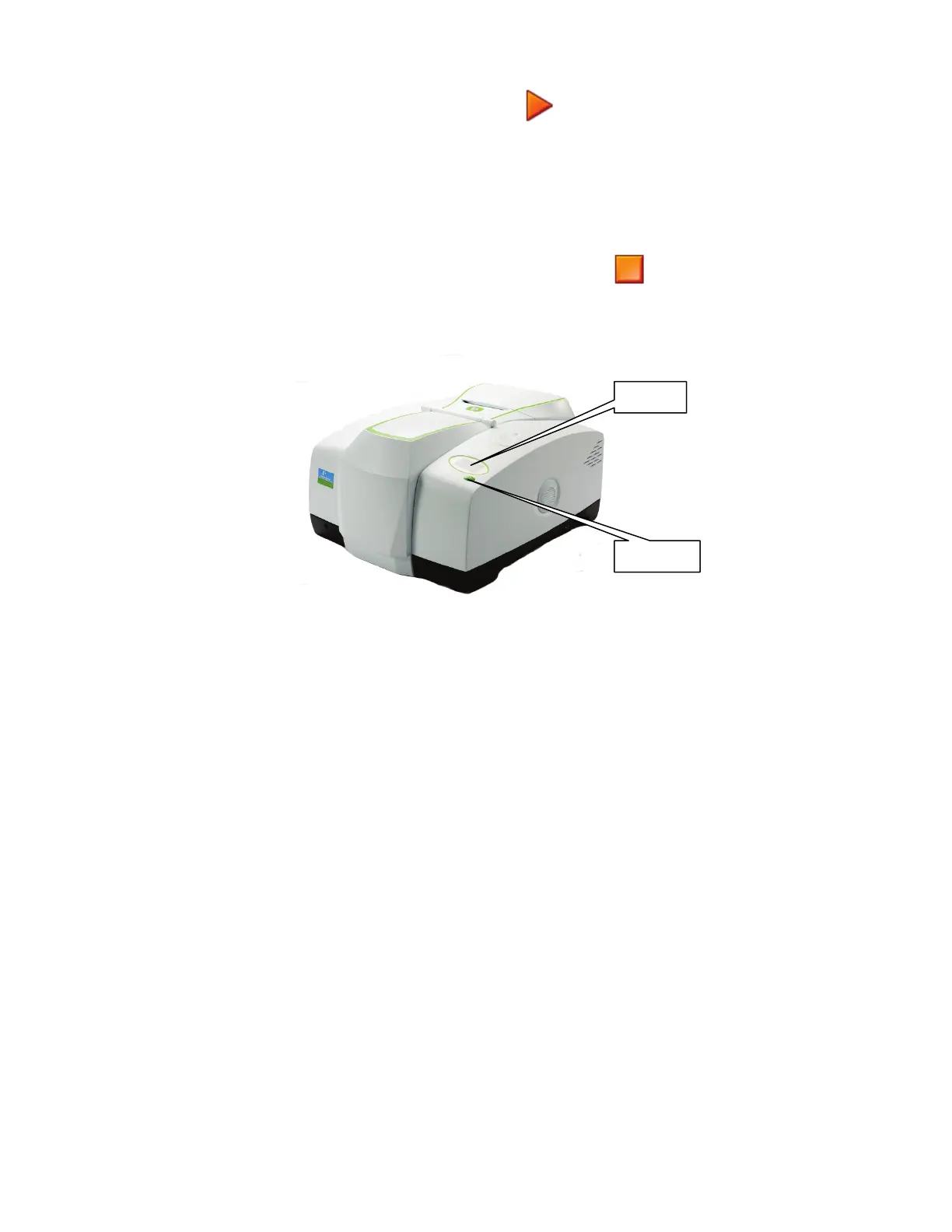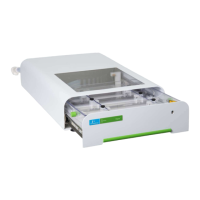44 . Frontier Optica FT-IR User's Guide
3. Place your sample in the instrument and then click to begin scanning your
sample.
By default, during scanning the sample data is displayed on the Live tab in the Viewing
Area.
The completed spectrum is displayed on the Graph tab, and added to the current
Samples View in the Data Explorer.
4. If, for any reason, you want to stop scanning your sample, click
.
Working with the instrument display and Go button
Figure 13 Top panel controls
The display on the front right of the top of your instrument is used to display prompts and
other messages generated by Spectrum software.
Simply follow the prompts in the instrument display and use the Go button located on the
instrument to complete a series of sample scans.
Using the Spectrum on-screen Help system
Use the Spectrum Help system to find further information about using Spectrum software to
control, set up and adjust your instrument.
To open the Help file, select Contents from the Help menu. This menu also includes links to
on-screen tutorials (Tutorials), and information about the software (About).
