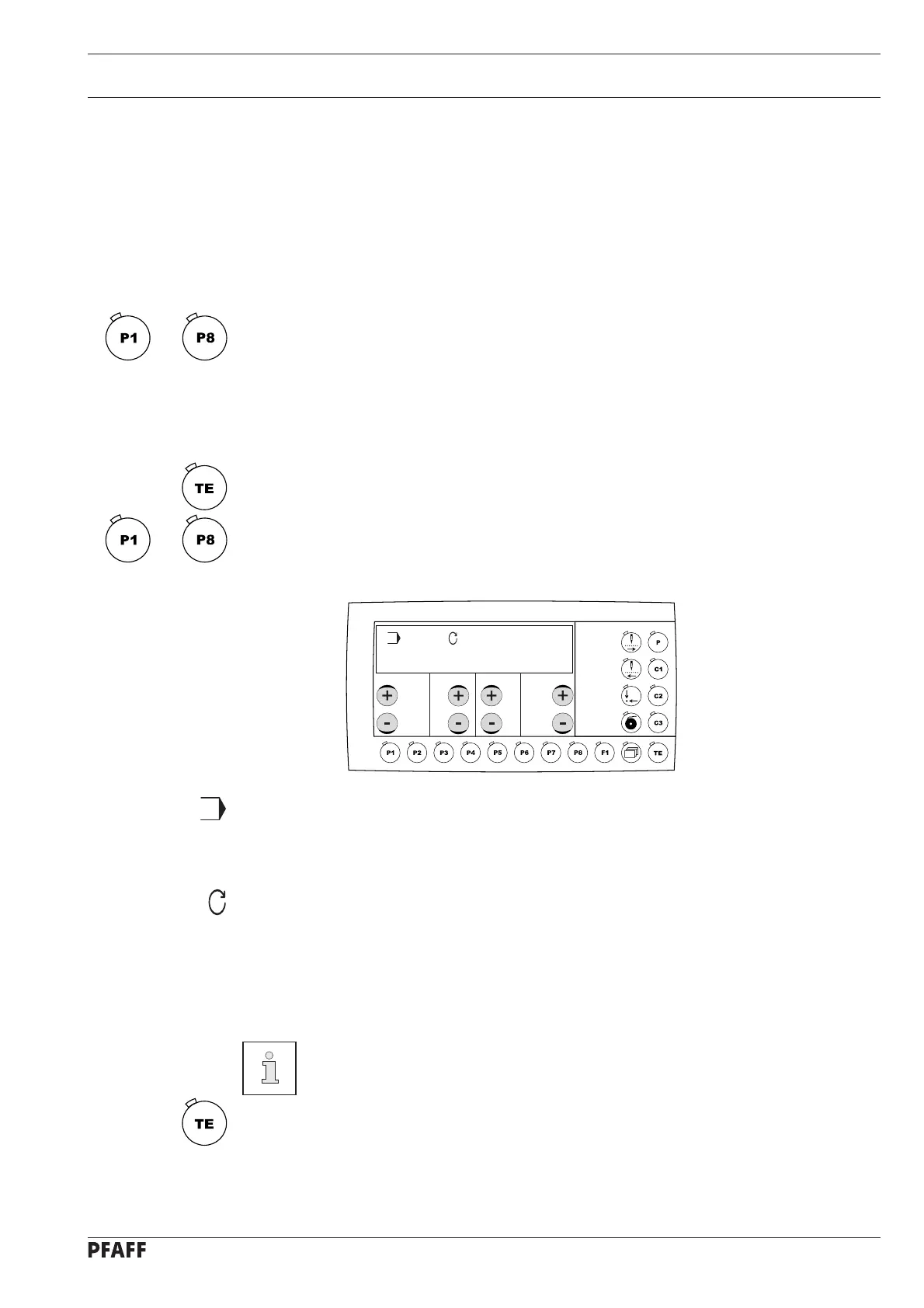Input
37
11 Input
After the machine has been switched on, it is in the input mode. The LED in the "TE" key is
illuminated. The input mode is used to reserve program stations, to enter sequences and to
change machine parameters. In addition information and input possibilities for the service
area are available in this mode.
11 .01 Reserving program stations
The station keys P1 to P8 are used to enter and select seam programs. A complete seam
program is confi gured from the following parameter:
- seam pattern
- speed
- size factor in X-direction
- size factor in Y-direction
Call up the input mode by pressing the TE key (LED is illuminated).
Press a station key to call up the direct seam pattern selection function.
●
●
With the corresponding plus/minus key select the desired seam pattern, e.g. 20. The
seam patterns are stored in the machine under program numbers, see Chapter 11.05
Summary of the seam patterns.
Select the desired speed with the corresponding +/- key.
Enter the desired size factor (in %) (X-direction) with the corresponding +/- key.
Enter the desired size factor (in %) (Y-direction) with the corresponding +/- key.
The enlargement of the seam pattern is limited by the size of the machine’s
sewing area.
Conclude the input by pressing the TE key. (The machine changes to the sewing mode).
●
●
●
●
●
X
Y
X Y
20 2200 90 110
to
to
