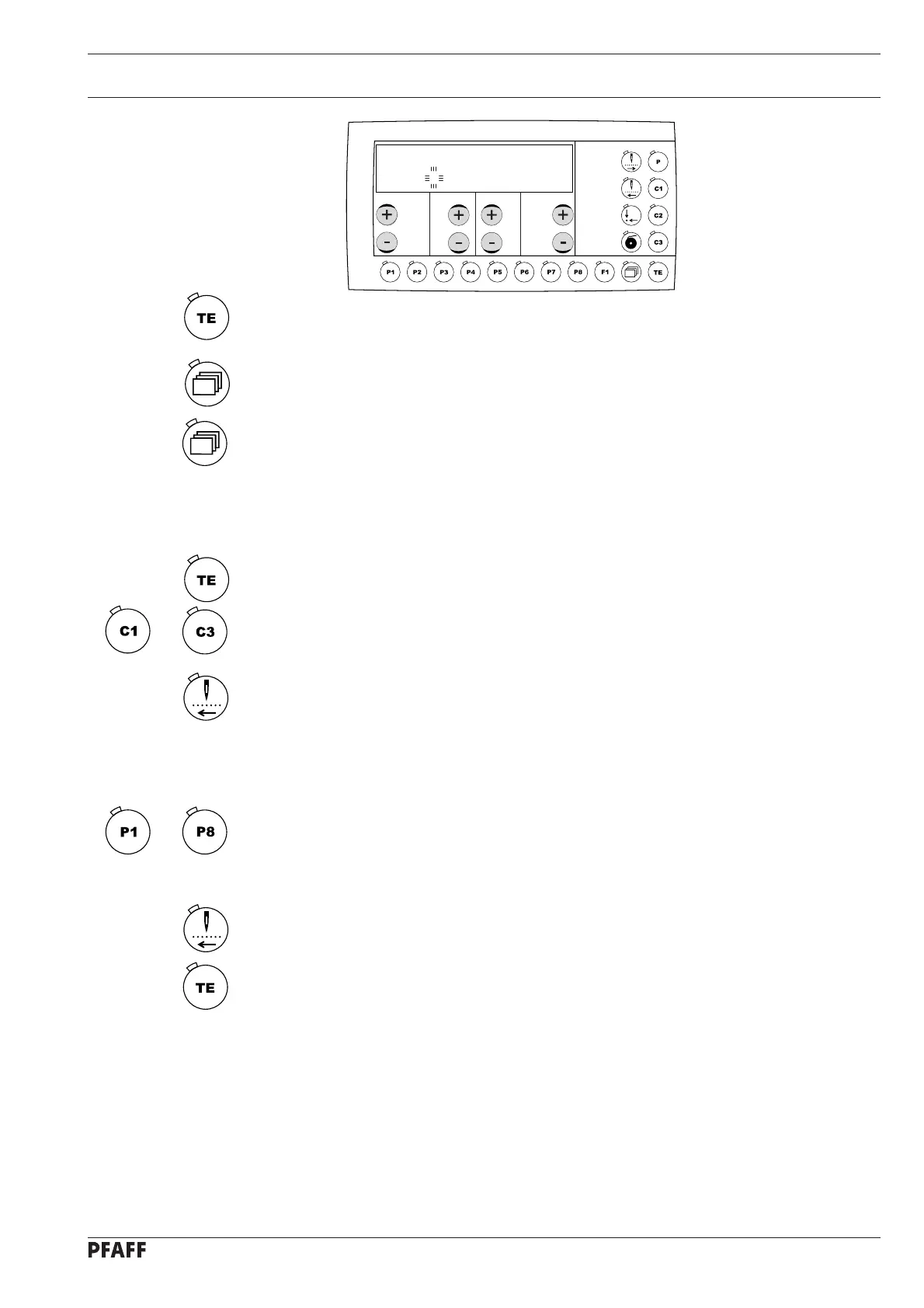Input
39
11.02.03 Deleting sequences
Call up the Input mode by pressing the TE key (LED is illuminated).
Call up the sequence to be changed by pressing the C1, C2 or C3 keys.
Deleting individual entries
Press a +/- key to set the cursor beneath the entry to be deleted and delete the entry by
pressing the reverse tacting key twice.
Inserting individual entries
Press a +/- key to set the cursor beneath the position for the insertion.
Insert the desired entry by pressing the corresponding station key.
Deleting a complete sequence
Press a +/- key to set the cursor at the beginning of the sequence. Press the reverse
tacting key as often as necessary to delete all entries on the display.
Press the TE input key twice (machine changes to the sewing mode).
11
.02.04 Combining sequences
Several sequences can be combined to one seam program. To carry out the adjustment,
enter the corresponding value for parameter 005 (see Chapter 11.07 List of parameters).
●
●
●
●
●
●
●
2x
to
to
A 3 - 3 - 3 - 3 - 3 - 3 - 8
8 - 8 - 8 - 4 - 4
Press the TE key (LED is not illuminated).
The parameters, such as number of the seam pattern, speed and size factors of the fl as-
hing sequence entry are shown if the Menu key is pressed.
Quit the check mode by pressing the Menu key twice.
●
●
●
2x
