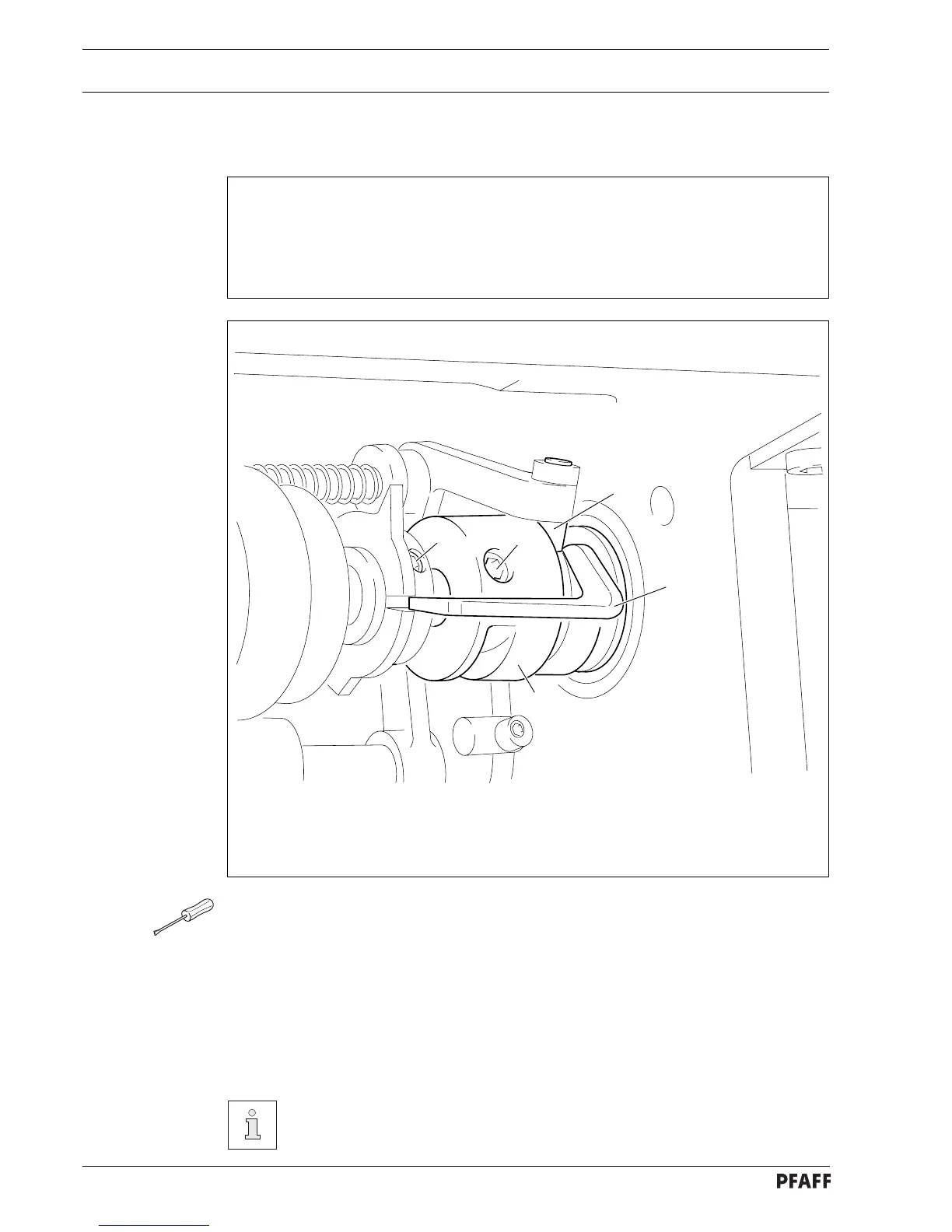Adjustment
11 - 52
11.07.06 Control cams for bobbin opener and cutter
(using adjustment gauge)
Requirement
With the needle bar at BDC, both control cams must be positioned in such a way that
1. adjustment gauge 5 can be slid into the grooves of both control cams,
2. both cams are on the rests of adjustment gauge 5 and
3. the bent section of adjustment gauge 5 is touching roller 3.
1 2
4
5
3
Fig. 11 - 48
● Loosen screws 1 and 2.
● Bring the needle bar to BDC and activate the tripping lever by hand ( roller 3 engaged ).
● Adjust the control cams in accordance with the requirement and insert adjustment
gauge 5.
● Turn control cam 4 in accordance with the requirement.
● Taking care to ensure that control cam 4 is touching the bearing collar, tighten the
accessible screws 1 and 2.
● Remove adjustment gauge 5 and tighten the remaining screws 1 and 2.
For adjustment without the gauge see chapter 11.07.07 Radial position of the
control cam in relation to the bobbin opener and chapter 11.07.09 Cutter
control lever for control cam of cutter.
