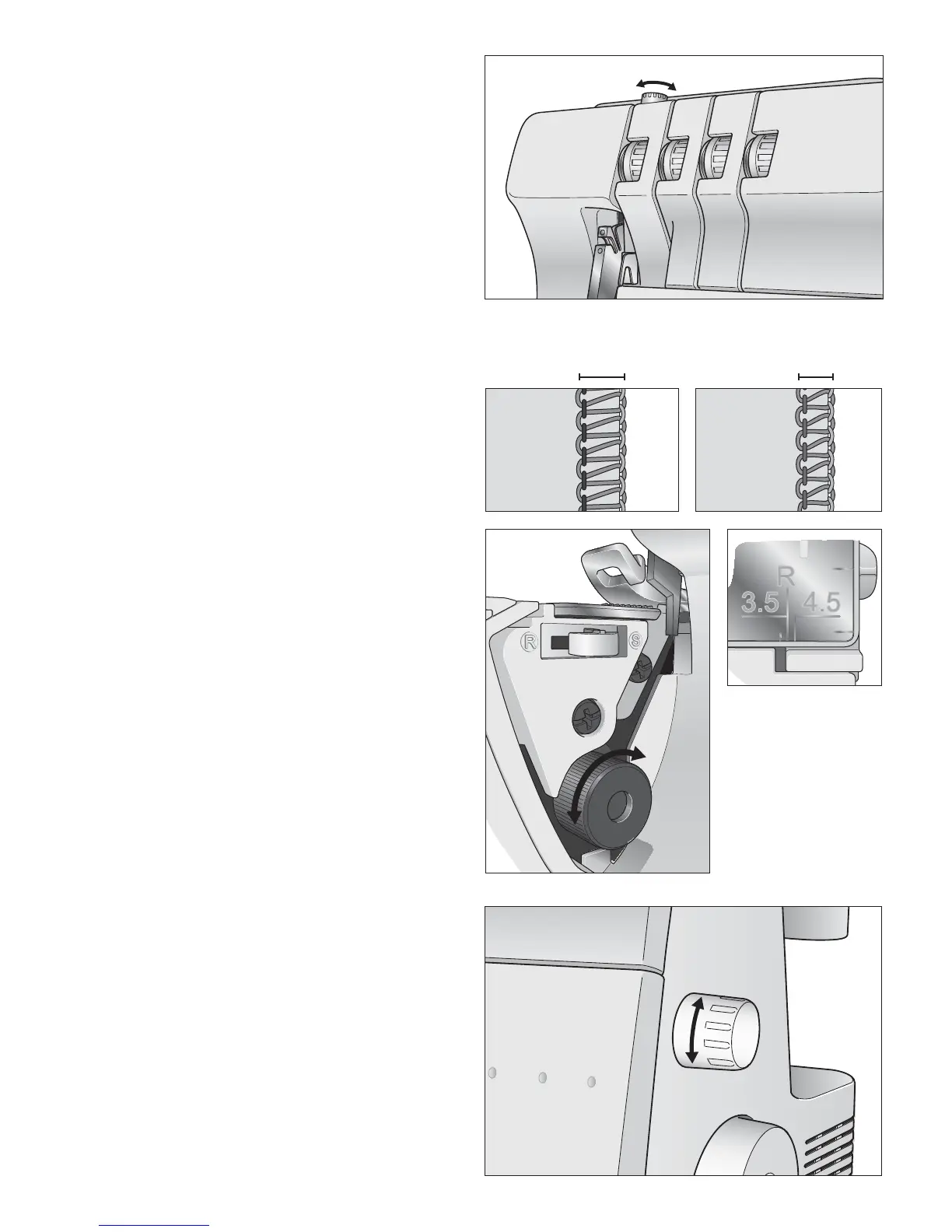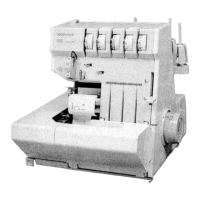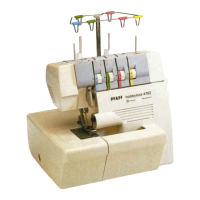16
Presser foot pressure adjustment
The presser foot pressure is pre-set for sewing based on normal
conditions. Adjustment might in some conditions be necessary.
Increase or decrease the pressure until you are satisÀ ed with
the result. Always test sew on a sample of your fabric before
sewing on your garment.
Less pressure: Decrease the pressure by turning the adjustment
knob in counter-clockwise direction.
More pressure: Increase the pressure by turning the adjustment
knob in clockwise direction.
Back to standard setting: Turn the adjustment knob until the
mark on the knob is in line with the arrow.
Stitch width settings
The stitch width can be increased or decreased by changing the
needle position or with the width adjustment knob.
Width adjustment by changing needle position
A) When only the left needle, or when both needles are used the
stitch width is 5.7 mm.
B) When only the right needle is used the stitch width is 3.5
mm.
Width adjustment with the width adjustment knob
By À ne tuning the cutting width, using the width adjustment
knob further adjustment are possible within the range shown
below:
A) When only the left needle is used: 5.2 - 6.7 mm
B) When only the right needle is used: 3.0 - 4.5 mm
Turn the knob to adjust the desired seam width, using the
graduations on the stitch plates as a guideline.
Stitch length settings
The stitch length dial should be set on 3 for most sewing. Adjust
the stitch length to 4 mm when sewing on heavy weight fabrics.
Adjust the stitch length to 2 mm when sewing on light weight
fabrics.
A) Left needle B) Right needle5.7 mm 3.5 mm
