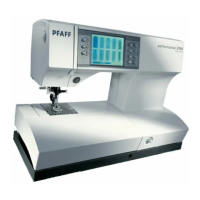3:2
Machine settings & buttons
Selection menu
Settings menu
Quick help
Mirror side to side
Mirror end to end
Delete
Touch screen
The touch screen on your PFAFF
®
performance
™
5.0 sewing machine is very easy to work with - just touch
LWZLWK\RXUVW\OXVRU\RXUÀQJHUWLSWRPDNH\RXUFKRLFHV%HORZGHVFULEHVWKHWRXFKVFUHHQRXWVLGHWKH
PFAFF
®
creative
™
Color Touch Screen. This touch area will not change its appearance when switching
between different modes.
Touch screen - overview
6HOHFWLRQPHQX
Touch this icon to open the selection menu. In
selection menu you can select stitches, stitch fonts,
RSHQSHUVRQDOÀOHVRUDQ86%GHYLFH
6HWWLQJVPHQX
Touch this icon to open the settings menu. In this
view you can change default settings and make
manual adjustments to the machine settings
DQGVHZLQJVHWWLQJV<RXZLOODOVRÀQGPDFKLQH
information in the settings menu.
Quick help
Your machine has built-in quick help, which gives
you instant information about everything you see
on the touch screen. Touch the quick help icon to
activate quick help. A question mark will appear on
the PFAFF
®
creative
™
Color Touch Screen. Touch
any icon, text or area on the touch area that you
want information about. A pop-up gives a short
explanation. Touch OK in the pop-up to exit quick
help.
Mirror side to side
Mirror a stitch or sequence horizontally by touching
the mirror side to side icon.
Mirror end to end
Mirror a stitch or sequence vertically by touching the
mirror end to end icon.
Delete
Touch the delete icon when you want to delete a
stitch, sequence or folder. If a folder is deleted, all
ÀOHVZLWKLQWKHIROGHUDUHGHOHWHGDVZHOO7RGHOHWH
DOOÀOHVDQGIROGHUVLQWKHFXUUHQWIROGHUORQJWRXFK
the delete icon.
Note: You cannot delete built-in stitches or fonts.
