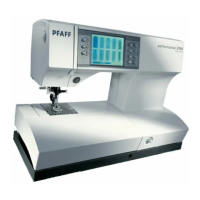6:6
Stitch Creator
™
feature
/RDGLQJDQGVHZLQJDVWLWFK
To sew the created stitch touch OK in the top right
corner in the Stitch Creator
™
feature window. The
stitch will be loaded to Sewing mode and is ready to
be sewn.
If selecting another stitch in sewing mode and then
re-opening Stitch Creator
™
feature, your created
stitch will remain unchanged. Every time Stitch
Creator
™
feature is closed, the stitch will be loaded
to sewing mode.
6DYLQJDVWLWFK
Saving a stitch is done in sewing mode. Close Stitch
Creator
™
feature by touching OK in the top right
corner of the screen. Save the stitch by touching the
save to personal menu icon.
<RXZLOOÀQGVDYHGVWLWFKHVLQFDWHJRU\SHUVRQDO
menu. Each subcategory in the personal menu has
10 positions to save your own stitches or sequences.
Choose the subcategory you want to save your
stitch in. All your previously saved stitches will be
shown in the personal menu.
&RPPRQStitch Creator
™
feature
pop-ups
Not an editable stitch
Some stitches are not available to edit in Stitch
Creator
™
feature. Buttonholes and Maxi stitches
cannot be opened in Stitch Creator
™
feature.
6HTXHQFHRXWRIUDQJH
Your programmed stitch can be up to
approximately 500mm (20") long. If the stitch/
sequence exceeds the maximum length this pop-up
will let you know.
The stitch or stitch point you are trying to add will
make the stitch too long.
Save to personal menu
