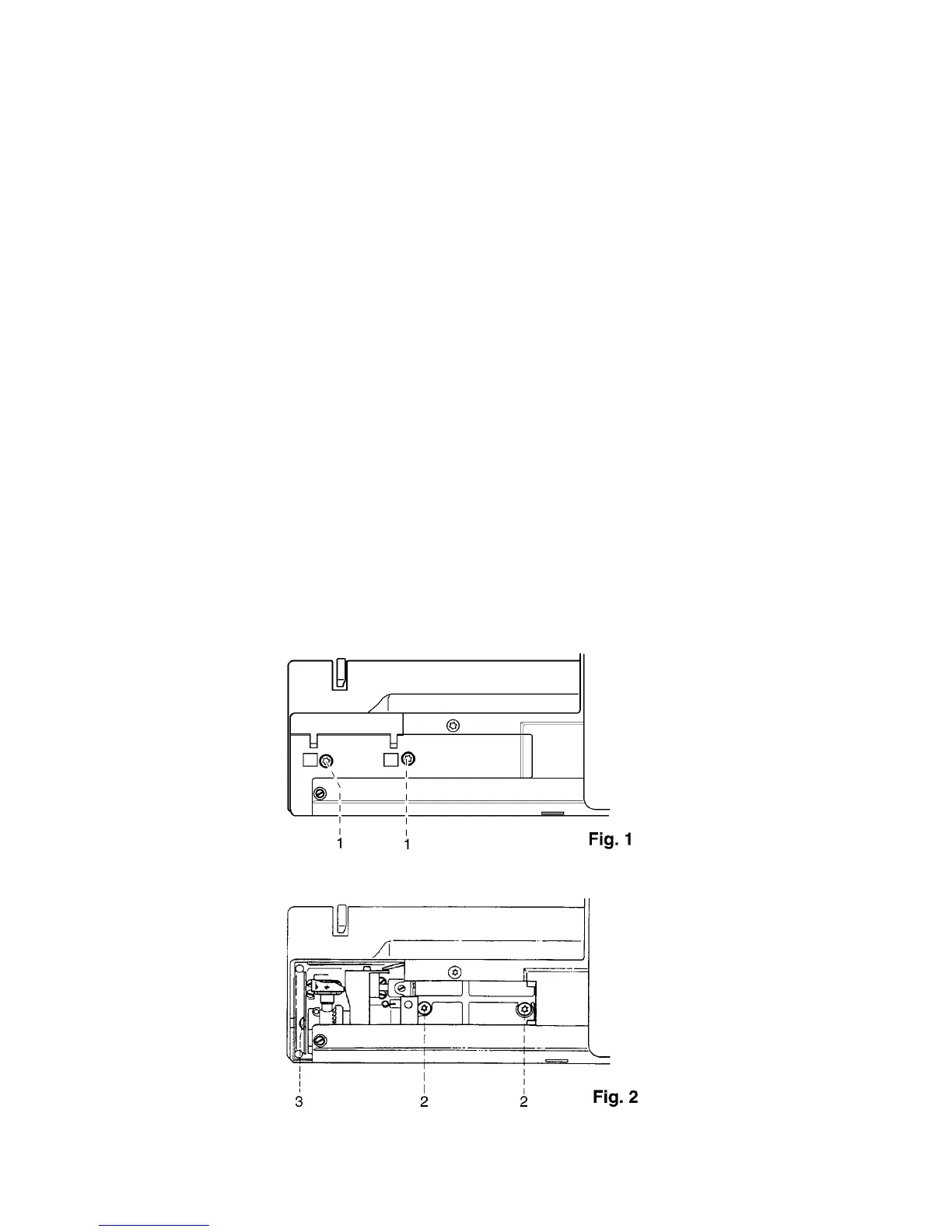8
Removing the housing covers
Note:
Before adjusting or repairing the machine, make sure to remove the housing covers as described
in this manual.
z Disconnect the machine's main plug.
z Remove needle and presser foot.
z Remove detachable work support.
z Remove top cover.
z Switch on bobbin winder.
z Remove the two Torx screws of the housing insert..
z Remove housing insert.
z Lay the machine on its back and remove the four fastening screws of the baseplate.
z Remove baseplate.
z Remove the two fastening screws 1 of free-arm cover (fig. 1).
z Pull the left-hand side of the free-arm cover a little bit downwards and remove it towards the left.
z Remove needle plate.
z Remove the two fastening screws 2 of the upper free-arm cover (fig. 2).
z Loosen fastening screw 3 of free-arm cover.
z Remove free-arm cover.