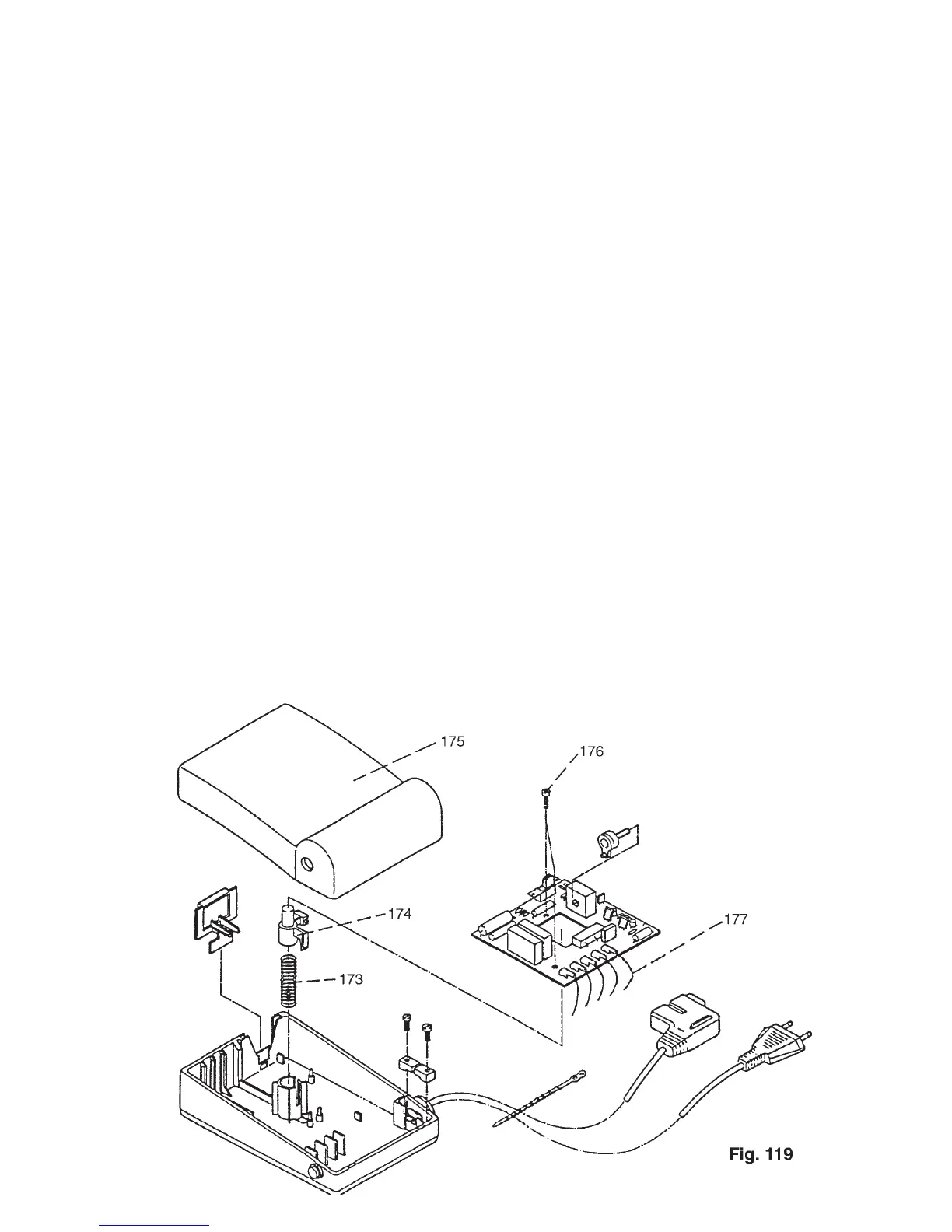94
54. Changing the circuit board in foot control AE 010
Removal:
z Turn the foot control so that it is resting on pedal 175.
z Insert a screwdriver with a wide blade on the side opposite to the cables (fig. 119).
z Turn the screwdriver while removing pedal 175 upwards.
z Carefully remove cables 177 from the circuit board (fig. 119).
z Remove pressure piece 174 and spring 173.
z Remove the two Phillips screws 176.
z Remove the complete circuit board.
Refitting:
z Insert the complete new circuit board making sure that the switch fits into the guide of the pre-selection
slide.
z Insert the two Phillips screws 176 and firmly tighten.
z Turn the potentiometer counter-clockwise until the crank journal is at the top.
z In this position insert spring 173 and pressure piece 174.
z Connect cables 187 to the printed circuit board.
z Refit pedal 175.
z Use a screwdriver with a wide blade to press the pedal a little aside and insert it downwards.
z Carry out a functional test.
z Carry out an electrical safety test in accordance with VDE 0701 using testing appliance ABB Metrawatt
M 5013.