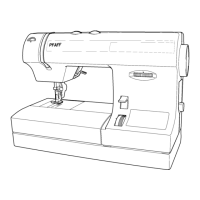Stitch width dial
The stitch width can be adjusted with this
dial(27).Whenselectingthewidth,the
needle must not be in the material.
Basic setting: Turn the stitch width knob
(27)tothesymbol
(maximumstitch
width).
Exception:Straightstitchissewnwith
stitch width 0.
Inchapter“2.Utilitystitchesandpractical
sewing”,youwillndrecommendations
in the tables for the stitch width selection
ofindividualstitches.Duringsewingyou
can also change the stitch width.
Needle position dial
In the center needle position
14 additional needle positions can be
selected by turning the needle positioning
dial(28)inincrementstotheleftorright.
The furthest needle position to the left
canbeachievedbyturningthedial
(27)asfarasitwillgototheright.The
furthest needle position to the right
canbeachievedbyturningthedialasfar
as it will go the left. When the position of
the needle is being changed, the needle
must not be in the material.
Note: If you have selected the right needle
position, you can now use the width dial (27)
to increase or reduce the width of the left side
of the stitch. The reverse applies also for needle
position to the left.

