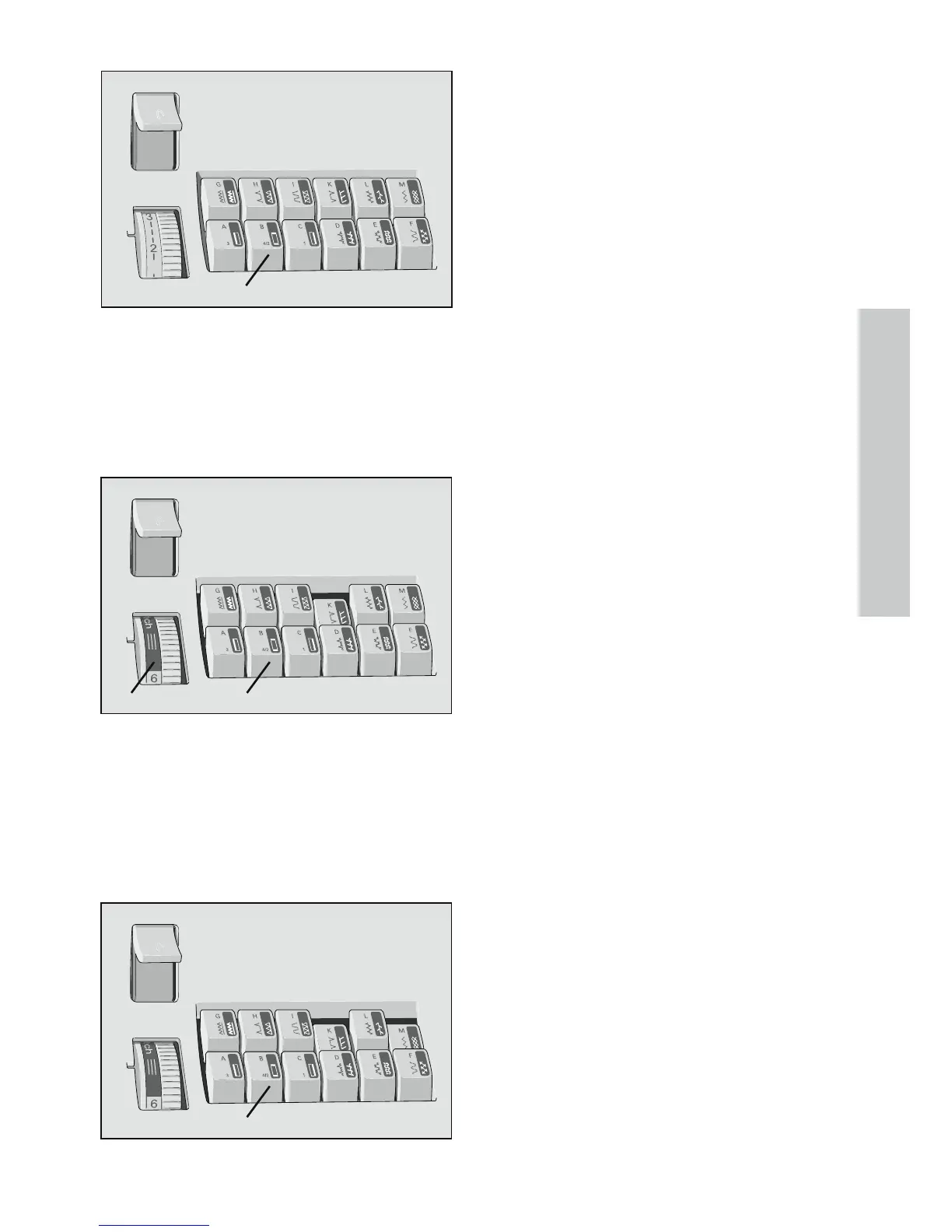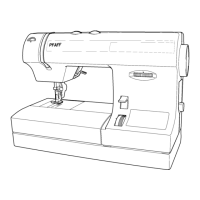Stitch selection
Easy Select System
Utility stitches
Eachstitchhasbeengivenaletterthat
youcanndonthepushbuttoncontrols.
By pressing the correct button, the stitch is
selected and the machine is ready to sew.
ButtonBreleasesthebuttonsthathave
beenactivated.
Underthelid(7)youwillndthestitch
table with all the utility stitches and stitch
combinations.
Stretch stitches
Allthestitcheswithacoloredbackground
are stretch stitches, i.e. they are suitable
for stretch material. Press the selected
button down and turn the stitch length
dial(19)asfarasitwillgointhegreyarea
(A).
ButtonBreleasesthebuttonthathave
already been selected.
Utility and stretch stitch
combinations
Bypushingtwoorseveralbuttonsyou
can create combinations in the utility
stitch range.
The stitch length dial can either be in the
normal sewing range or in the stretch
range.
Allthestitchcombinationsareillustrated
on the stitch table in the lid. You can
releasebuttonsthatarealreadyactivated
with button B.