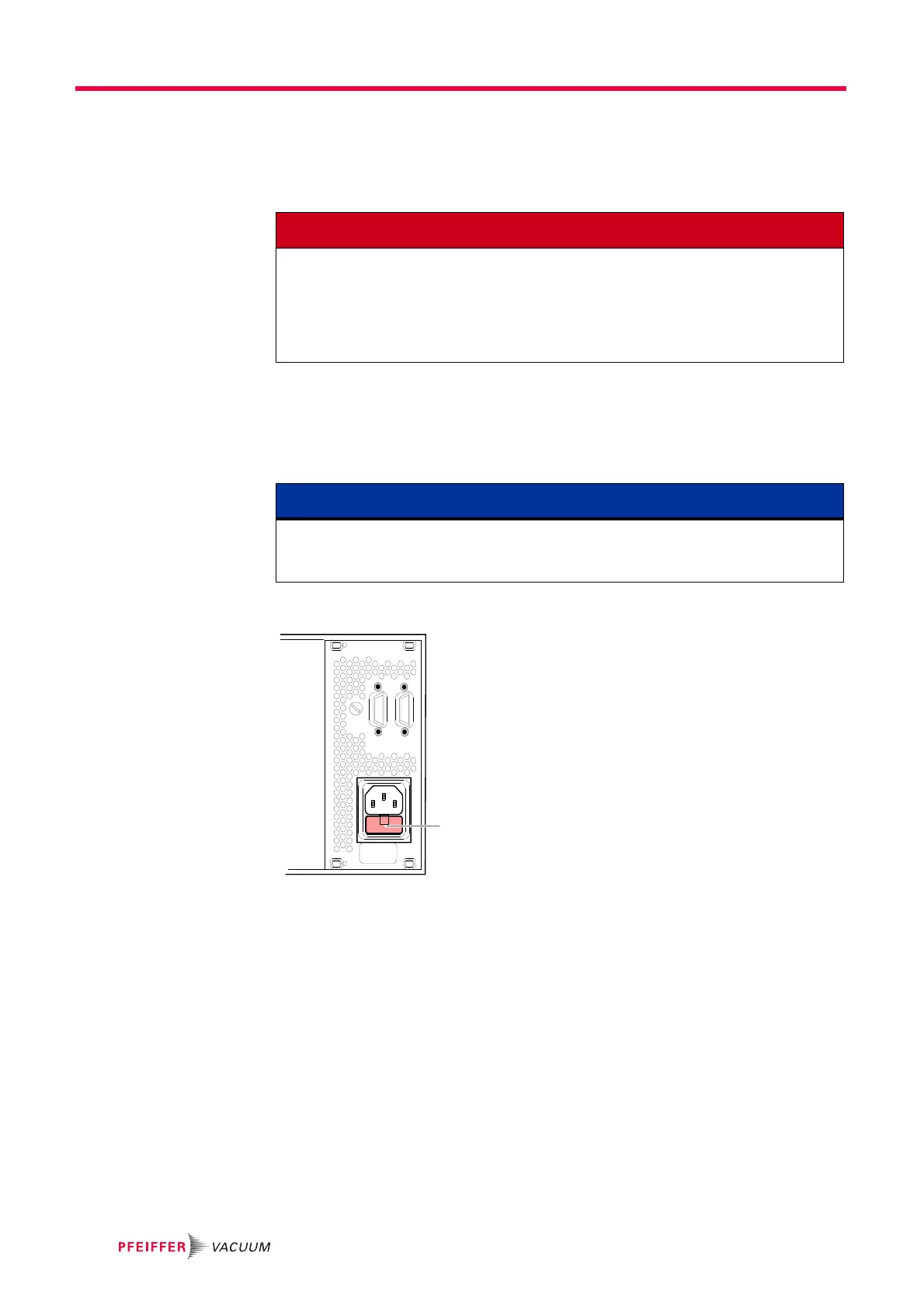46
Repair
7 Repair
General
7.1 Replacing the Mains Fuse
A defective mains fuse will cause the LED DC to stay dark even if mains voltage is
applied and the mains switch is in ON position ( I ).
Replacing the fuse View on SC 700 rear panel
1 Switch QMS 700 off and remove its mains cable.
2 Open the fuse carrier of the mains fuse holder.
3 Replace defective fuse (6.3 AT HBC, 520 mm) and push the fuse carrier back into
the mains fuse holder.
4 Make sure the mains switch Power is in position OFF (O).
5 Reconnect the mains cable.
6 Switch on the system.
DANGER
Work on an open unit may only be performed by skilled personnel.
The relevant safety instructions given in the corresponding chapters must be
conscientiously followed.
Protection against electrostatic discharges (ESD) is absolutely essential, otherwise the
Pfeiffer Vacuum warranty becomes null and void.
NOTE
Usually a defective mains fuse indicates a serious problem in the unit or in the system.
If after replacement the fuse blows again, it is strongly recommended to contact a
Pfeiffer Vacuum service office.
SC 700
Mains fuse holder
(with fuse carrier)
