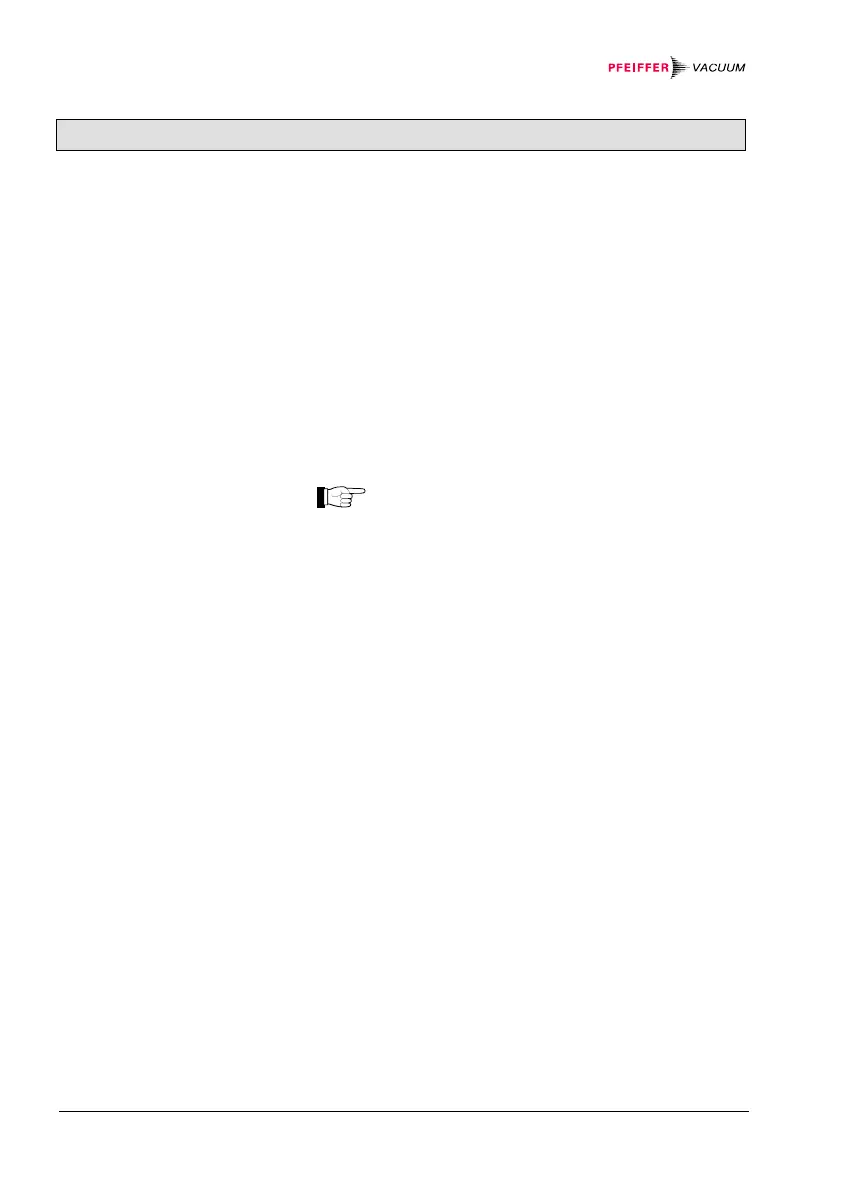24 Operating elements and modes
BG 5186 BEN / C (2013-12) MaxiGauge.om
5 Operating Elements and Modes
The TPG 256 A is operated with the five softkeys on the
front panel (→ figure 14). The functions of these softkeys
vary depending on the operating mode the unit is in. The
current function is indicated by the LCD graphic display.
The mains power switch is located on the back of the
unit (→ figure 15). When the unit is on, the mains power
indicator (green LED) on the front panel is lit (→ figure
14).
When (Screensave) is activated, it may seem
that the unit is switched off (→ 56).
5.1 Operating Elements
Softkeys
Power switch
