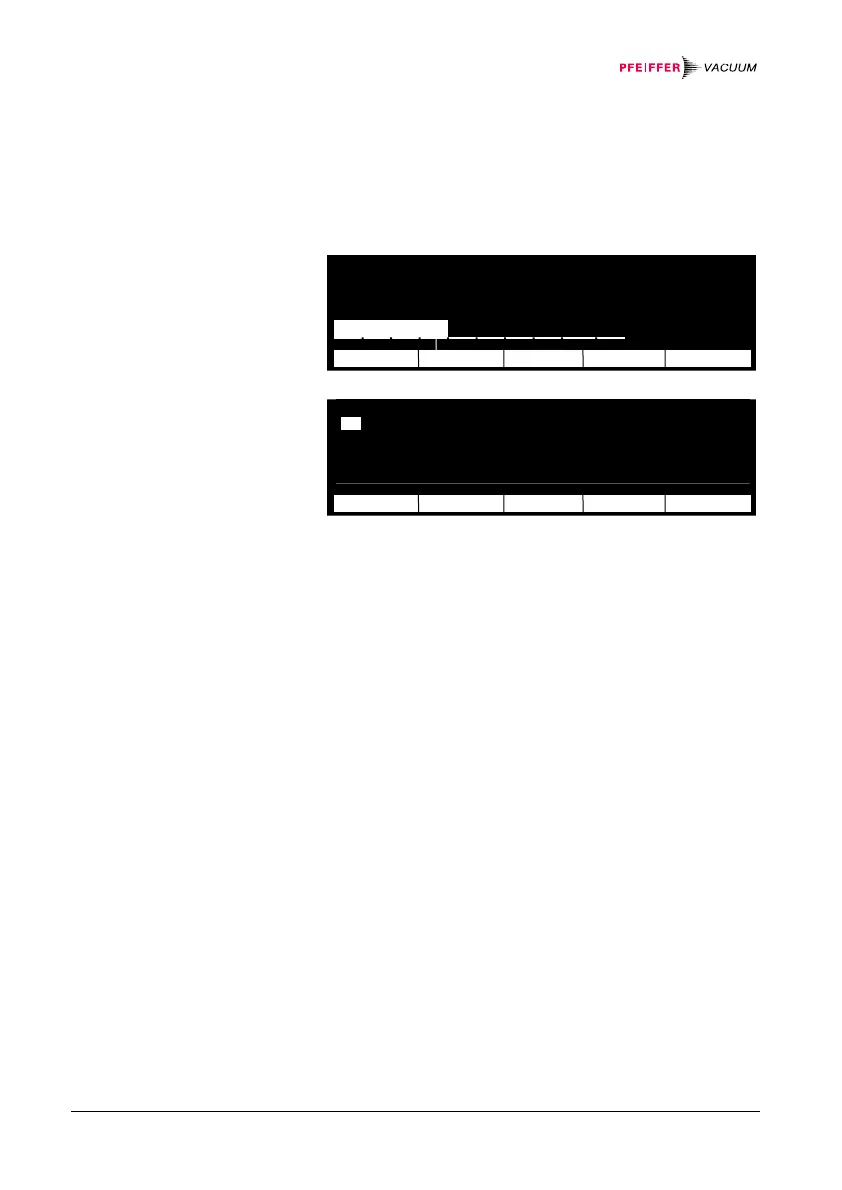40 Operation
BG 5186 BEN / C (2013-12) MaxiGauge.om
In the superset «Measurement» mode, the unit displays
the measured values. If you are in another (lower) mode
and do not press any key for 1 minute, the unit returns
automatically to the «Measurement» mode.
(→ Overview «Measurement» mode 28).
³´μ óÐ ¿À ³´μ Ò´Ô ³´μ ¿À A¡
óÅ ÆÑÁ ÃÁ Â Â Â Â ÃÁ cal B¢
ÆÇÈ ÉÊÎ Á ×ºÕ ÷º ÌÏ Â Â Á C£
ÉÊË CH 2 Áß ÍÎ ¼½¾ æ½Ë ¼½¾ ÍÎ mbar D¤
E¥
ª0 F¦
1 CH 1 2.9E-02 mbar A¡
CH 2 4.16E-01 mbar B¢
3 CH 3 1.3E-08 mbar cal C£
4 CH 4 9.9E-11 mbar D¤
5 CH 5 0.0053 mbar offset E¥
6 CH 6 no Sensor F¦
• The measurement point is indicated as a number on
the left of the display.
• Select the next measurement point with the [
Sensor]
softkey (in «Single» measurement mode, the corre-
sponding number is increased whereas in «All», the
selected measurement point is represented in-
versely). After the measurement point 6 the display
changes to measurement point 1.
7.4 «Measurement»
Mode
Figure 31:
«Single» display
Figure 32:
«All» display
7.4.1 Selecting the
Measurement Point
(
Sensor)
ensor
en-o
ng
e
o
e
ensor
o
e
«
2
