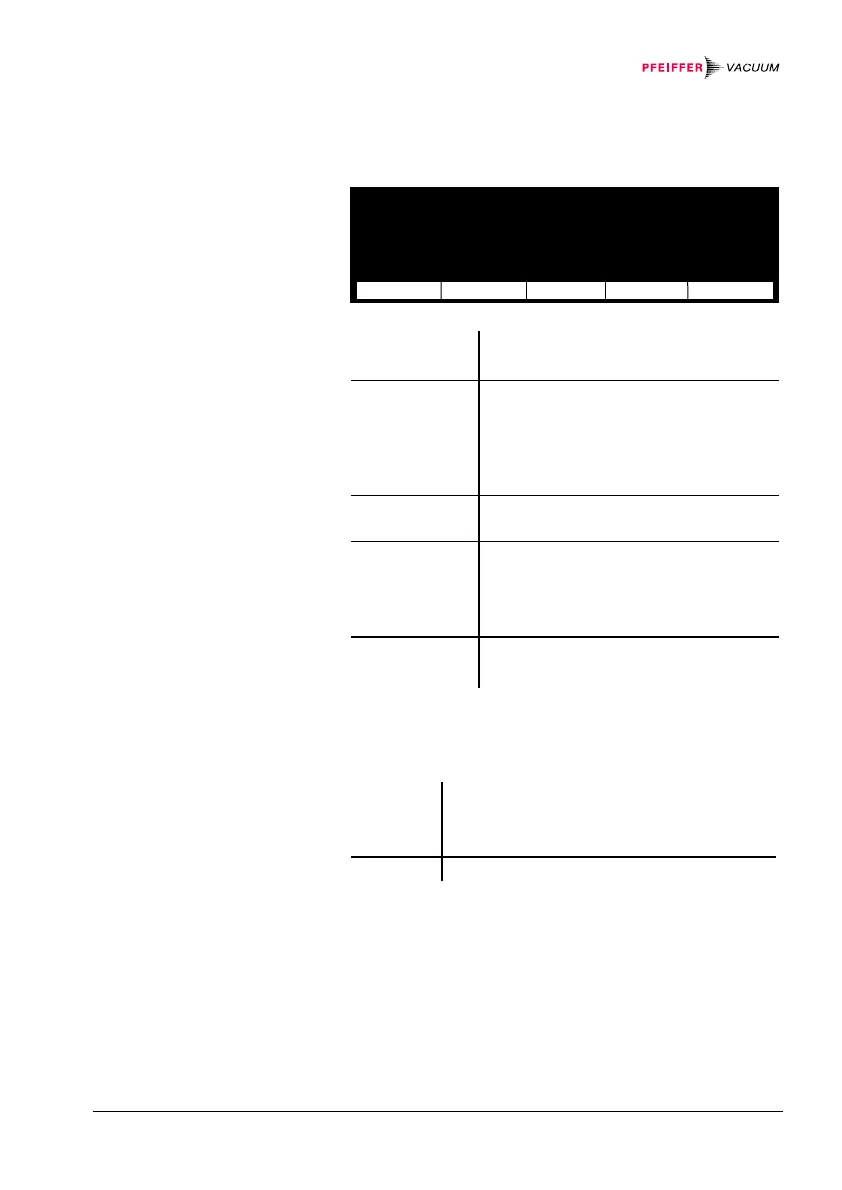BG 5186 BEN / C (2013-12) MaxiGauge.om Operating elements and modes 31
Key-lock off Interface RS-485
Baudrate 19200
Unit mbar Address 0
Digits 3
Bargraph 1 Decade Screensave 5 h
Default set Contrast 10
Key-lock Parameter input lock enabled or dis-
abled (→ 48)
Unit *
)
Pressure unit (→ 49)
Digits Resolution of the measured value dis-
play (logarithmic gauges only)
(→ 50)
Bargraph
Bargraph (→ 51)
Default Loading the standard values of the
parameters (→ 52)
Interface
Type of the serial interface (→ 53)
Baudrate
Baud rate of the interface (→ 54)
Address **
)
Software address of the interface
(→ 55)
Screensave
Screensave (→ 56)
Contrast
Contrast of the display (→ 57)
*
)
The pressure units depend on the gauges used
(→ Validity table 36).
**
)
This parameter is available for the RS485 interface only.
next Parameter selection
®¯ Increasing the value
¬− Decreasing the value
Return Returning to the «Measurement» mode
5.2.3 «General Para-
meter» Mode
Figure 20:
«General Parameter» display
Display
Softkeys
nex
¯
e
urn
