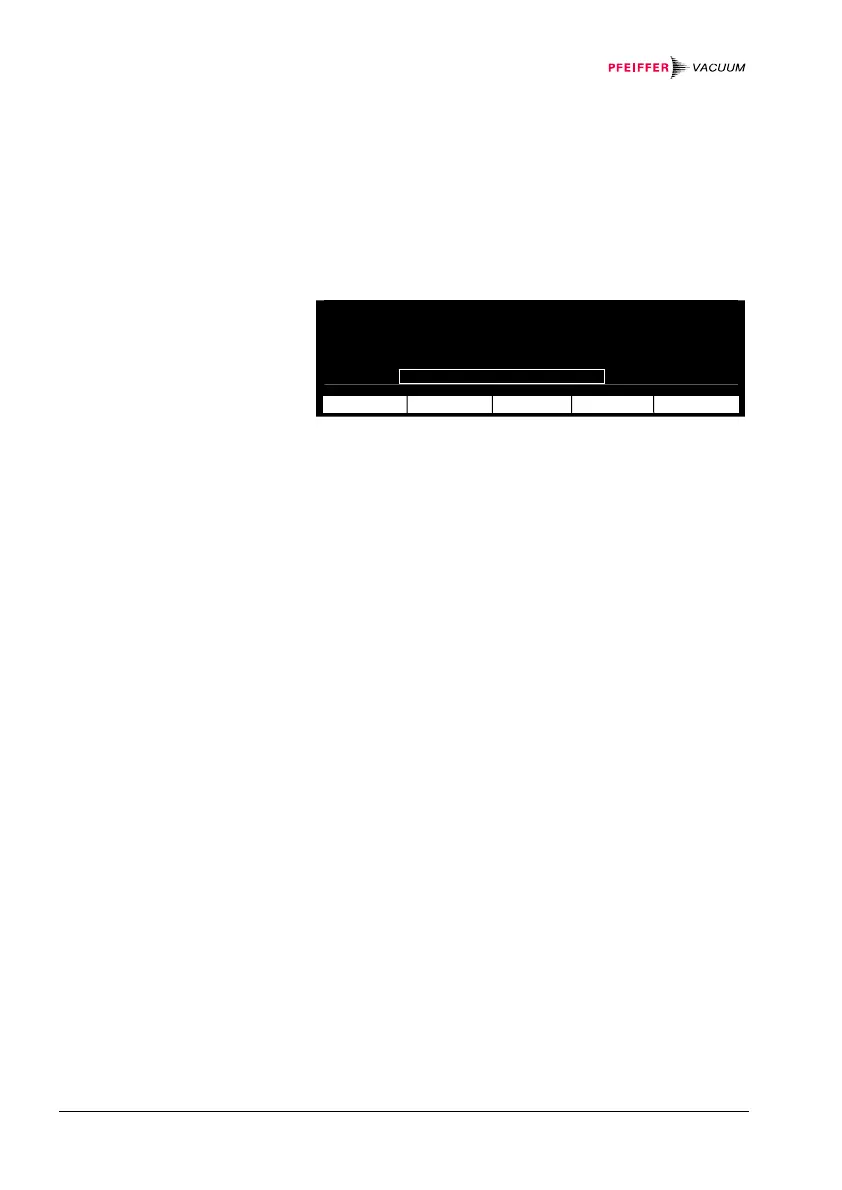68 Operation
BG 5186 BEN / C (2013-12) MaxiGauge.om
The measurement point name is shown on the display
as CH 1, CH 2 ... CH 6 (CH = channel).
These 4 characters can be overwritten with any combi-
nation of characters comprising letters, digits or spaces.
This may be useful, for instance, for differentiating
gauges in a system or for certain functional designa-
tions.
³´μ Type APR/CMR 1000 mbar
óÅ Offset on 157.6 mbar
ÆÇÈ CAL-Factor 1.010
ÉÊË Filter standard
Name CH 2
Defining the measurement point name:
• Select the «Sensor Parameter» mode (if applicable)
(→ 39)
• Press the [
next] softkey to select the «Name» para-
meter (the cursor jumps automatically to the first digit)
• Press the [
®¯] or [¬−] softkey to select a parameter
value «
A ... Z» (default: C), «0 ... 9», « », (first char-
acter of the name)
• Press the [
next] softkey to select the next digit
• Press the [
®¯] or [¬−] softkey to select a parameter
value «
A ... Z» (default: H), «0 ... 9», « », (second
character of the name)
• Select the third (default: space) and the fourth
(default: digit 1 ... 6) character of the name as de-
scribed above
• Press the [
Return] softkey to return to the
«Measurement» mode
The modifications are automatically stored in non-volatile
memory.
7.7.8 Defining the
Measurement Point
Name (
Name)
Figure 59:
«Sensor Parameter» display
ensor nex
¯
e
urn
