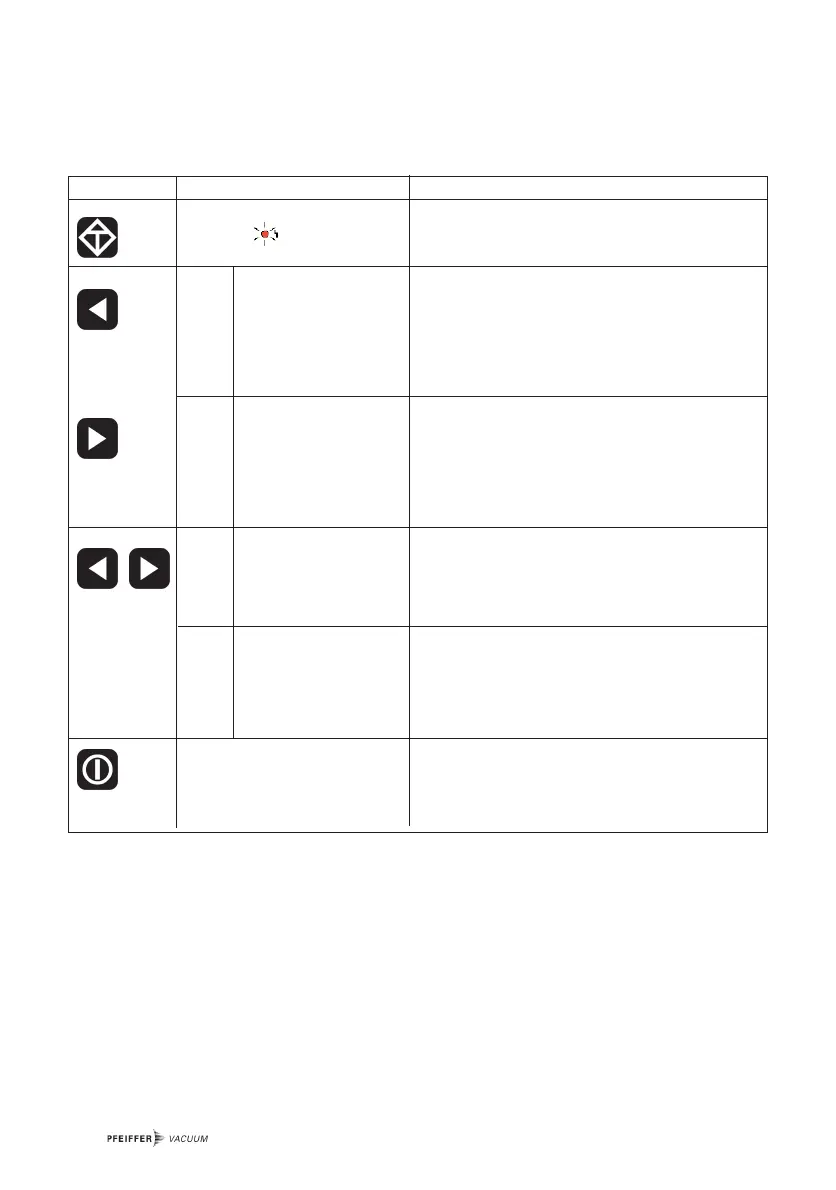10
4.4. Functions Of The Keys
The four keys on the front panel have the following functions:
Key Application/Example Explanation
RReesseett
(error acknowledgement).
Acknowledges errors (red LED illuminates)
309: Act rotspd
SSccrroollll bbaacckk ppaarraammeetteerrss
310: TMP I-Mot Scrolls back a parameter
–––> Ý871 Hz Ý 872 Hz
RReedduuccee aa vvaalluuee
(with arrow “–––>”)
ª310: TMP I-Mot
SSccrroollll ppaarraammeetteerrss ffoorrwwaarrddss
ª311: TMP Op hrs Scrolls forward a parameter
–––> 871 Hz Ü 872 Hz Ü
IInnccrreeaasseess aa vvaalluuee
(with arrow “–––>”)
001: Heating
AAlltteerrss aa vvaalluuee
(Ödata editing mode)
☞ off Access to a displayed value, if possible
(arrow “–––>” appears)
simultan-
–––> 001: Heating
CCoonnffiirrmm aa vvaalluuee
(Öparam. selection mode)
eously off ✔ Takes over an altered value
(The arrow “–––>” disappears)
010: Pump stat.
PPuummppiinngg SSttaattiioonn OONN//OOFFFF
on Ù off Switches the pumping station ON and OFF,
equivalent to parameter 010: “Pump stat.”