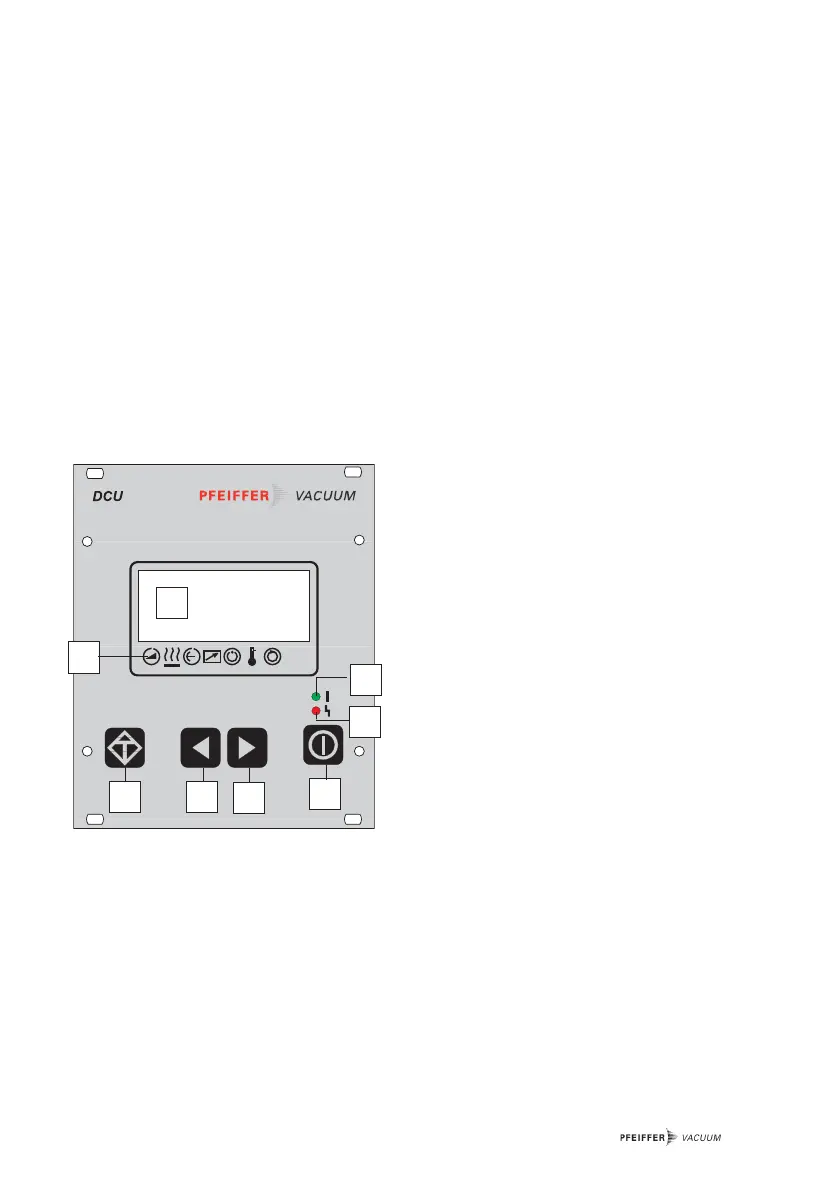5
Proper Use
– The display and operating unit DCU may only be used to control PFEIFFER Electronic Drive
Units and their peripheral units.
– Instructions concerning installation, start-up, operating and maintenance must be observed.
Improper Use
Improper is:
– Uses not covered above, especially:
– Connection to pumps and units which is not permitted in their operating instructions.
– Connection to units which contain touchable and voltage carrying parts.
– Applications with this unit in radioactive areas.
Improper use will cause any rights regarding liability and guarantees to be forfeited.
2.3 Front panel
11
22
33
44
55
66
77
88
The front panel contains all the operating and display
elements.
1 LCD display
2 Status display (symbol defintions see chapter 4.6.)
3 “Error acknowledgement” key
4 Key “Left”
5 Key “Right”
6 “Pumping Station ON/OFF” key
7 Red illuminating diode for error status
8 Green illuminating diode for operating status