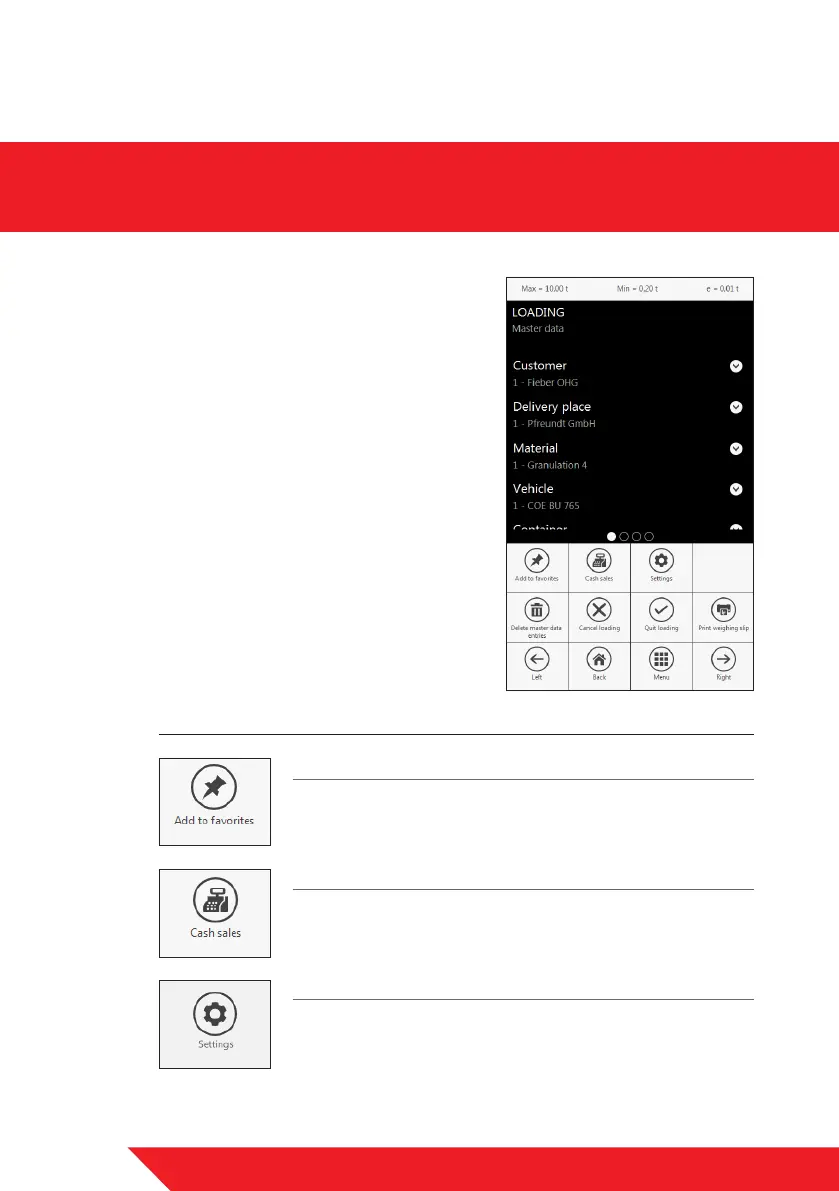16
www.pfreundt.de
7. Quit the loading process
1. Tap the "Loading" applicaon or
insert a weigh slip into the printer
(if available).
2. The page "LOADING - Master
data" appears.
This oers you addional opons
to complete the weighing process.
Opons in the "Loading" menu, depending on the conguraon:
Add to favorites
The current selecon of master data can be saved as a favorite.
You can save mulple favorites.
Cash sales
The customer may want to or have to pay in cash.
The loading process only ends aer you press the buon
"Obtain amount".
Sengs
Choose the sengs for the master data.