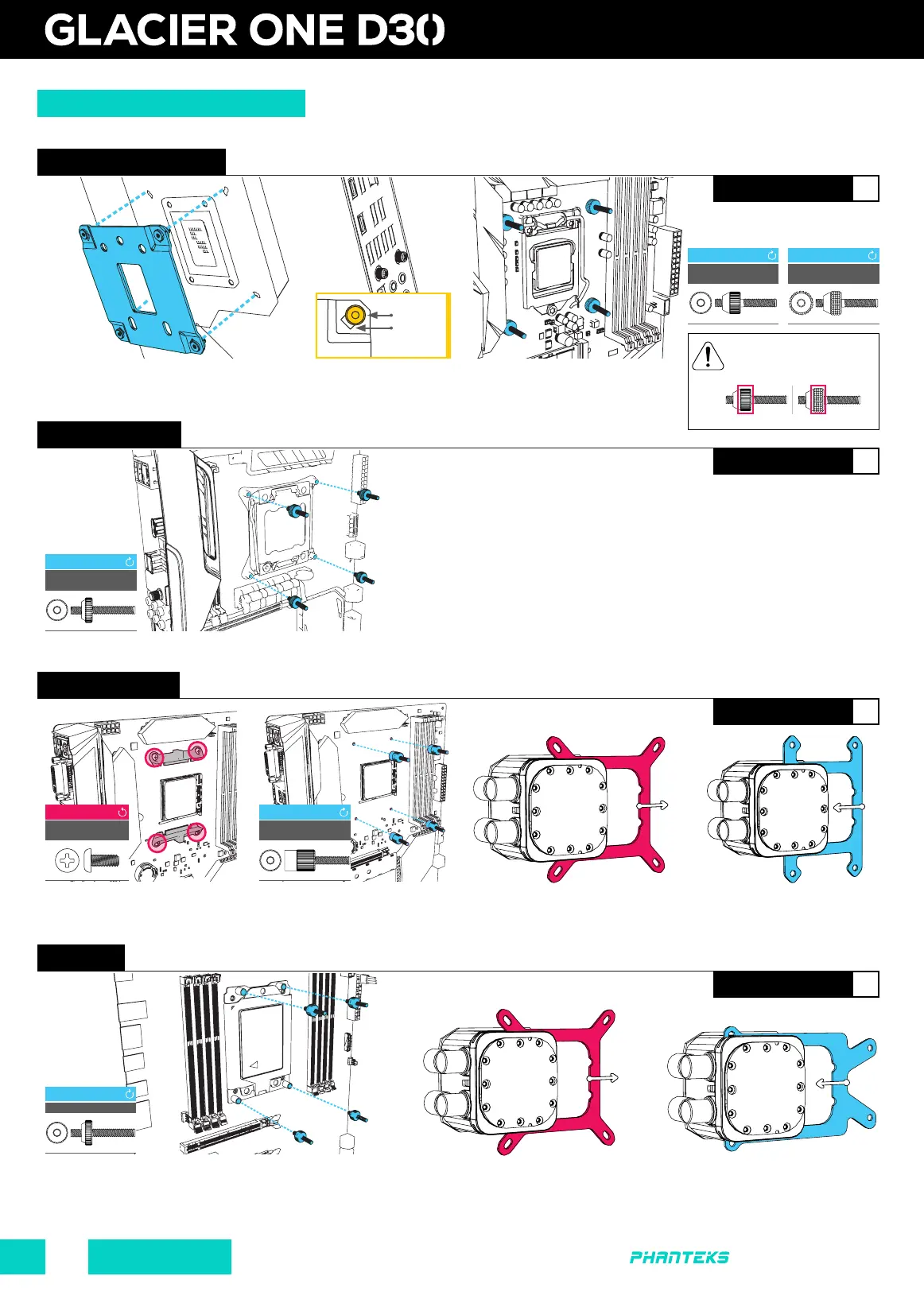INSTALLATION GUIDE
02
| www.phanteks.com
Remove the stock mounting
brackets.
Secure the 4x TR4 Stand-offs to the motherboard.
Secure the 4x Intel 2011 | 2066 Stand-offs to the motherboard.
Insert the backplate through the motherboard. Secure the backplate with the
4x Stand-offs.
Make sure to use the correct
socket stand-off.
Secure the 4x AM4/AM5 Stand-
offs to the motherboard.
AMD AM4 | AM5
AMD TR4
INTEL 2011 | 2066
INTEL 115X | 1200 | 1700
AMD BRACKET
SCREWS
REMOVE
4x
AM4 | AM5
STAND-OFF
INSTALL
4x
TR4 STAND-OFF
INSTALL
4x
1700
115X | 1200
1700 STAND-OFF
INSTALL
4x
115X | 1200
STAND-OFF
INSTALL
4x
1. PREPARE MOTHERBOARD
Follow instructions for the corresponding socket.
ATTENTION
Check the stand-off texture to
make sure you got the correct
socket stand-off.
115X | 1200 1700
PROCEED TO STEP 2.
>
PROCEED TO STEP 2.
>
PROCEED TO STEP 2.
>
PROCEED TO STEP 2.
>
2011 | 2066
STAND-OFF
INSTALL
4x
Attach the AM4/AM5 bracket
by sliding it on the cooling
module.
Remove the pre-installed Intel
bracket rst by sliding it off the
cooling module.
Remove the pre-installed Intel
bracket rst by sliding it off the
cooling module.
For the AMD TR4 socket, slide the
bracket on the cooling module.
DARK COLOR
SILVER COLOR
