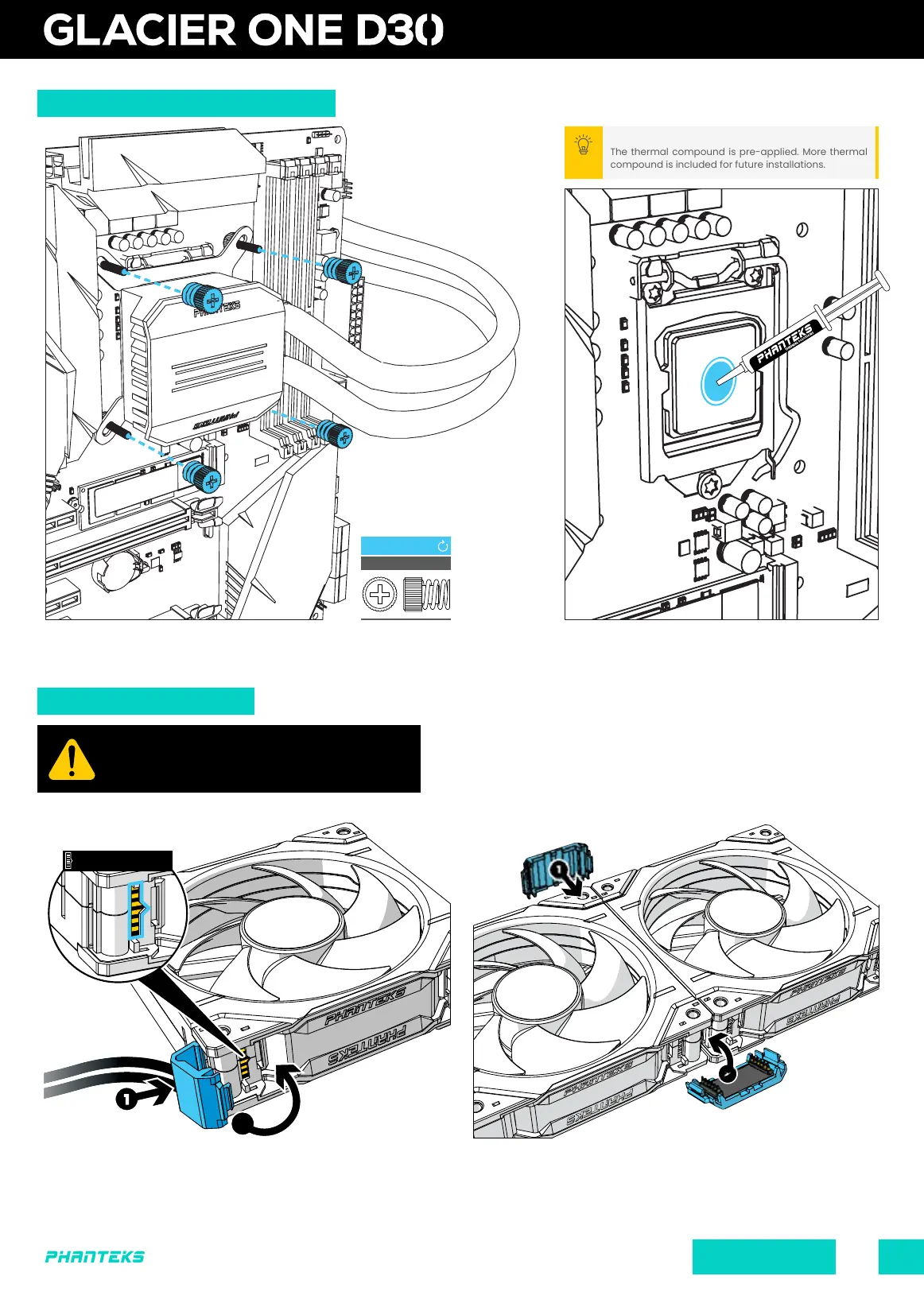INSTALLATION GUIDE
03
| www.phanteks.com
INSTALLATION GUIDE
VERSION 1.0
INPUT CORNER
2
1
ATTENTION
Make sure to read and follow all the steps in the
D30-120 manual for correct installation.
Secure the CPU block to the stand-offs on the motherboard with
the 4x thumb nuts.
2. INSTALLING THE CPU BLOCK
THUMB NUT
INSTALL
4x
3. PREPARE D30 FANS
The thermal compound is pre-applied. More thermal
compound is included for future installations.
PRO TIP
