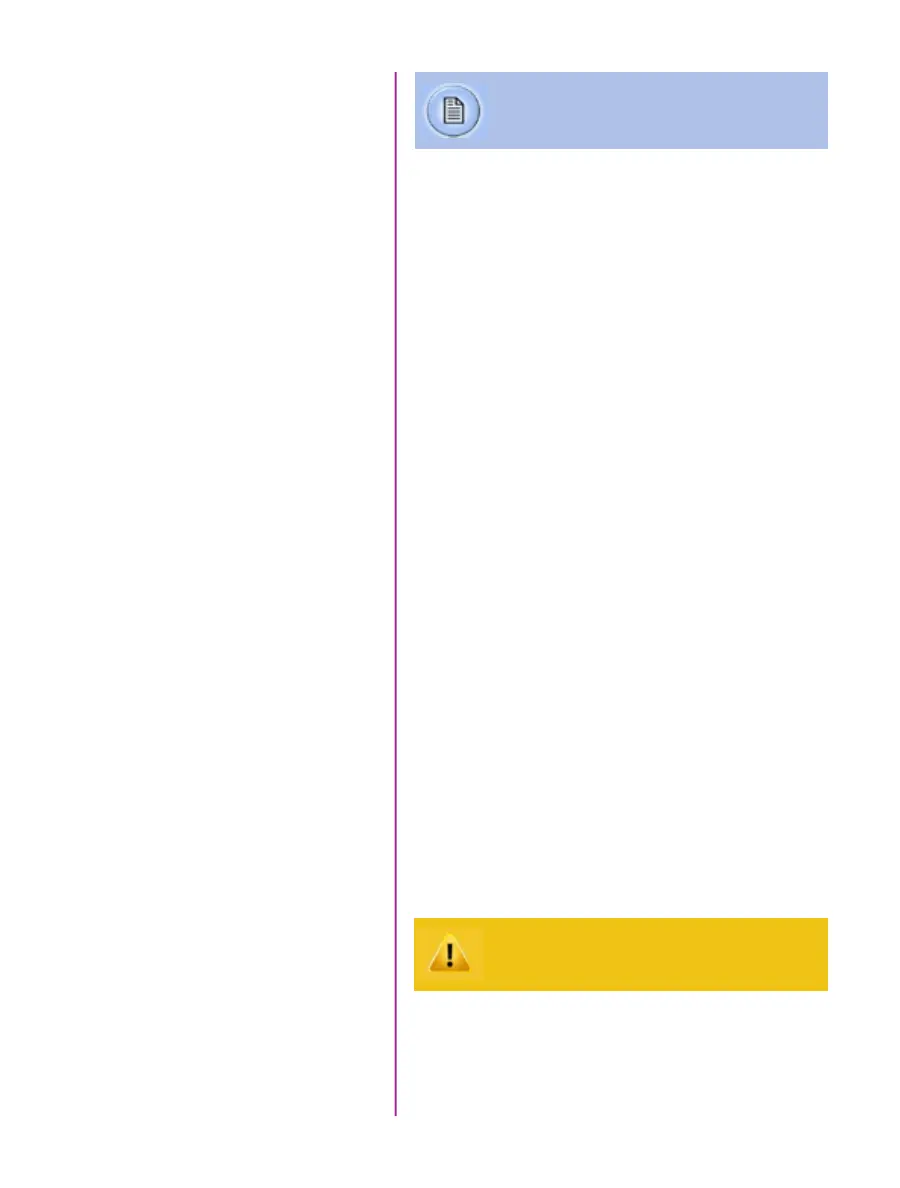13
Chapter 2: Quick Start Guides
via on-camera controls
Connect a suitable power supply (20-28VDC) to the
Primary DC Input connector, then set the power switch
to the ‘ON’ position.
Connect a suitable HD-SDI video monitor (not supplied)
to the ‘HD-SDI 1’ connector on the connector panel of the
camera.
Mount a Phantom CineMag IV, if available. For detailed
instruction see Chapter 7: Phantom CineMag & CineSta-
tion IV.
From any of the ‘Live’ screens; rotate the Menu knob to
display the ‘1/2 Camera’ menu.
Rotate the knob to the desired camera parameter, then
press the knob to select.
Rotate the knob, in either direction, to change the selected
parameter, then press knob to confirm.
• Set ‘Resolution’ to the required Width x Height
• Choose the required ‘Speed’ (frame rate) and
‘Shutter’ (exposure time).
• Set the ‘T’ (trigger position) at the beginning, or the
end, or some position within the internal memory
Press ‘B-REF’ button.
Power Up Camera
Setup Video Monitor
Attach Phantom CineMag IV
Set Recording Parameters
Perform Black Reference
Black Reference should be performed after all
recording parameters have been set.
Mount camera onto suitable support.
Attach and adjust appropriate lens.