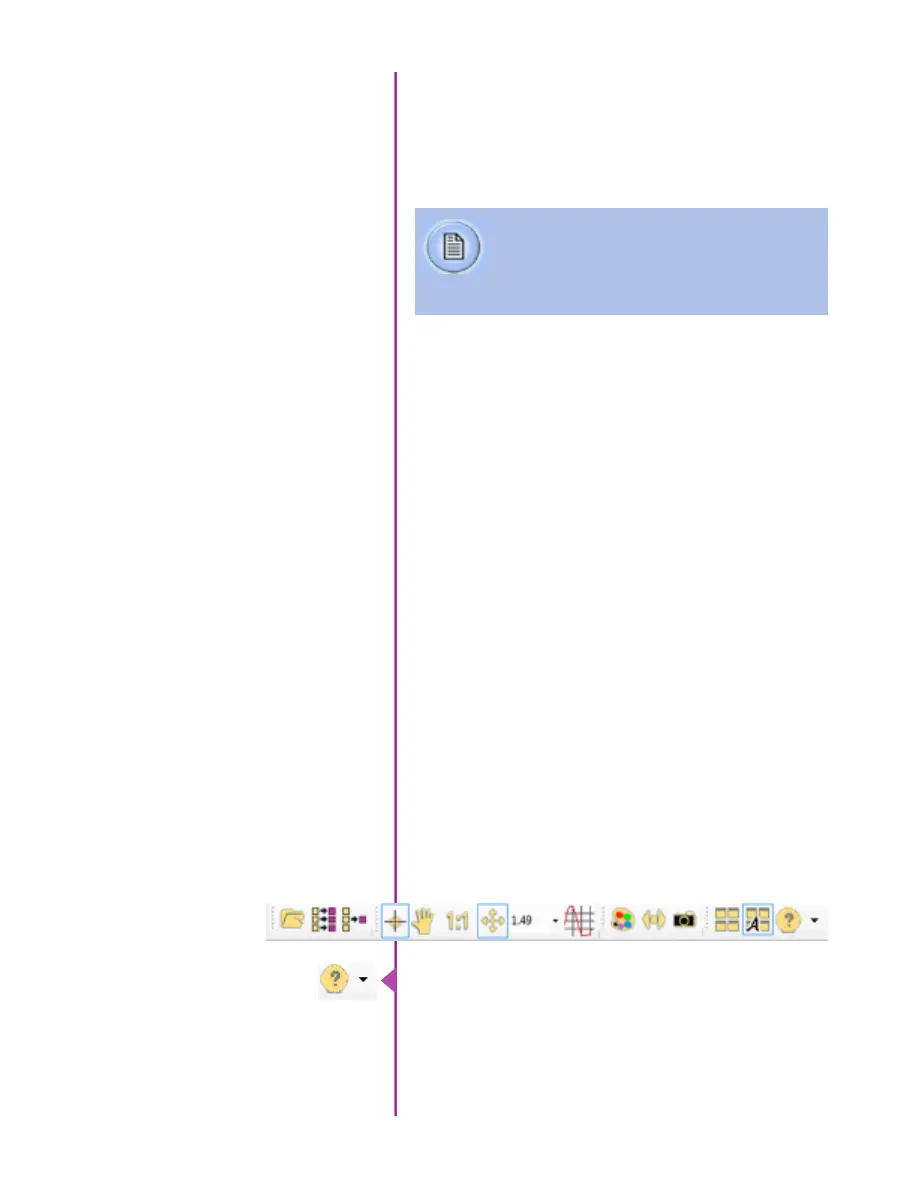17
Chapter 3: Phantom Software
Phantom control software is certified to operate with
the following Microsoft Windows operating systems:
Windows XP Pro, Windows VISTA Business Edition,
Windows 7 and 8.
The computer and camera must be associated with the
same sub-network to communicate with one another.
Vision Research has preset IP address (100.100.x.x)
with a subnet mask (255.255.0.0) to the camera.
Typically the IP address 100.100.100.1 / 255.255.0.0 is
defined to the control computer. When multiple computers
are used to control the same camera, each computer
requires a unique IP address, for example, 100.100.100.1
(255.255.0.0), 100.100.100.2 (255.255.0.0), and so on.
The software is built around a multi-layered work area that
includes the following work areas:
Provides quick access to the most frequently used
functions. Position the mouse over a button and wait for
a second to display a text box describing what it is.
Pre-Installation
PCC (Phantom Camera Control)
Application Overview
Toolbar
Note the ‘Help’ buttons which provides valuable
reference information on the software, including
extensive documentation.
The latest version of Phantom PCC software
can be found and downloaded from the support
section of the Vision Research website:
www.visionresearch.com
Phantom Software
3
