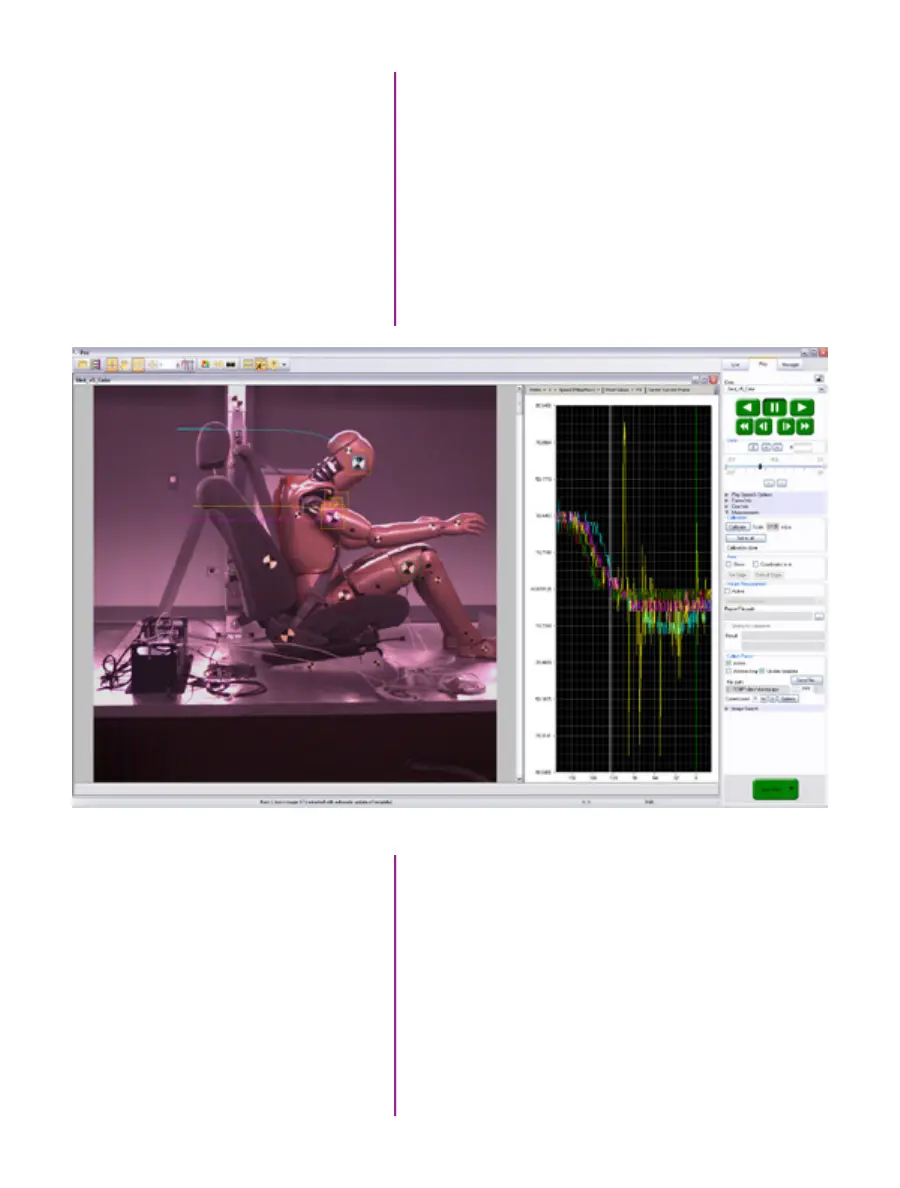40
Phantom Ultrahigh-speed Camera Manual
PCC also provides a Collect Point (tracking) tool to com-
pute the position, speed, acceleration, and / or generate
motion graphs of a point (or object) or multiple points (up
to 99), with respect to the image plane, over time. The
analyst can use one of two methods to track 2D motion
(Automatic or Manual).
Collect Point (Tracking)
With Automatic Tracking, the analyst needs to define a
rectangle (width and height in pixels) around a template
image region (the point being tracked). The analyst
defines a second rectangle that the tracking algorithm
should search in (how large of an area to search) for the
previously tracked point. A value equal to the track point
indicates that the tracking algorithm should search in a
region as large as the initial region size.
Example of three points being tracked. The graph plots and displays, by default, the x-axis coordinate of all points / targets from the Origin point.