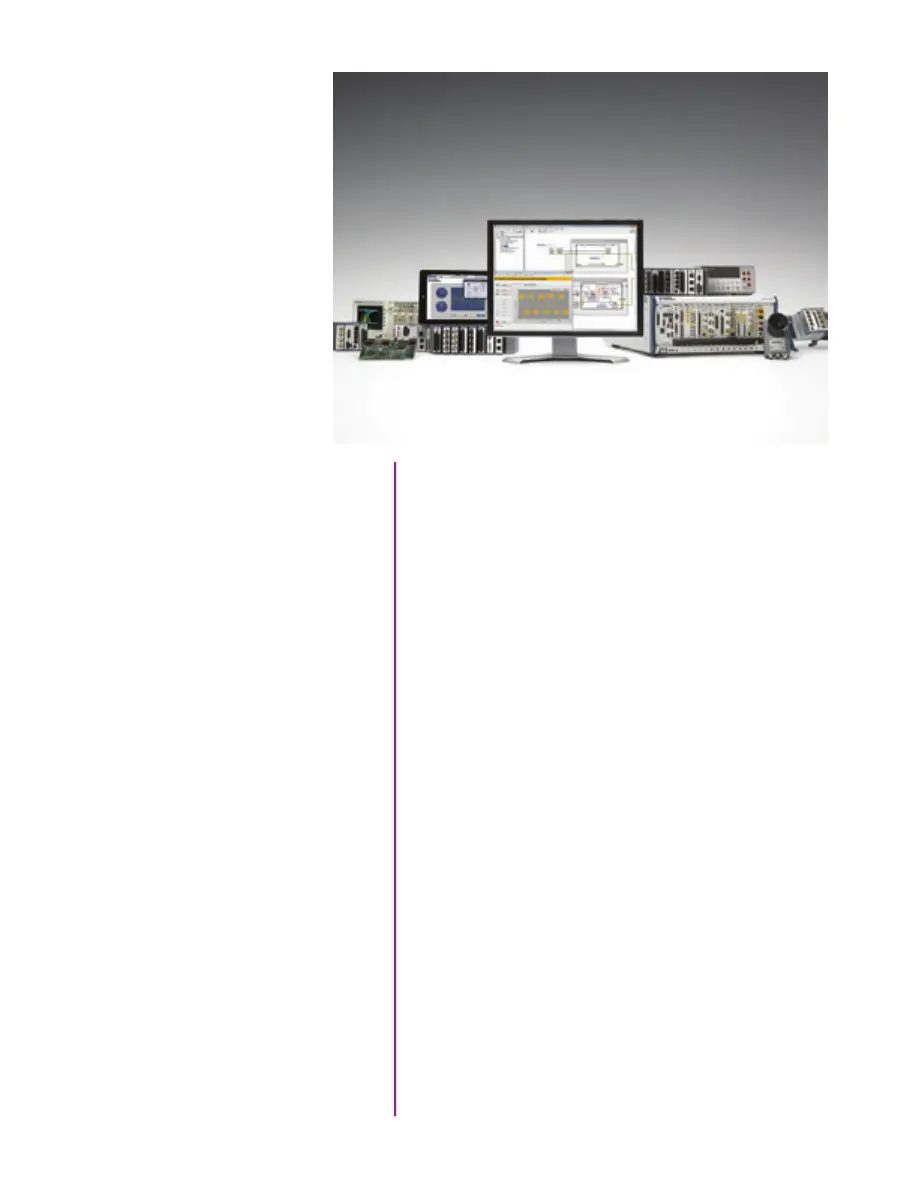42
Phantom Ultrahigh-speed Camera Manual
Phantom camera control, and Cine playback, analysis and
measurements can be customized to meet specific test
protocols using the Phantom System Developer Kit (SDK)
for LabVIEW (Laboratory Virtual Instrument Engineering
Workbench) or MATLAB (matrix laboratory) drivers.
The LabVIEW SDK contains visual instrument (VI) files
needed to call Phantom SDK functions from LabVIEW,
various utilities, and demo applications. This SDK uses
the LabVIEW interface to shared libraries to call functions
from Phantom libraries.
The MATLAB SDK contains header files needed to call
Phantom SDK functions from MATLAB, function wrappers,
a simple object-oriented layer and demo scripts. This
SDK uses the MATLAB interface to shared libraries to call
functions from Phantom libraries.
SDKs allow, for example, automotive manufacturers to
create command line scripts to control a Phantom camera
directly from a computer or run in a Graphical User
Interface specifically designed to perform or analyze
airbag tests with having to use PCC. Anyone who wishes
to have more control over their Phantom camera or the
Cine files record would benefit using one of these
Phantom System Developer Kits.
SDK (System Developer Kit)