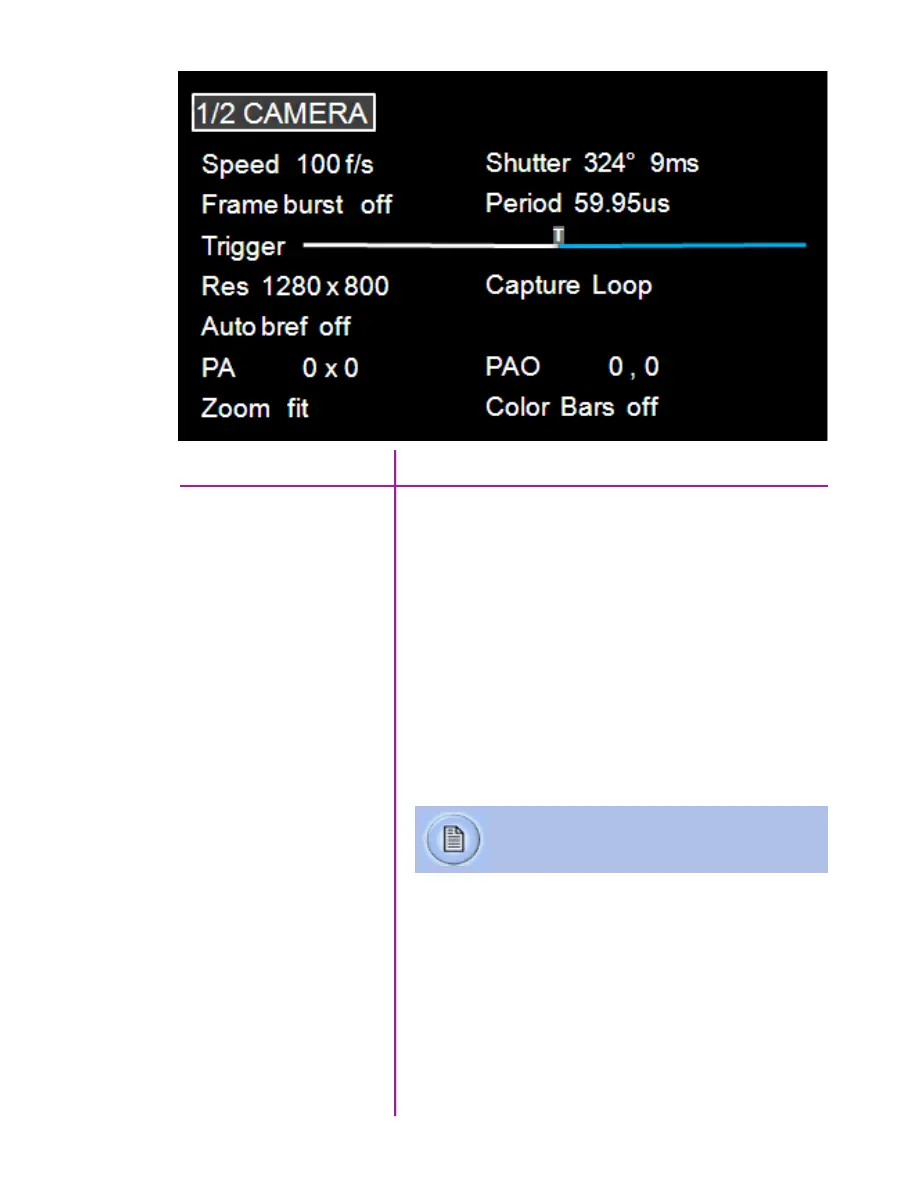46
Phantom Ultrahigh-speed Camera Manual
camera menu
How to Set
the Parameters
Defines the amount of time the sensor is exposed to
light (in degrees of shutter angle and μs of exposure time).
A small shutter angle or short exposure time reduces the
chance of motion blur.
Sets the number of frames in a burst, (‘off’ disables Burst
Mode).
Shutter
Frame burst
Speed
1. From any of the ‘Live’ screens; rotate the Menu
knob to display the ‘Camera’ menu
2. Rotate the knob to the desired camera parameter,
then press the knob to select
3. Rotate the knob, in either direction, to change the
selected parameter, then press knob to confirm
Defines the ‘Speed’ (Frame Rate / Sample Rate) that the
camera will capture at. The available speeds will change
according to the ‘Resolution’ selected. Smaller resolutions
allow higher speeds.
The Resolution parameter should be set before
setting the Speed.