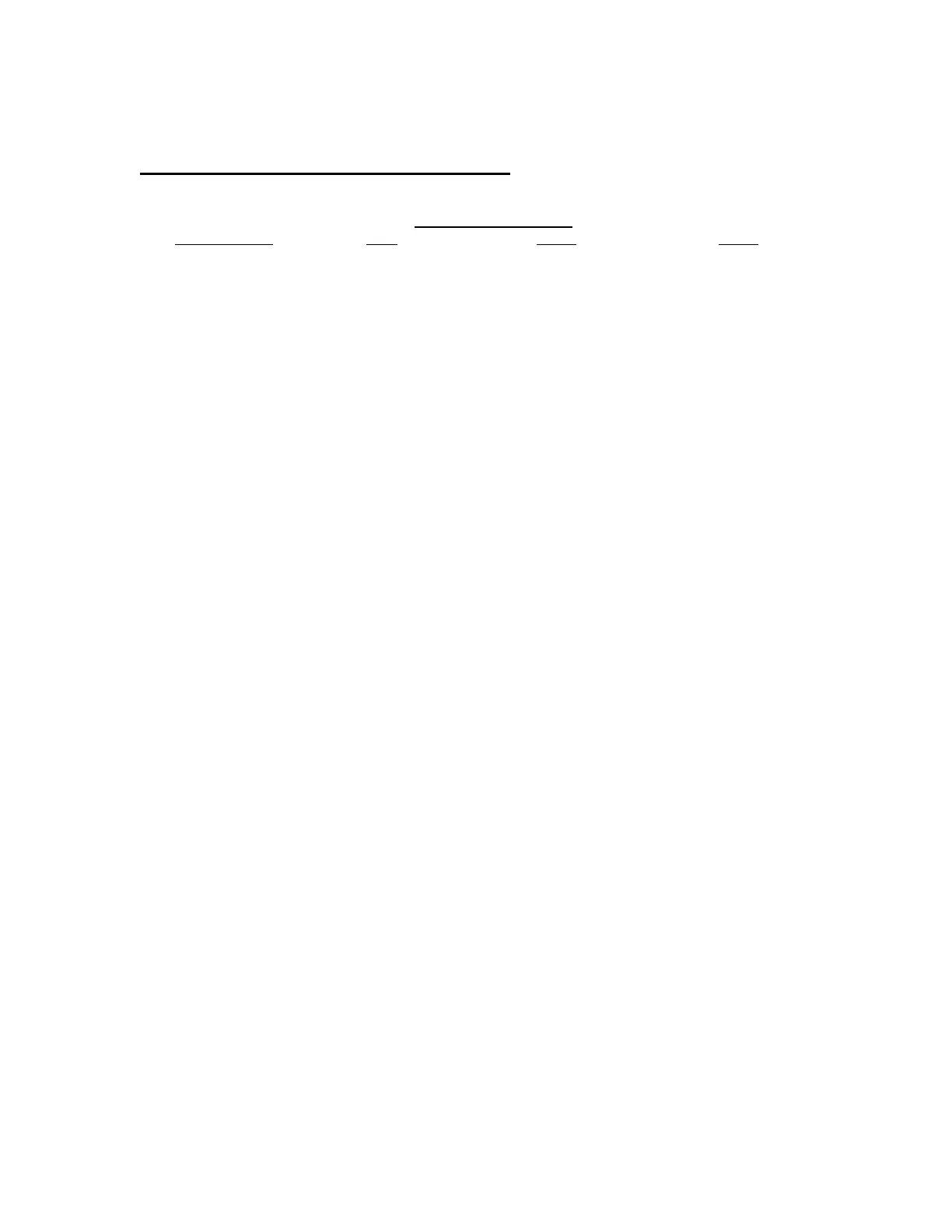CONTROLS AND CONNECTIONS
FRONT PANEL CONTROLS AND METERS (continued)
Voltmeter Range:
This two position rotary switch scales the DC kilovolt meter. When the switch is rotated to
“7.5”, the kilovolt meter range is 0-7.5 kV and the lower black scale is read in order to
determine output voltage. When the switch is rotated to “15”, the kilovolt meter range is
0-15 kV and the upper scale is read in order to determine output voltage.
Current Trip:
This control, located below the currentmeter range select switch, allows the operator to
set the level of leakage current measured by the instrument before high voltage shutdown
occurs. At its highest level (full clockwise) approximately 110% of full scale current will be
allowed. At its lowest level (full counterclockwise) approximately 10% of full scale current
will be allowed before shutdown.
Guard:
The guard function is selected by a push button switch. When the guard switch is
unlatched (non-illuminated), leakage current or insulation resistance values associated
with the “Ground” terminal will be measured. When the switch is depressed to “Guard”
(illuminated), leakage current or insulation resistance associated with the “Ground”
terminal will not be measured. The low potential or return side of the test specimen
must be isolated from ground to use the guard function.
Fuses:
The protective fuses are contained in the AC power module.
