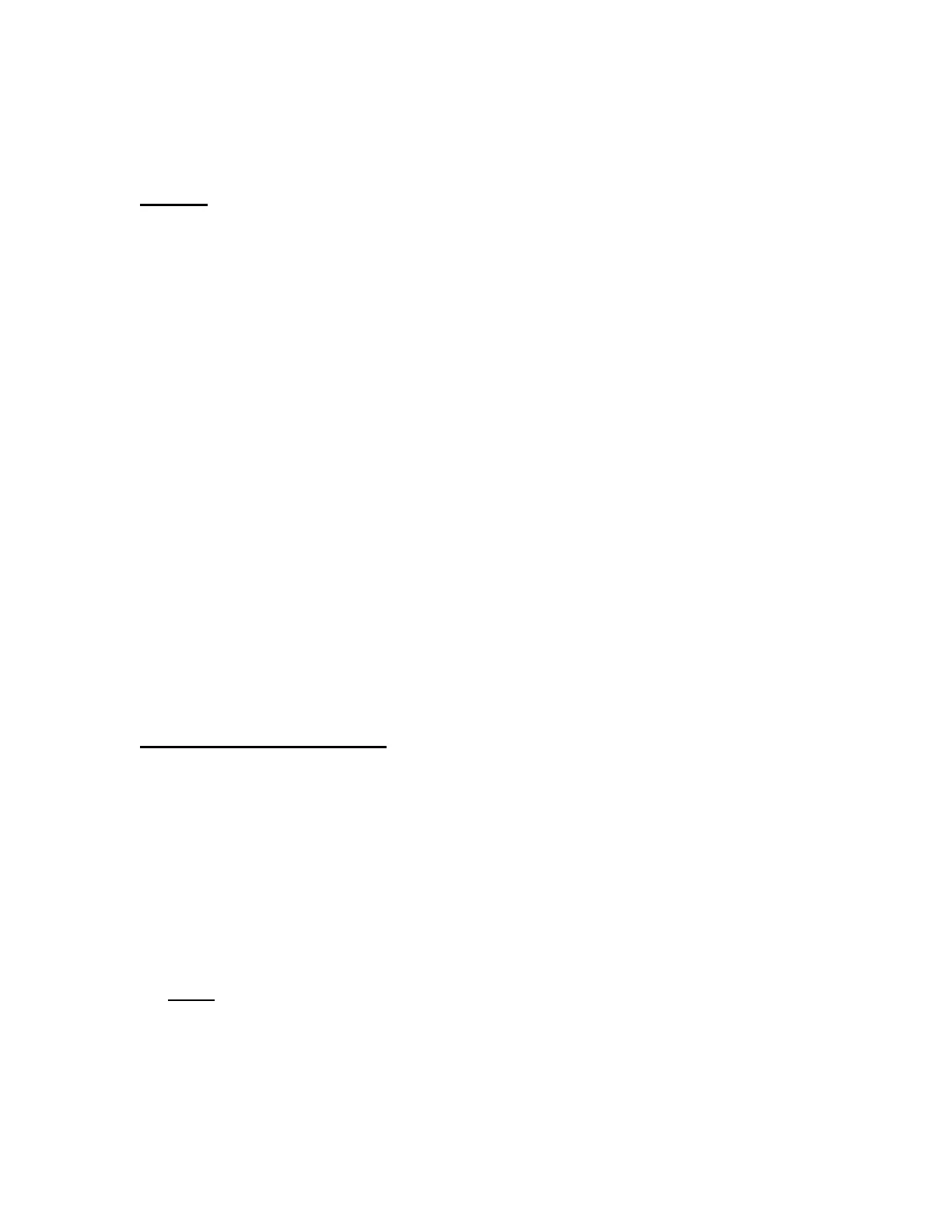3-1
SET UP AND OPERATION INSTRUCTIONS
SET UP
Set up the unit as follows:
1. Turn the main “Power” switch off (push button out position, non-illuminated).
2. Turn the “High Voltage” power switch off (push button out position, non-illuminated).
3. Make necessary grounding connections.
4. Set all switches and controls present on your unit as listed below for initial start-up:
“Voltage Control” 0 (zero)
“Ammeter/Megohm” Range 1/5000
“KV Meter” 15 kV (or desired range)
“Current Trip” Mid-range
5. Assure that test specimen is non-energized, discharged, and properly isolated before
proceeding.
Connect the test leads to the specimen to be tested. See Test Lead Connections section for
information on how to connect the test leads.
6. Connect the “AC Line” cord to the power module and to the appropriate “AC Power Source”
(see unit specification tag; either 120V, or 220V).
TEST LEAD CONNECTIONS
An understanding of the function of the two current return terminals (“Return” and “Ground”) on
the unit will allow the operator to properly connect the test leads for a variety of configurations.
The following points should be kept in mind when determining the proper connections for a given
test requirement:
Assure that test specimen is non-energized, discharged and properly isolated before
connecting test leads.
1. Always attach the “High Voltage Test Lead” to the “High Potential Side” of the test specimen.
2. Any current flowing through the test lead attached to the “Return” terminal on the unit will
always be measured by the “DC Microammeter” if the “Guard” switch is in its out position
(non-illuminated).
