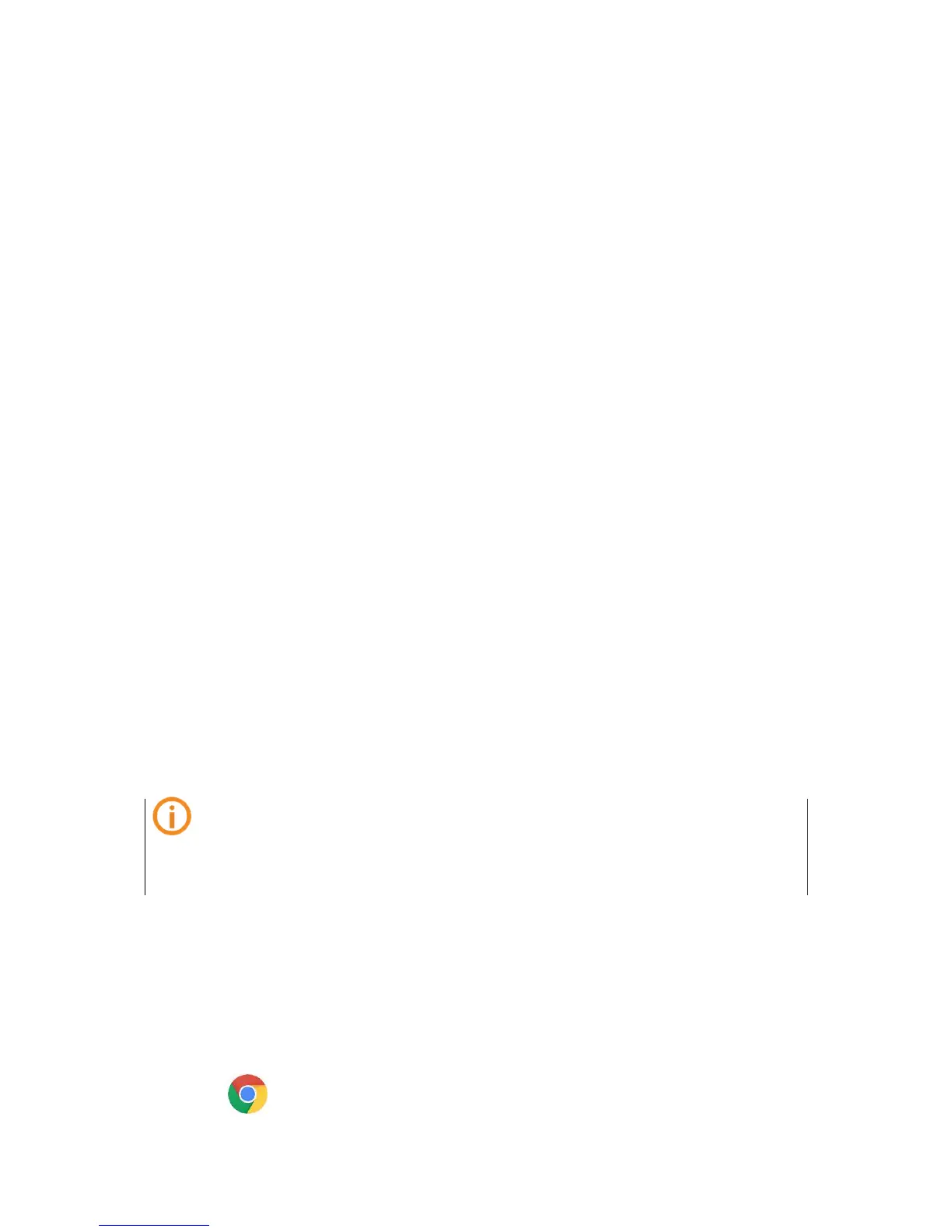S e i t e 11 | 34
3.1 Registration
3.1.1 Registration with e-mail
1. Tap on Register.
2. Enter your e-mail address.
3. Tap on Send code. The verification code will be sent to the specified e-mail address. Please
also check your spam folder.
4. Enter your e-mail verification code.
5. Enter your original Password. The password should be between 6-18 characters long (at
least two-character types using letters, numbers and special characters).
6. Read and accept the user registration agreement.
7. Tap on Register.
8. Enter a nickname and confirm with Next.
9. Choose your Gender. The gender cannot be changed after setup. Confirm with Next.
10. Choose a Weight unit and confirm with Next.
11. Enter your Height by moving the controller and confirm with Next.
12. Enter your Weight by moving the controller and confirm with Next.
13. Set the date of birth and confirm with Save.
The registration is now complete and an account has been set up.
NOTICE
Please enter real body data during registration. Wrong data will affect the future
data measurement.
3.1.2 Registration with your Google-Account
1. Login to Google first.
2. Open the PHICOMM Health App.
3. Tap on