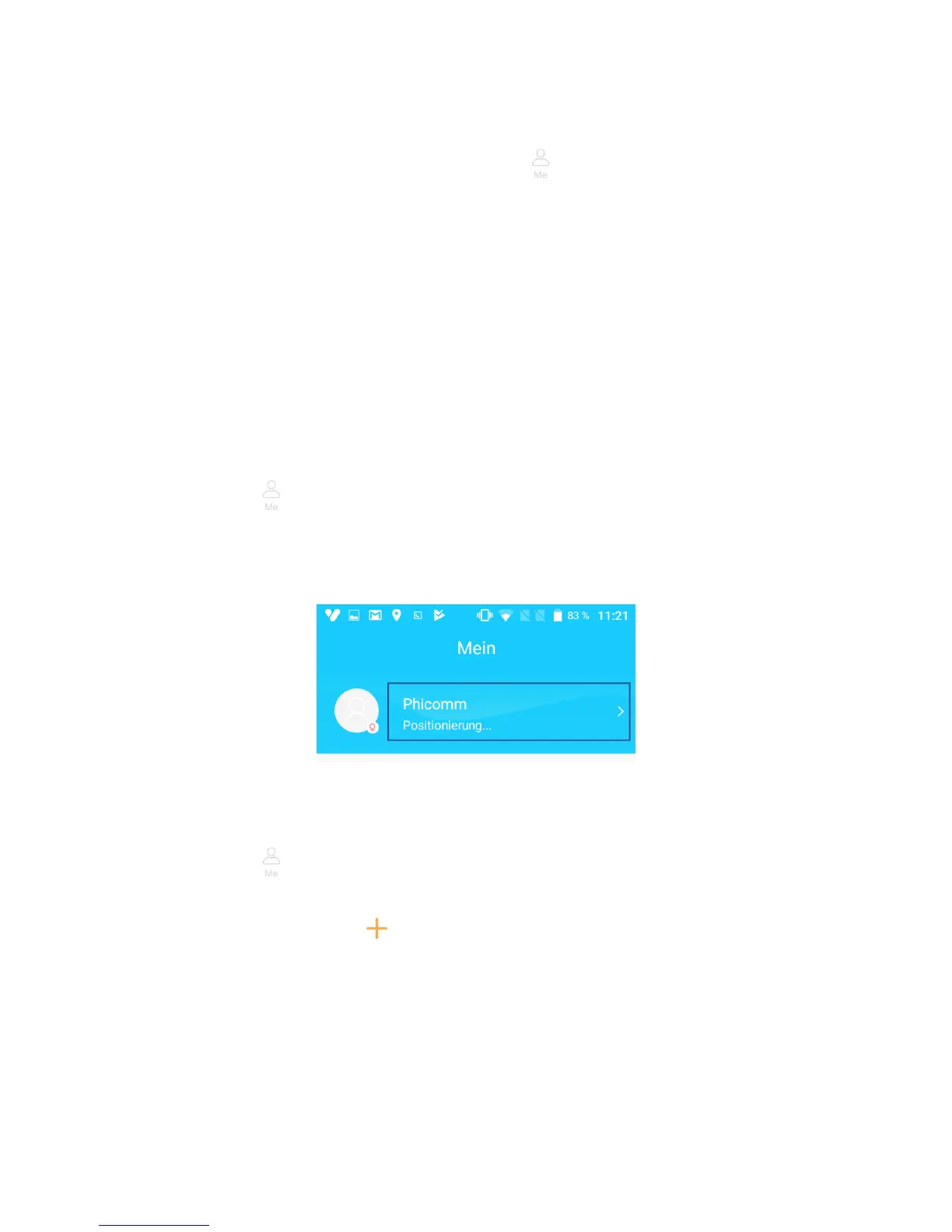S e i t e 27 | 34
7 Settings
You can access the settings via the menu button ME
Here you can make changes to your account, adjust your goals, manage your account or get
useful information.
7.1 Manage personal profile
Enter and customize the profile picture, user name, height, weight, date of birth and a
description of yourself.
1. Tap on ME
2. Tap on your Account.
3. Make your changes and tap on Save.
7.2 Manage members / users
1. Tap on ME
2. Tap on Members.
3. To add a new user, tap on . Type in your gender, weight, size and date of birth and
confirm with FINISH.
4. To delete a user, tap on Delete next to the user you want to delete.
