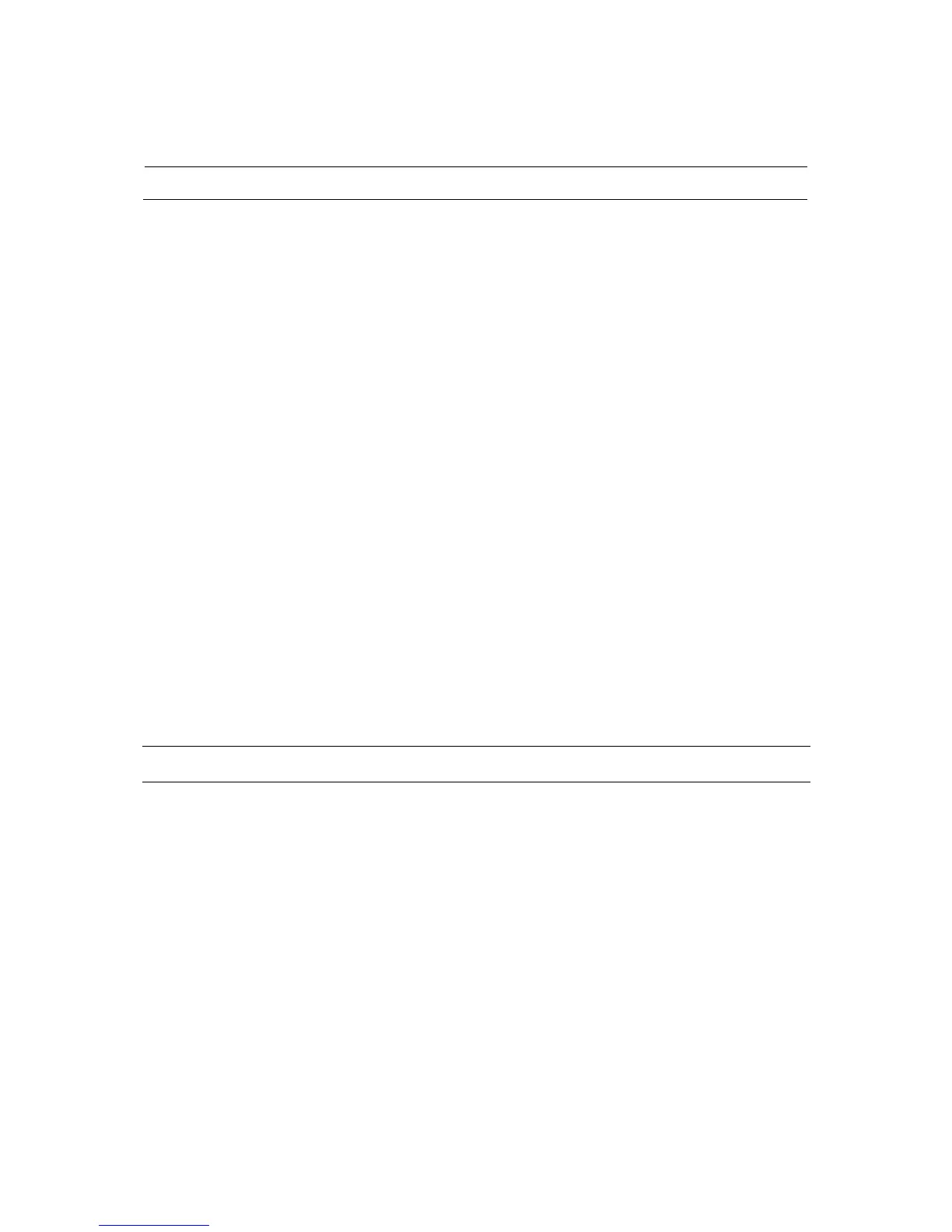S e i t e 32 | 34
8 Trouble shooting
What can I do, when the pairing with app failed?
Possible reasons for network configuration failure:
1. Wrong network name / password.
2. Unstable network connection during configuration.
3. Wi-Fi hotspot is updating or the router password has changed.
4. No 2.4GHz Wi-Fi network (The Smart Scale S7 only works with 2.4GHz) is available.
If the configuration failed, go to the previous menu item and reenter the Wi-Fi network
password.
Possible failure causes:
1. Wrong QR-code has been scanned
2. Network failure during the connection attempt
You can get detailed information about how to create a valid QR code in chapter 3.2.2
“Link scale via QR code”.
What can cause inaccurate measurements?
The following conditions can lead to inaccurate measurements:
1. Fever
2. Alcohol
3. Too intense or strenuous training
4. Drunk too much water
5. Ate too much
6. After the sauna or bathing
7. Pregnancy
8. Menstruation
