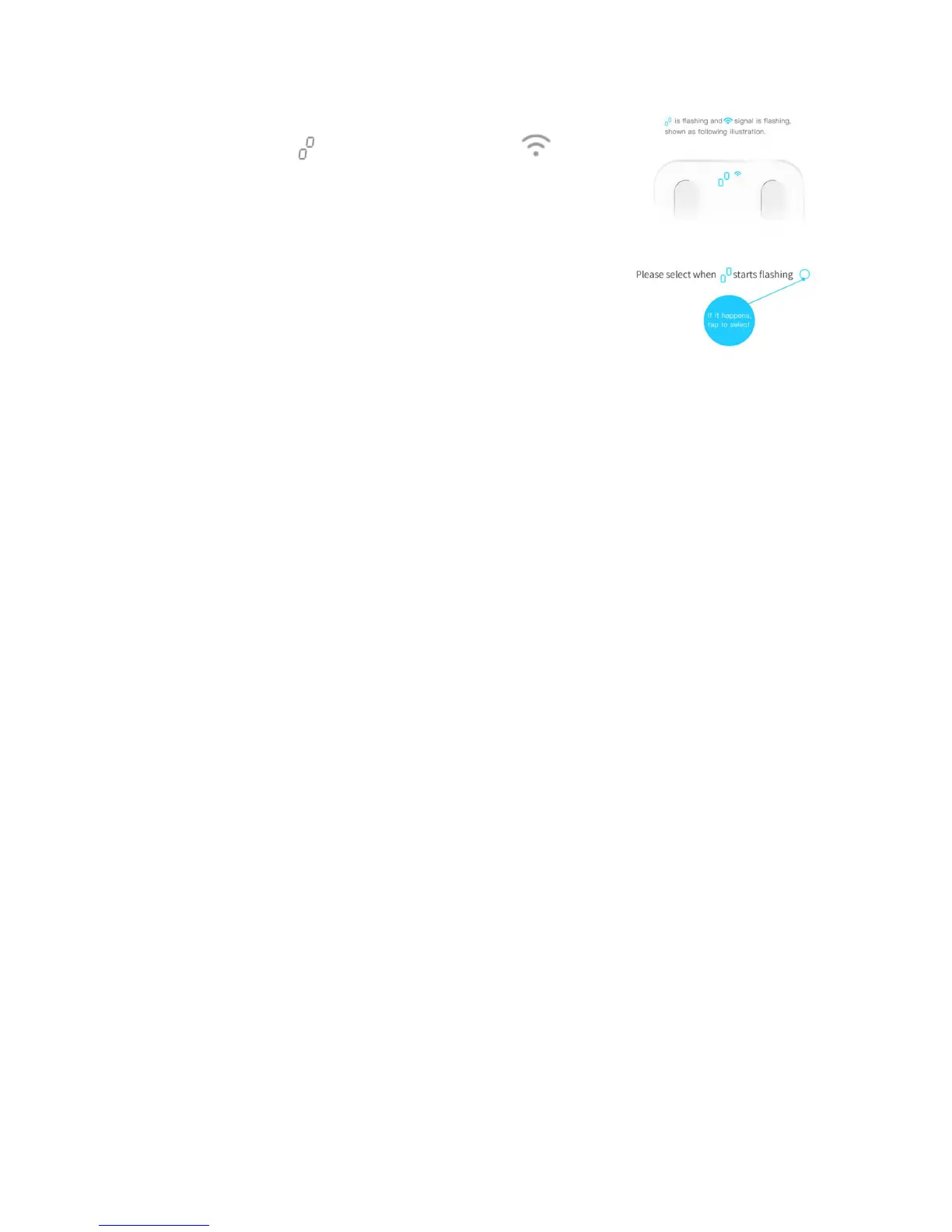S e i t e 31 | 34
8. While the connection is being set up, the scale display
alternately shows and the Wi-Fi signal flashes . .
9. Please confirm that the signals are flashing by tapping on the
blue circle.
10. Tap on Connect Wi-Fi, to finally connect the app to the scale.
The connection can take a few moments. If the connection is
successful, you will receive a message.
11. Tap on OK to finalize the set up.