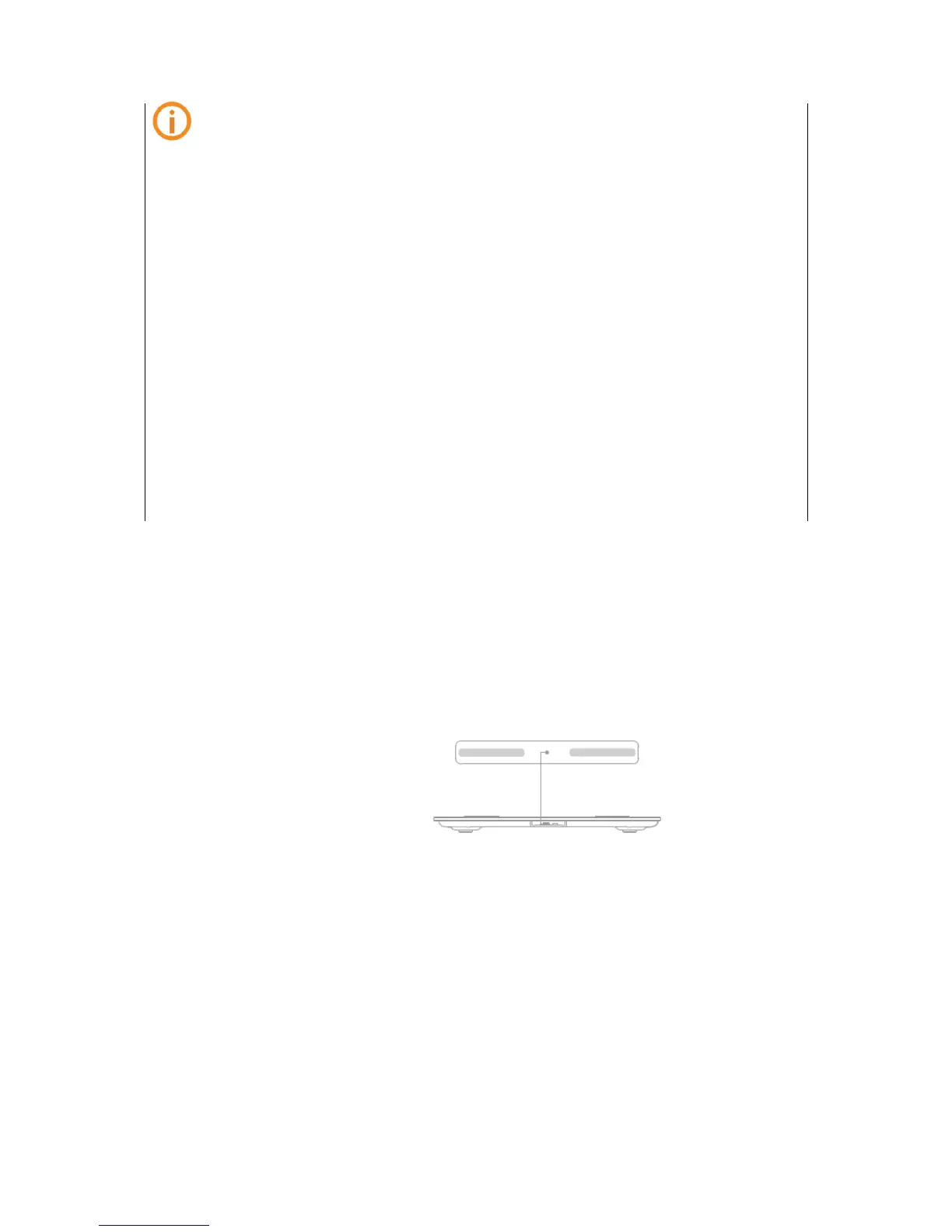S e i t e 14 | 34
NOTICE
The Phicomm Smart Scale S7 only works with a 2.4GHz Wi-Fi network. If you have
a dual-band router at home, please adjust your router settings to allow the Smart
Scale S7 connecting only to the 2.4GHz band.
The following reasons may cause paring failure:
- Your scale is not in RESET status
- A wrong Wi-Fi password has been entered
- Your router is using 5GHz
- The router connection reaches the limit
- Wi-Fi signal is too weak
- The router turns on wireless AP isolation mode
- The router is in dual frequency mode
- The router is in protection mode.
3.3 Connect hand-electrodes with the scale
To connect the scale to the hand-electrodes, insert one end of the hand electrode cable into
the socket of the hand-electrodes and the other end into the corresponding socket of the scale.