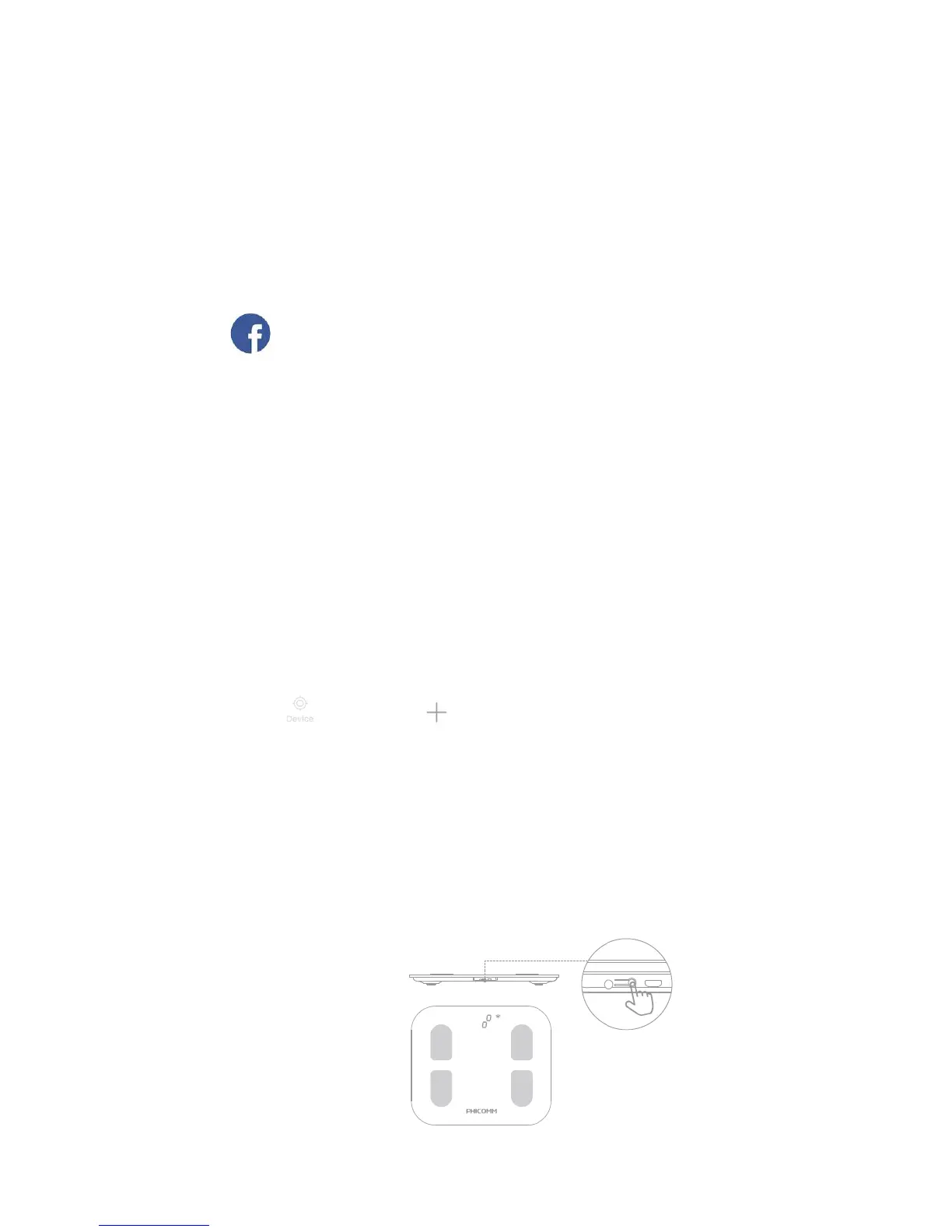S e i t e 12 | 34
4. You will be automatically singed in via your Google account. You now can use the
PHICOMM Health App.
3.1.3 Registration with Facebook
1. Login to Facebook first.
2. Open the PHICOMM Health App.
3. Tap on
4. You will be automatically signed in via your Facebook account. You now can use the
PHICOMM Health App.
3.2 Link scale to app
You can link the Smart Scale S7 by two methods: from RESET status or via QR code.
3.2.1 Link scale to app for the first time
If you bind the scale for the first time (RESET status), please proceed as follows:
1. Tap on Device and than on
2. Tap on Smart Scale S7.
3. Choose Configure Wi-Fi to bind device.
4. Enter Network name and Network key. If your smartphone is connected to a Wi-Fi
network, the app automatically detects the network name.
5. Tap on Next.
6. Press the RESET button for 5 seconds to start the internet connection configuration for your
scale.