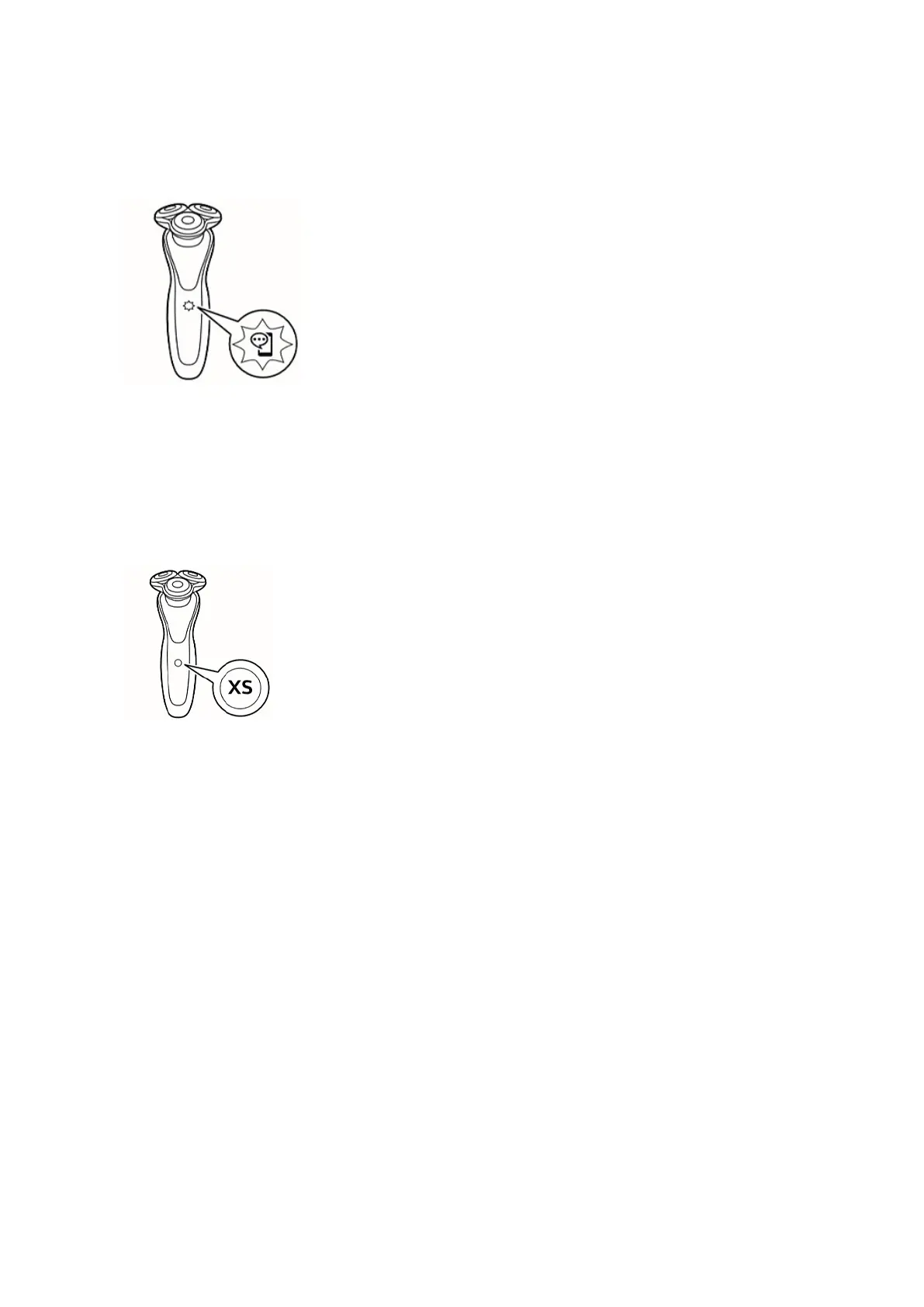Notification symbol
The notification symbol lights up on your S7000 shaver when there is an important message in the
Philips GroomTribe App for you.
Sensitive shaving symbol
The Philips Shaver S7000 has an S and XS symbol on it. The S symbol stands for sensitive shave
settings, and XS is for extra sensitive shave. You can select these settings via the Philips GroomTribe
App.
Note: Please keep in mind that the symbols on your Philips Shaver vary per model type. For a
complete overview of the symbols and indicator lights on your shaver refer to the user manual.
3. How do I get the best results with my Philips Shaver?
To get the best results from your Philips Shaver, follow our tips and tricks outlined below.
Allow your skin an adjustment period
If you are a new user of the Philips Shaver, keep in mind that your skin needs to adapt to the electric
razor. This means that your skin may feel slightly irritated in the beginning. Allow yourself an
adjustment period of two to three weeks with your new Philips Shaver.
You can also use a gentle moisturizer or aftershave lotion to minimize skin irritation after shaving.
Pre-trim your long facial hair
Shaving long hair can be uncomfortable and may lead to skin irritation.
If you have not shaved for a couple of days and have a heavy beard, it is a good idea to trim your
beard before you start shaving. This technique also helps in reducing shaving time.
Some Philips Shavers come with a trimming attachment that you can use to trim your beard.
Otherwise, use your normal beard trimmer.
