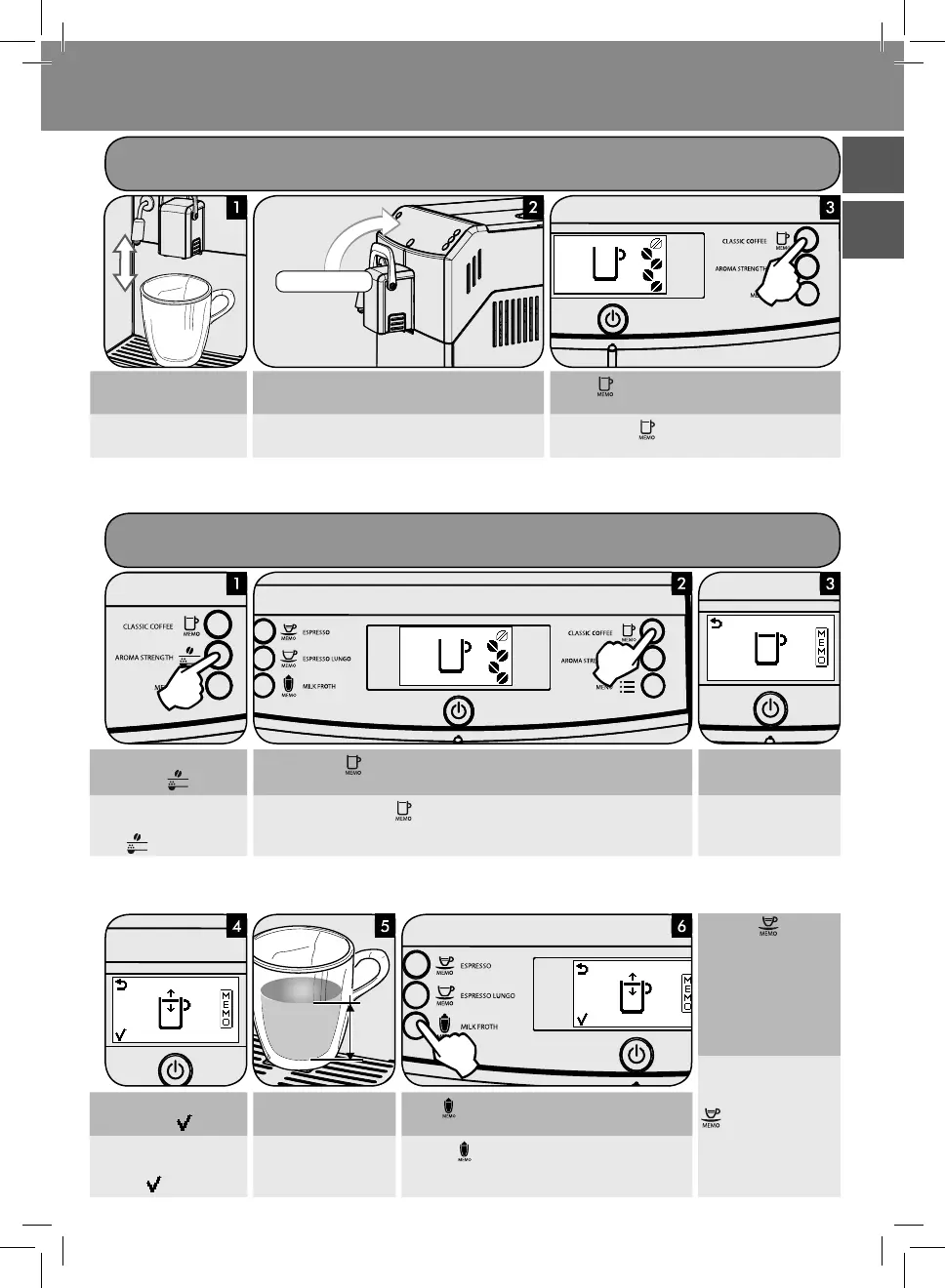15
www.philips.com/support
Instructions
Instrukcja obsługi
EnglishPolski
FIRST CLASSIC COFFEE
PIERWSZA DUŻA KAWA CLASSIC COFFEE
EN
Adjust the co ee dispensing
spout.
Make sure that the lever is in the “COFFEE” position.
Press the
button to brew a classic co ee.
PL
Wykonać regulację dozow-
nika kawy.
Sprawdzić, czy dźwignia jest w położeniu „COFFEE”.
Nacisnąć przycisk
, aby nalać dużą kawę (Classic Co ee).
COFFEE
MY FAVOURITE CLASSIC COFFEE
MOJA IDEALNA DUŻA KAWA CLASSIC COFFEE
EN
Select the desired aroma by
pressing the
button.
Press and hold the
button until the MEMO icon is displayed.
The machine is program-
ming.
PL
Wybrać odpowiedni aromat
poprzez naciśnięcie przyci-
sku
.
Trzymać wciśnięty przycisk
do momentu wyświetlenia się na wyświetlaczu ikony
MEMO.
Urządzenie jest w fazie pro-
gramowania.
EN
The quantity can be saved
when the icon
is shown.
Wait until the desired quan-
tity of co ee is reached.
... press
to stop the process. Saved!
PL
Można zapisać produkt, gdy
na wyświetlaczu pojawi się
symbol
.
Poczekać, aż zostanie nala-
na odpowiednia ilość kawy.
...nacisnąć
, aby przerwać operację. Zapisano!
OK
Press the button to
exit programming. In this
case, the product length
will not be saved.
Można wyjść z trybu
programowania poprzez
naciśnięcie przycisku
. W takim przypadku
ilość produktu nie zosta-
nie zapisana.
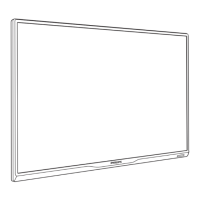