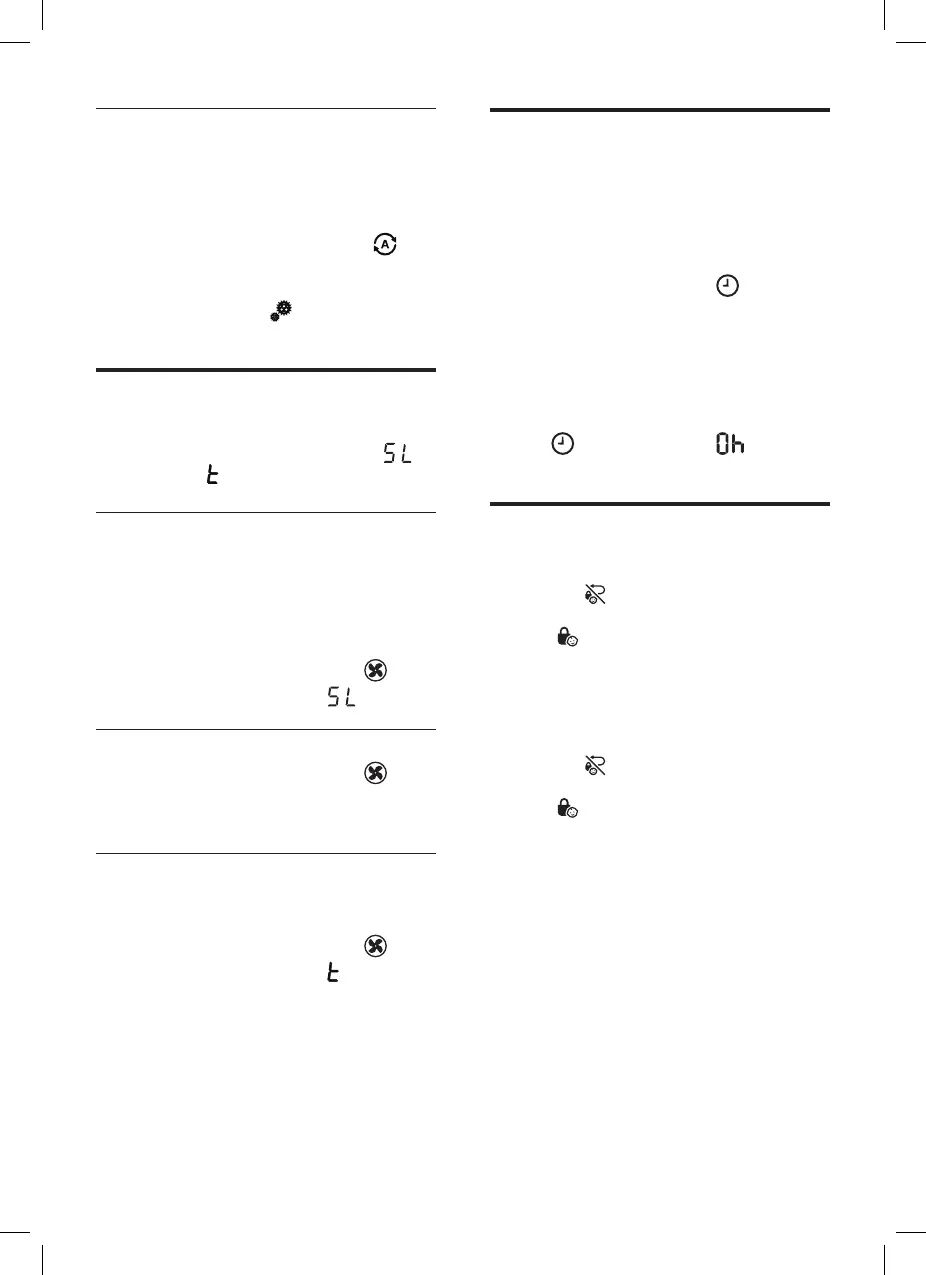8 EN
Bacteria/Virus mode
The specially designed Bacteria & Virus
mode can effectively remove bacteria
& viruses such as staphylococcus albus
and H1N1.
• Touch the Auto mode button to
select the Bacteria & Virus mode
(fig.n).
» Auto(A) and display on the
screen.
Changing the fan speed
There are several fan speeds available.
You can choose the sleep mode ( ),
turbo mode( ) and speed 1, 2, or 3.
Sleep (SL)
In sleep mode, the appliance operates
quietly under speed 1. One minute into
the sleep mode, the power and light
on/off indicators are dimmed, and all
the other lights are off.
• Touch the fan speed button to
select the sleep mode ( ) (fig.o).
Manual
• Touch the fan speed button
repeatedly to select the fan speed
you need (fig.p).
Turbo (t)
In turbo mode, the appliance operates
under the highest speed.
• Touch the fan speed button to
select the turbo mode ( ) (fig.q).
Setting the timer
With the timer, you can let the
appliance operate for a set number of
hours. When the set time has elapsed,
the appliance will automatically switch
off.
• Touch the timer button
repeatedly to choose the number
of hours you want the appliance to
operate (fig.r).
» The timer is available from 1 to
12 hours.
To deactivate the timer, touch the timer
button repeatedly until displays
on the screen.
Setting the child lock
1 Touch and hold the child lock
button for 3 seconds to activate
child lock (fig.s).
» displays on the screen.
» When the child lock is on,
all the other buttons are not
responsive.
2 Touch and hold the child lock
button for 3 seconds again to
deactivate child lock (fig.t).
» disappears from the screen.