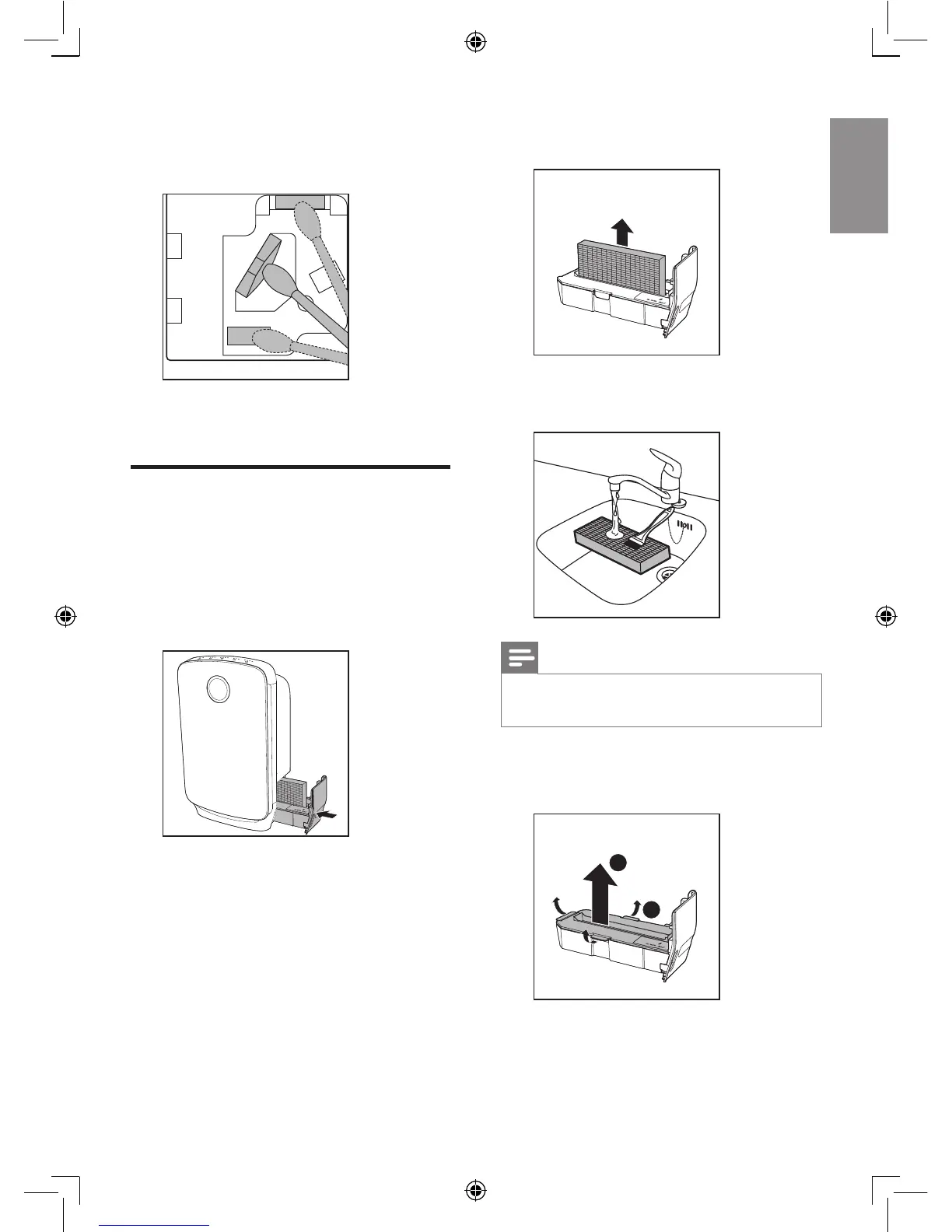3 Clean the sensor, the dust inlet and the
dust outlet with a lightly moistened cotton
swab.
4 Dry them with a dry cotton swab.
5 Reattach the sensor cover.
Cleanthewatertankand
humidicationlter
Clean the water tank and humidication lter
every week to keep them hygienic.
1 Pull the water tank from the side of the
appliance.
2 Remove the humidication lter from the
water tank.
3 Rinse the humidication lter under a
running tap.
Note
• Do not scrub the humidication lter, nor place
it under direct sunlight.
4 Unfasten the locks on the edge of the
water tank lid, and remove it from the
water tank.
2
1