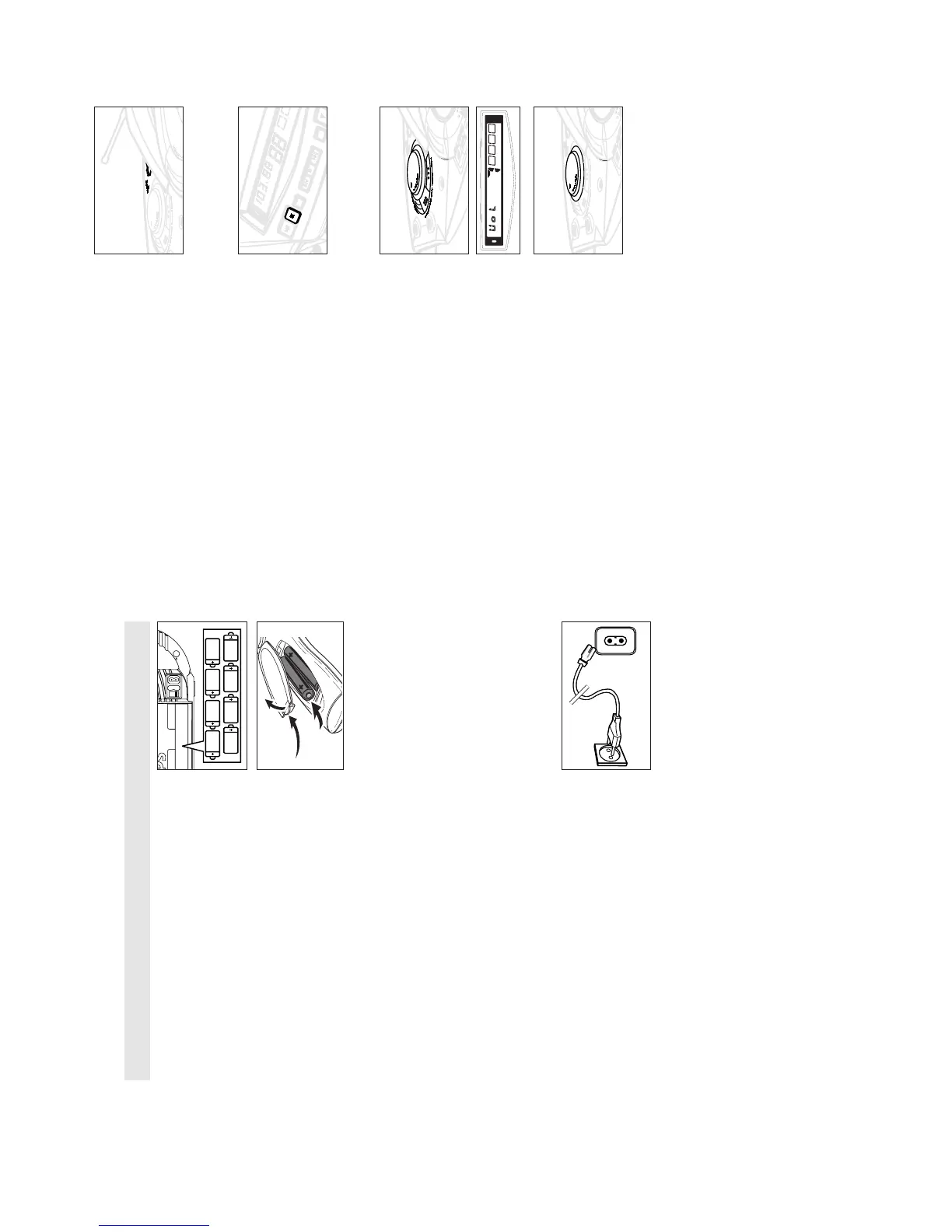INSTRUCTION FOR USE
3-2
PCS 107 274
Whenever convenient, use the power supply if you want to
conserve battery life. Make sure you remove the mains plug from
the set and wall socket before inserting batteries.
BATTERIES (not included)
1.
Open the battery compartment and insert 8 batteries,
type R-20, UM-1 or D-cells, (preferably alkaline) with the
correct polarity as indicated by the "+" and "–" symbols inside
the holder.
Remote control (for AZ2035 model only)
Open the battery compartment and insert two batteries,
type AAA, R03 or UM4 (preferably alkaline).
2.
Replace the compartment door, making sure the batteries are
firmly and correctly in place. The set is now ready to operate.
–
If BATT LOW lights up, battery power is running low.
– The BATT LOW indicator eventually goes out if the
batteries are too weak.
Incorrect use of batteries can cause electrolyte leakage and will
corrode the compartment or cause the batteries to burst.
Therefore:
•
Do not mix battery types:
e.g. alkaline with carbon zinc.
Only use batteries of the same type for the set.
• When inserting new batteries, do not try to mix old batteries
with the new ones.
• Remove the batteries if the set is not to be used for a long
time.
•
Batteries contain chemical substances, so they should
be disposed of properly.
Using AC POWER
1.
Check if the mains supply, as shown on the type plate
located on the bottom of the set, corresponds to your local
mains supply. If it does not, consult your dealer or service
centre.
2.
If your set is equipped with a voltage selector, adjust the
selector so that it matches with the local mains supply.
3.
Connect the mains lead to the wall socket and the set is now
ready for use.
4.
To disconnect the set from the mains supply completely,
remove the mains plug from the wall socket.
8 x R20 ¥ UM-1 ¥ D-CELLS
MAINS ~
∑
Switching on and off
• Adjust the POWER slider to the desired sound source:
CD, TUNER or TAPE.
™ During playback, the PLAY 2;, STOP 9 and
PRESET 4, 3 keys on the set light up
• The set is switched off when the POWER slider is in the
TAPE/OFF position and the keys on the tape deck are released.
™ The volume, tone, sound settings and tuner presets will be
retained in the set's memory.
PHILIPS demo mode
1.
On the set, press the CD STOP 9 key for 5 seconds.
™ PH..IL ..IPS scrolls across the display continuously in the demo
mode.
2.
To return to the current display you can either:
• press any function key on the front panel. This interrupts the
demo mode for 30 seconds;
• press the CD STOP 9 key for 5 seconds. PH..IL ..IPS scrolls
across the display once before the demo mode is cancelled.
Adjusting volume and sound
1.
Turn the VOLUME control clockwise to increase or anti-
clockwise to decrease volume on the set (
for AZ2035 model
only:
or press VOLUME + or - on the remote control).
™ Display shows the volume level VOL and a number from 0-32.
2.
Press ULTRABASS once or more to switch on or off.
™ If on, indicator 1 lights up. Press again if you want extra bass
and indicator 2 lights up.
3.
To adjust the treble tone level, press ULTRA HIGH CLARITY
once or more to switch on or off.
™ If on, the indicator lights up.
4.
Press INCREDIBLE SURROUND once or more to switch the
surround sound effect on or off.
™ If on, the indicator lights up.
Note: The effect of INCREDIBLE SURROUND may vary with
different types of music.
PLA
Y
STOP
CD MODE
¥ ¥ ¥ SEARCH