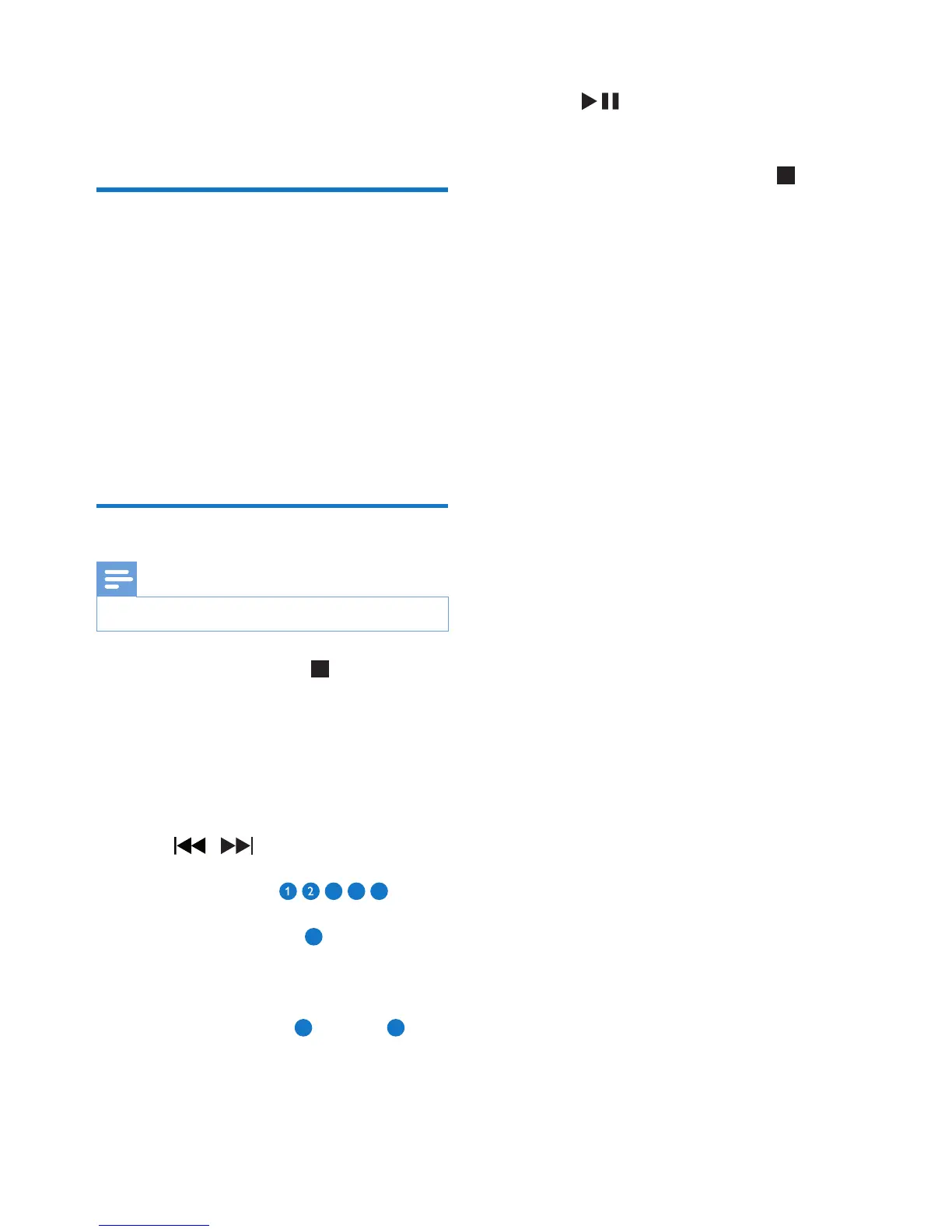11EN
6 Play options
Select play modes
1
Press MODE repeatedly to select a play
mode:
• [REP](repeat)–repeatatrack
• [REP ALL](repeatall)-repeatan
entire CD/program
• [SHUF](shufe)-playtracksrandomly
2 To return to normal play, press MODE
repeatedly until play mode icons are no
longer displayed
Program tracks
Note
•
You can program a maximum of 10 tracks.
1 In CD/USB mode, press to stop
playback.
2 Press PROG to activate the program
mode.
» [PROG](program)startstoblinks.
• For MP3 tracks, pressALBUM +/-to
select an album.
3 Press / or number buttons to
select a track, then press PROGtoconrm.
• Track 1-5: Press
. ("5"asheson
thedisplaypanel)
2. Press a second number button within 5
seconds to select the total track number.
(For example, if you press
,
track8willbeselected.)
4 Repeat step 3 to program more tracks.
5 Press to play the programmed tracks.
» Duringplay,[PROG](program)is
displayed.
• To erase the program, press
twice.